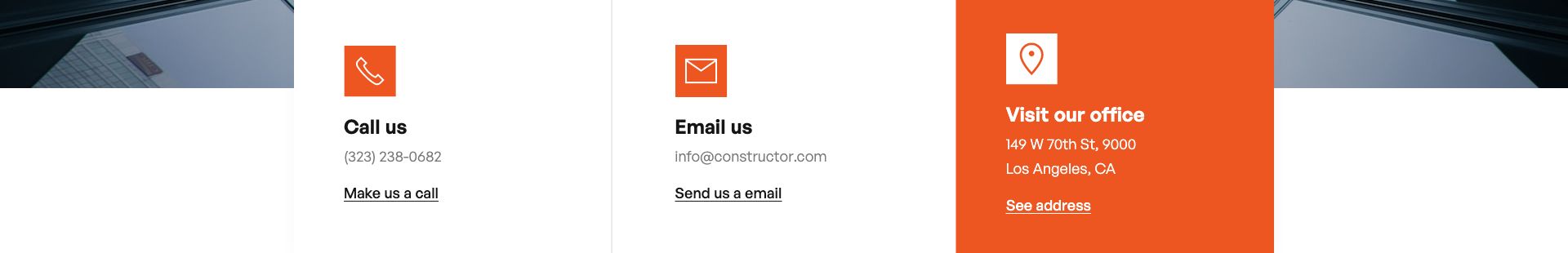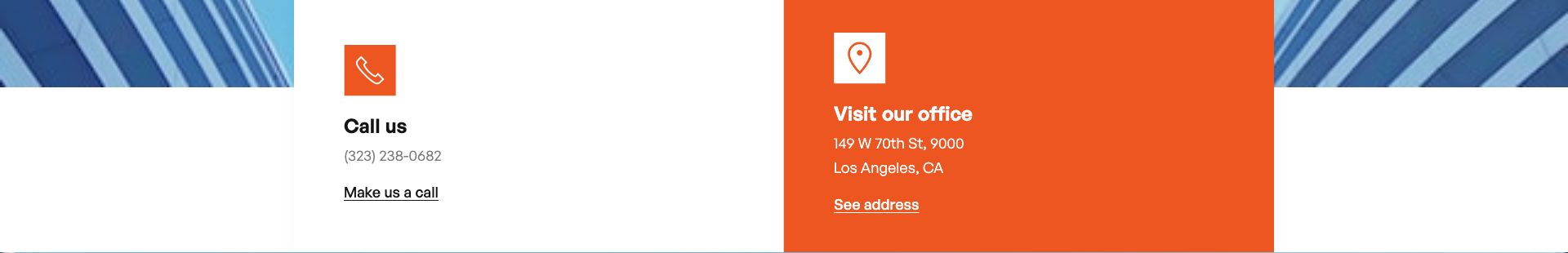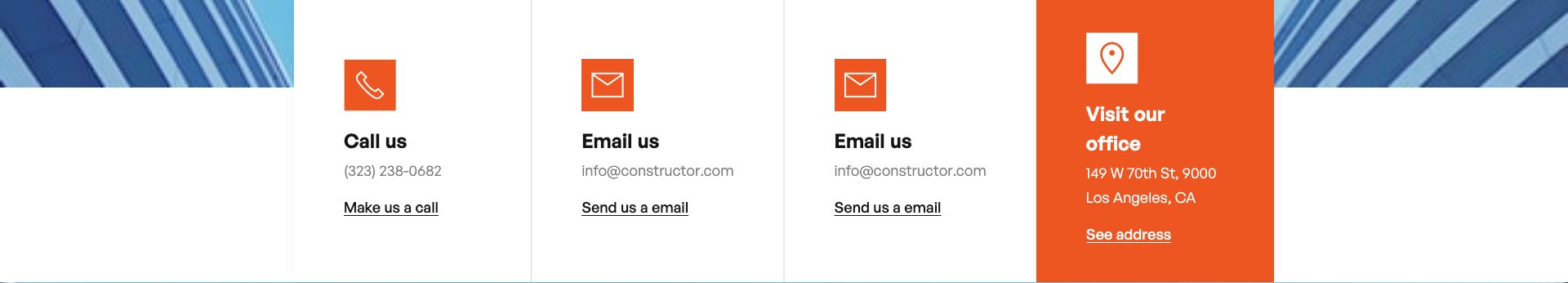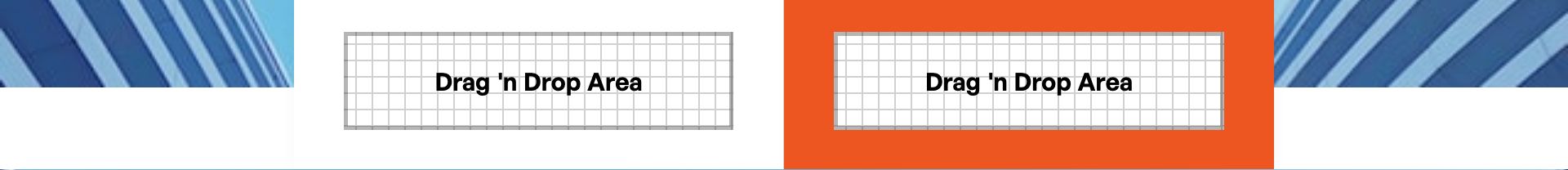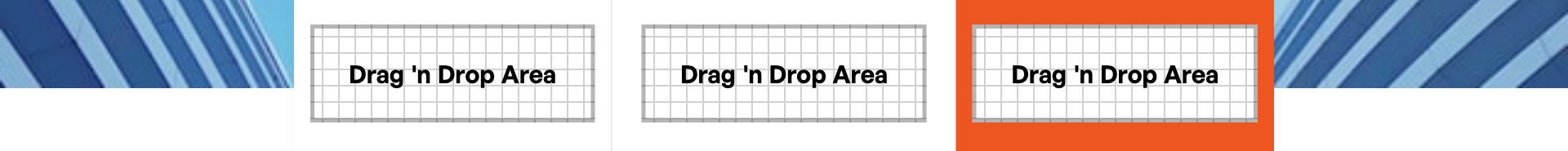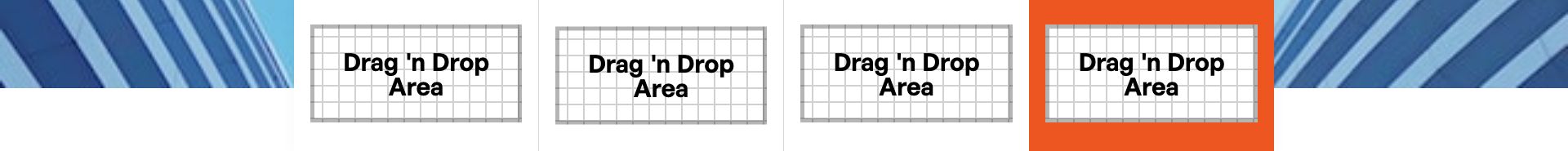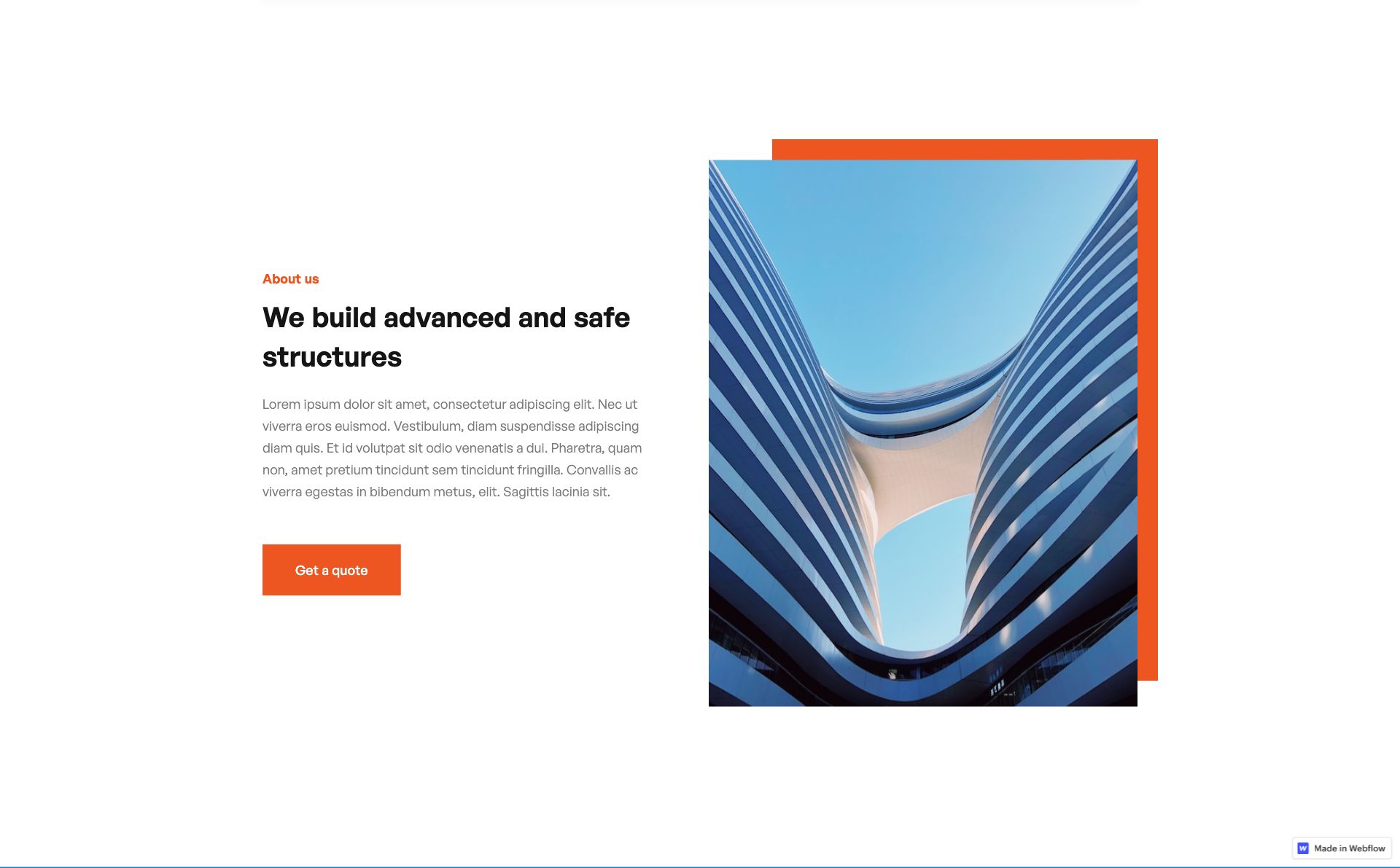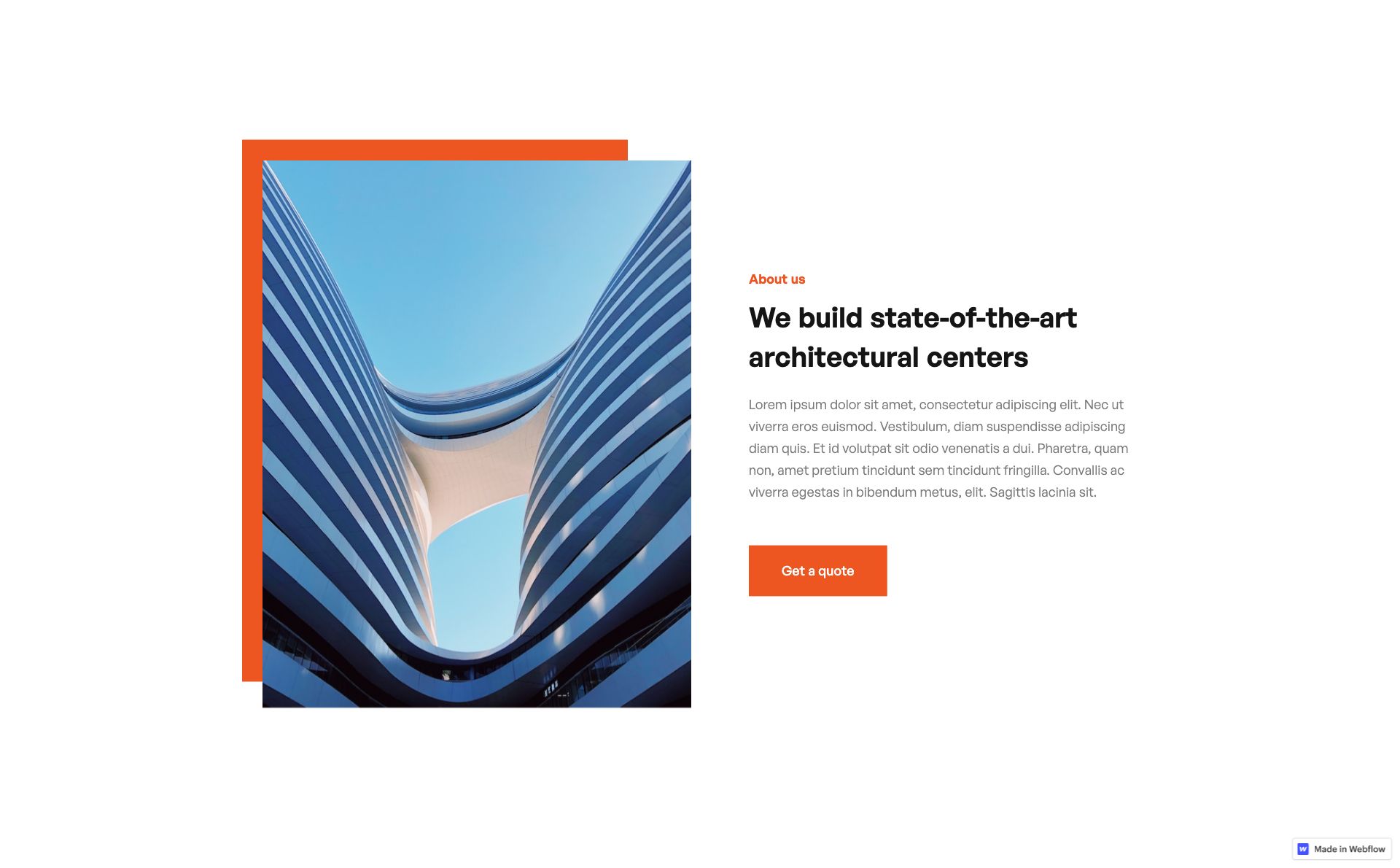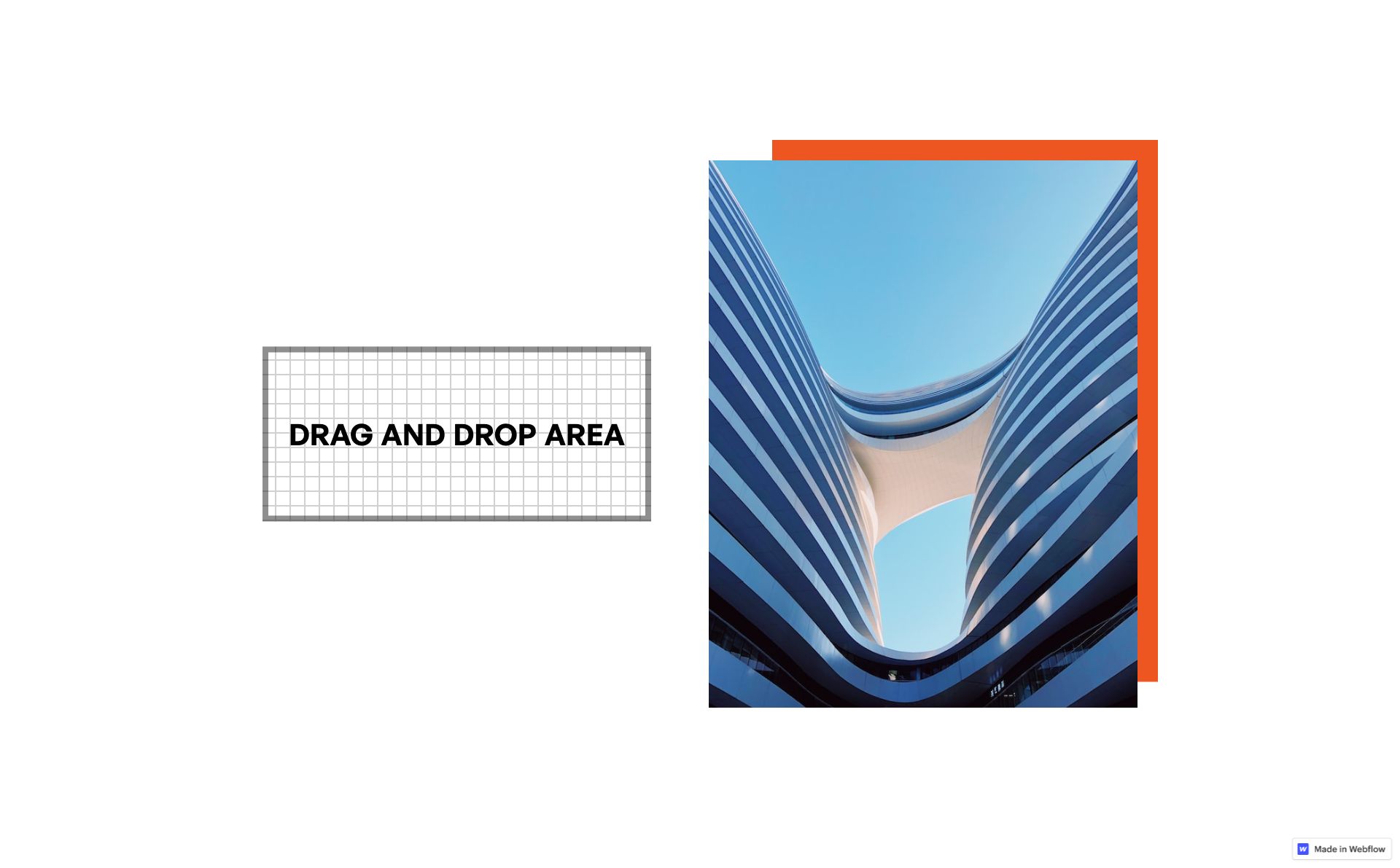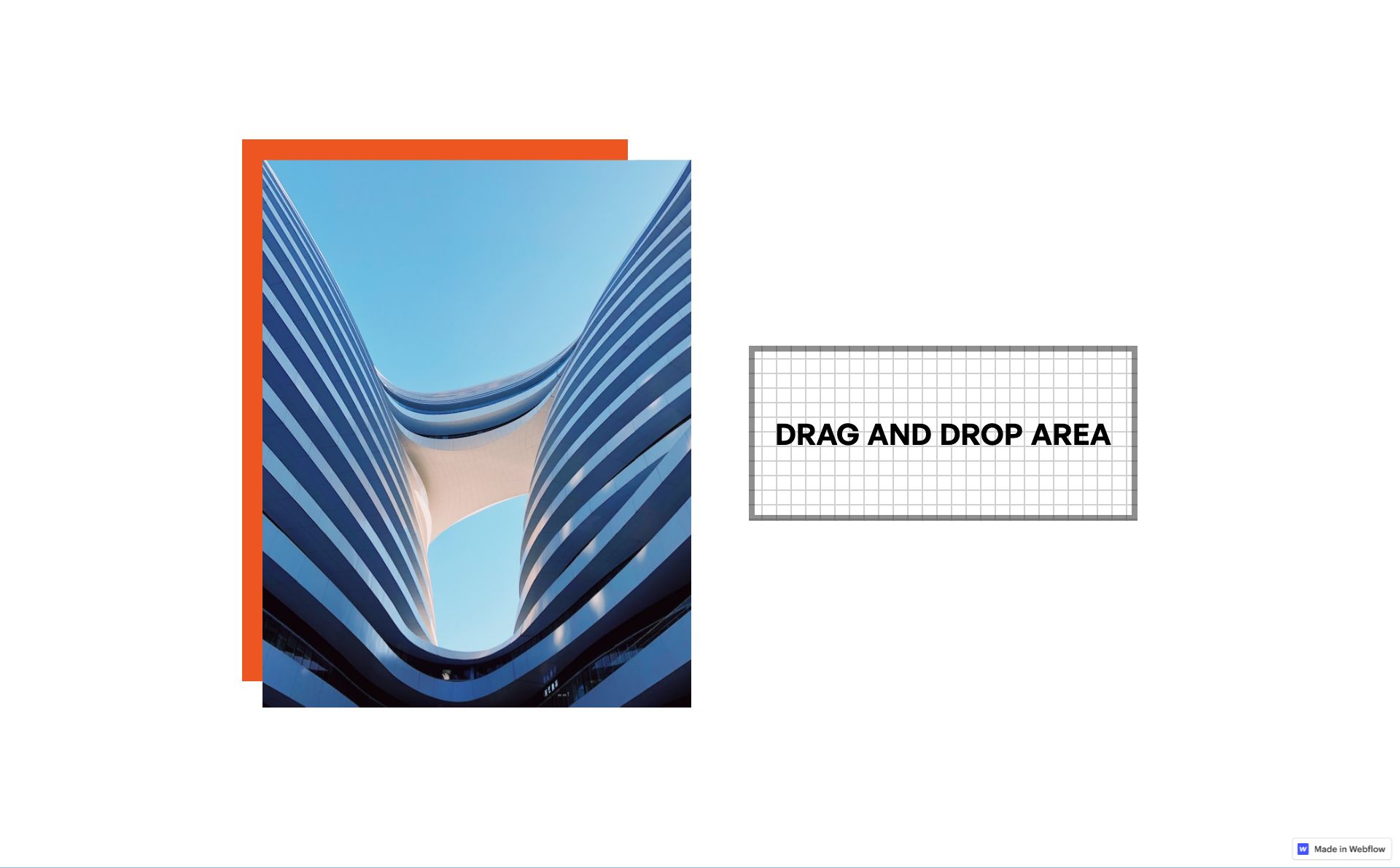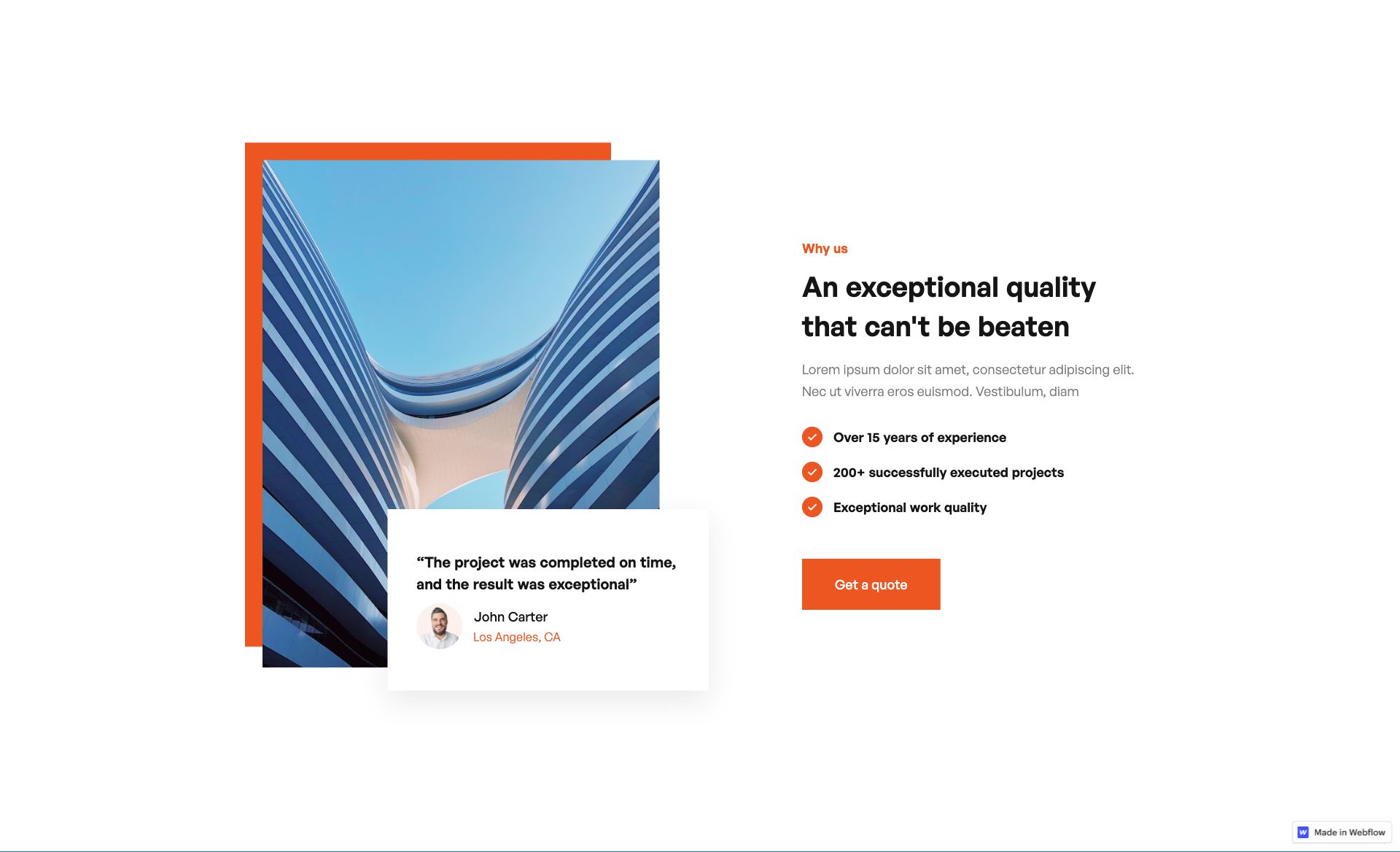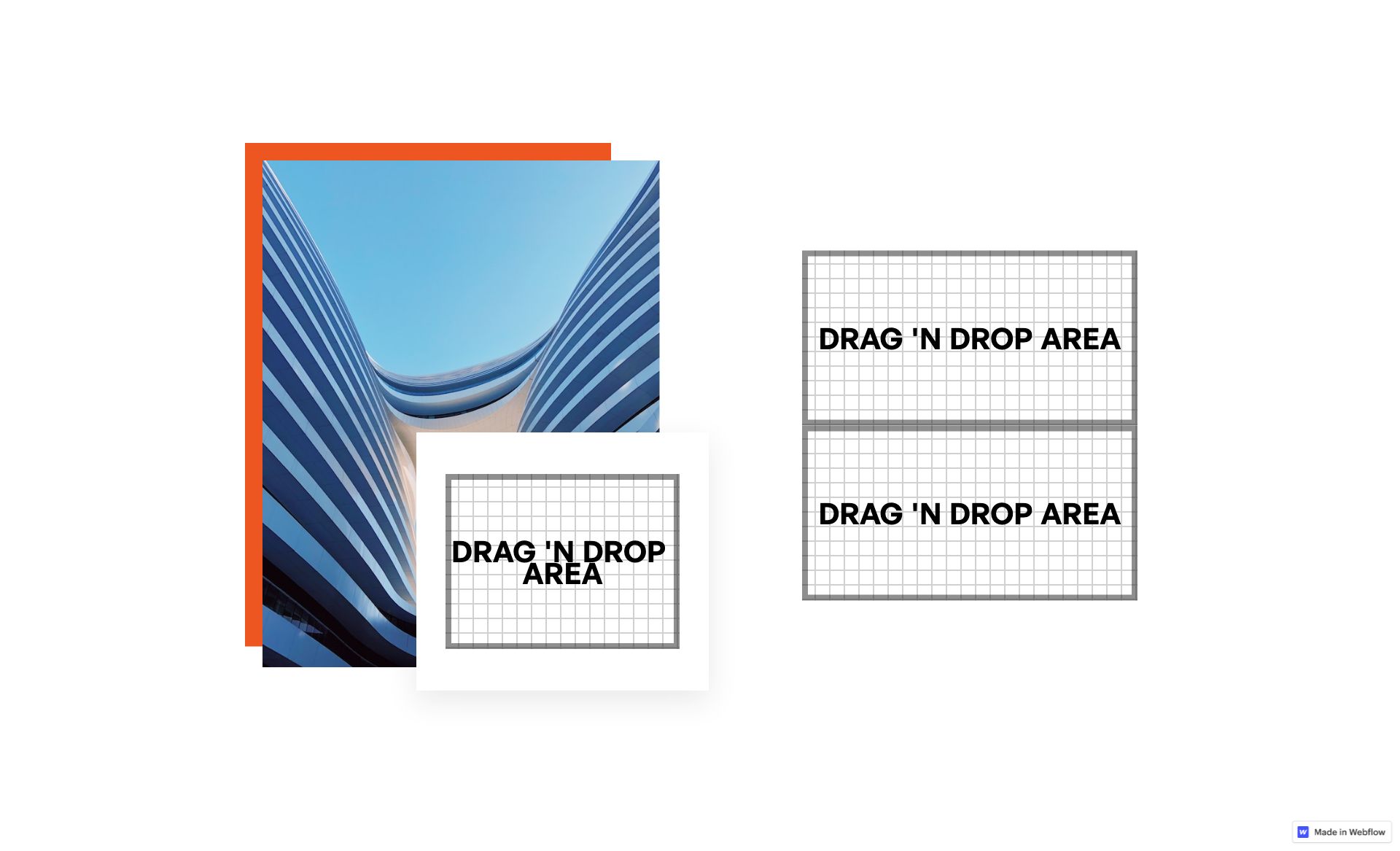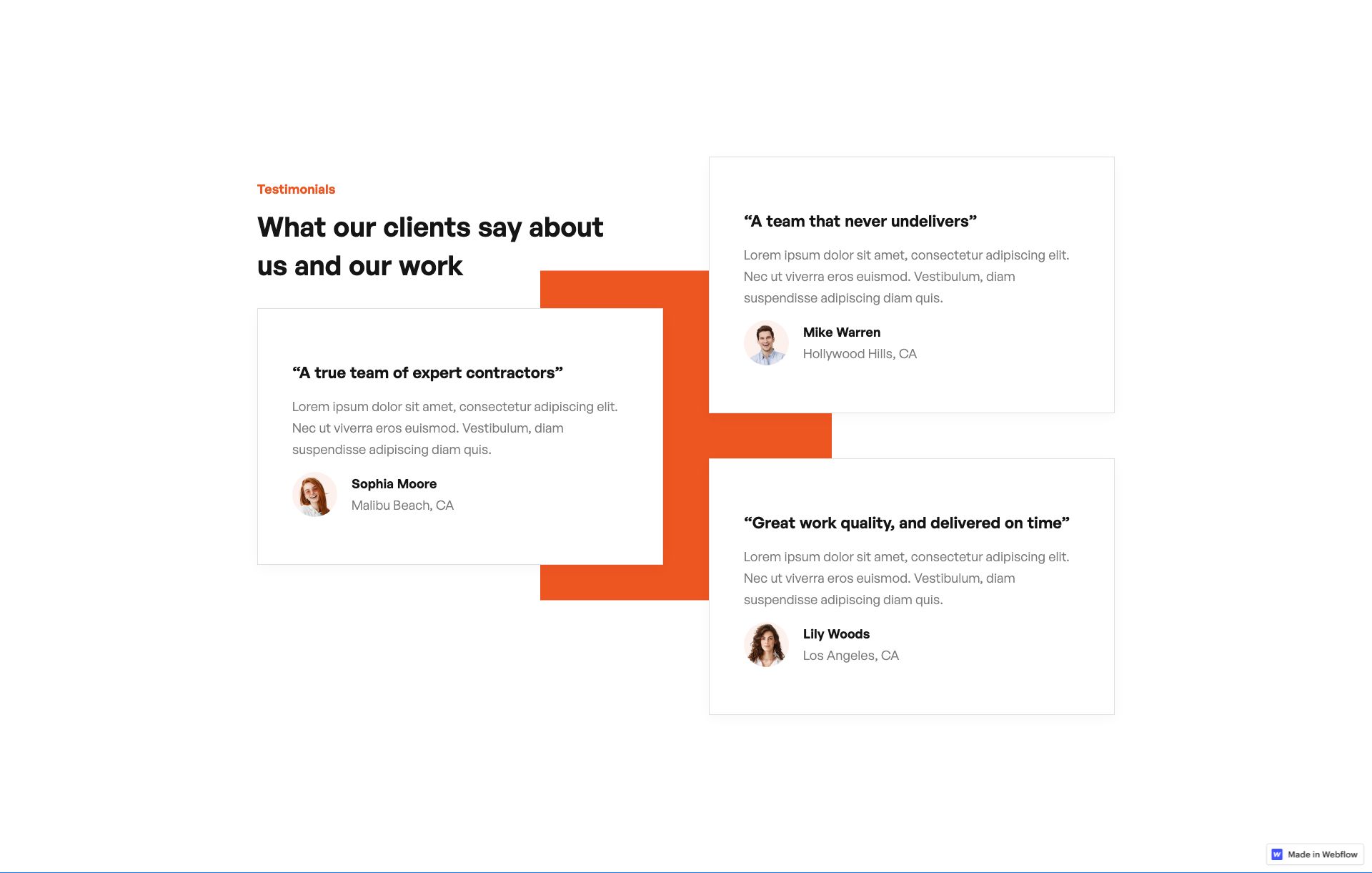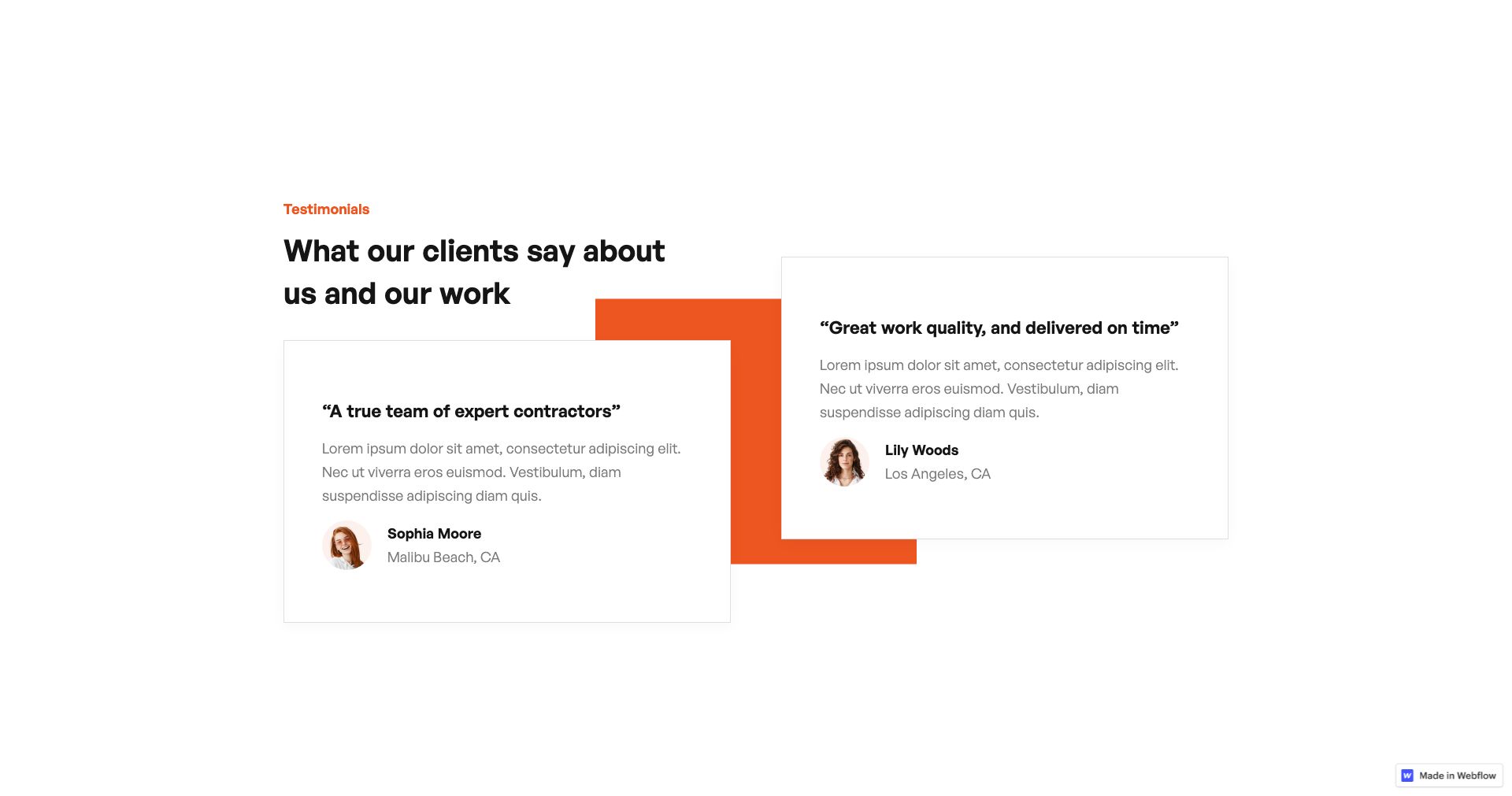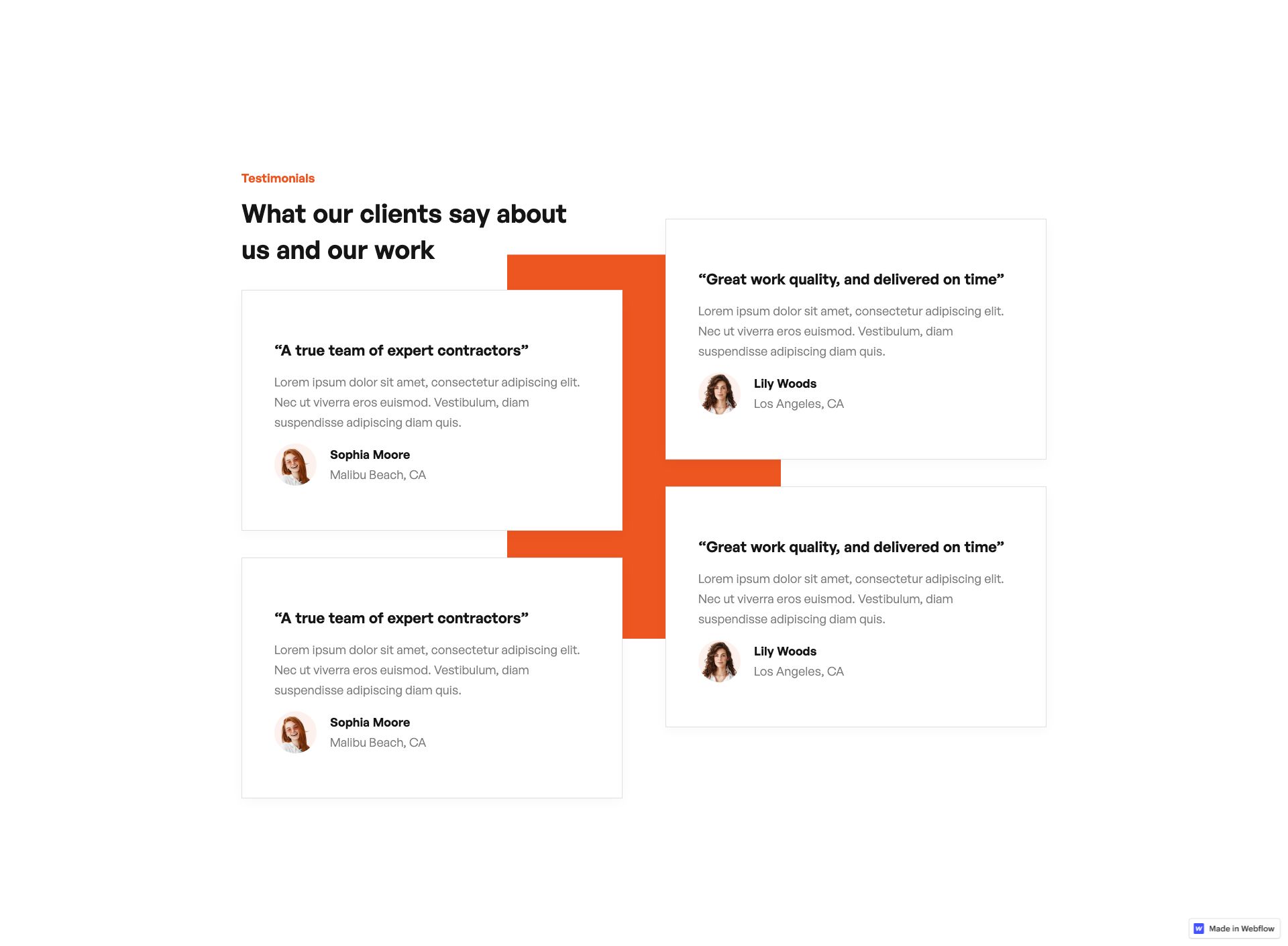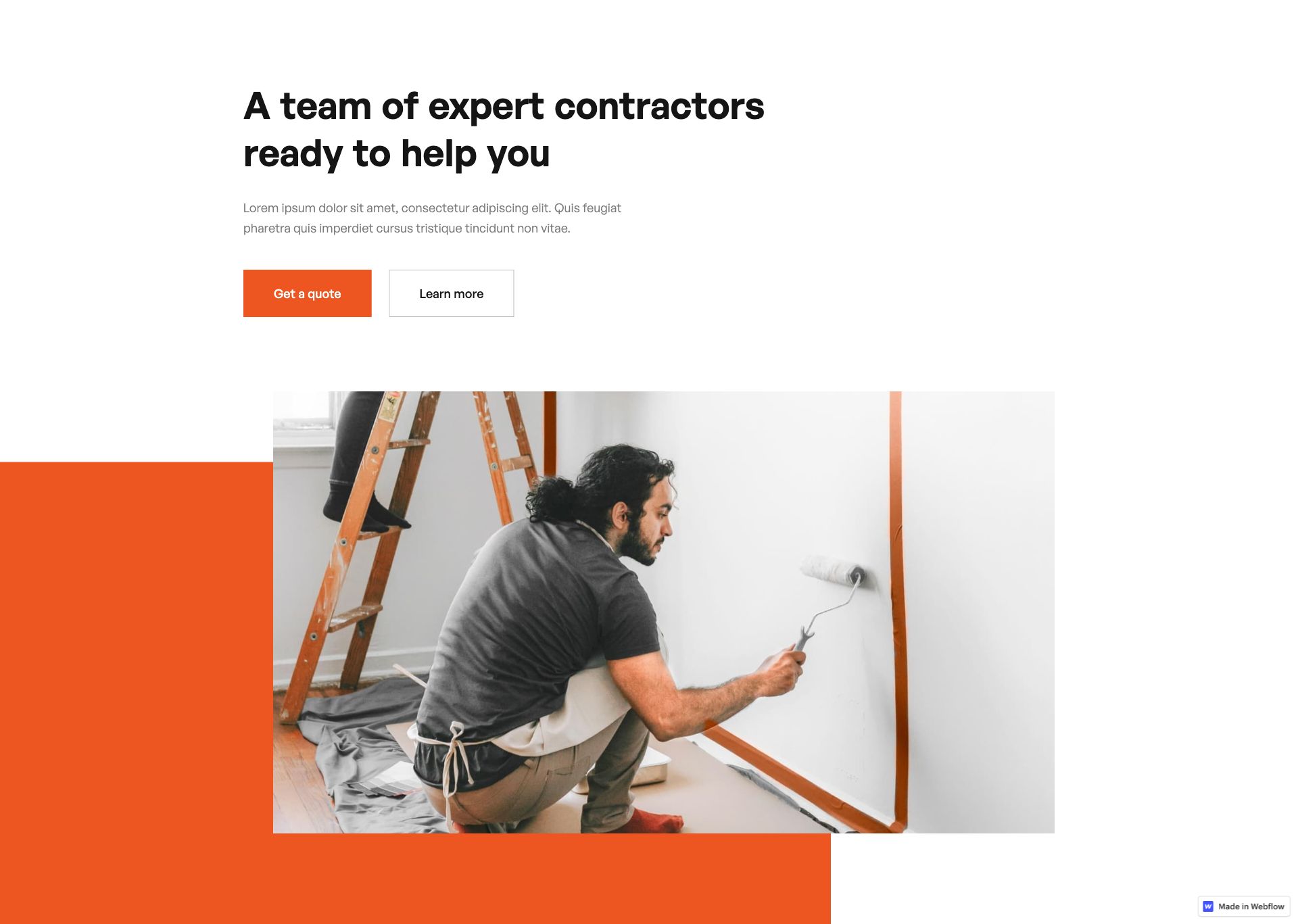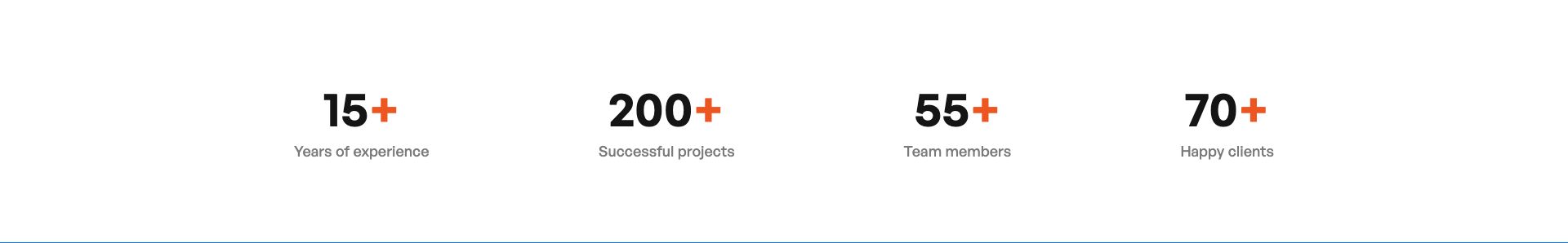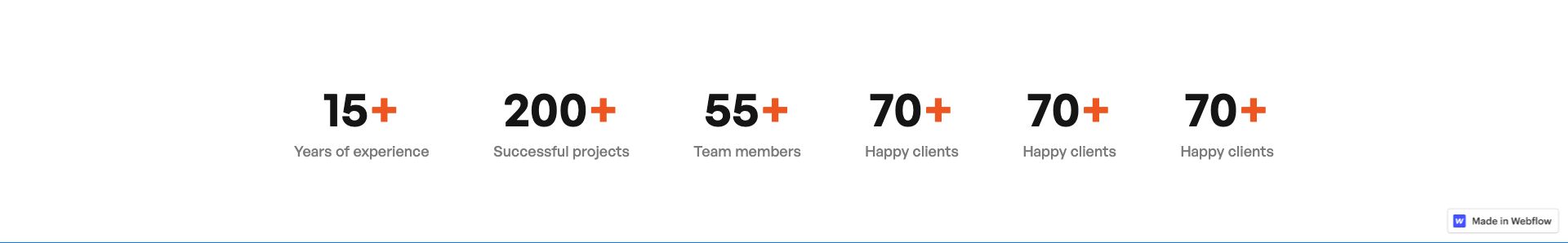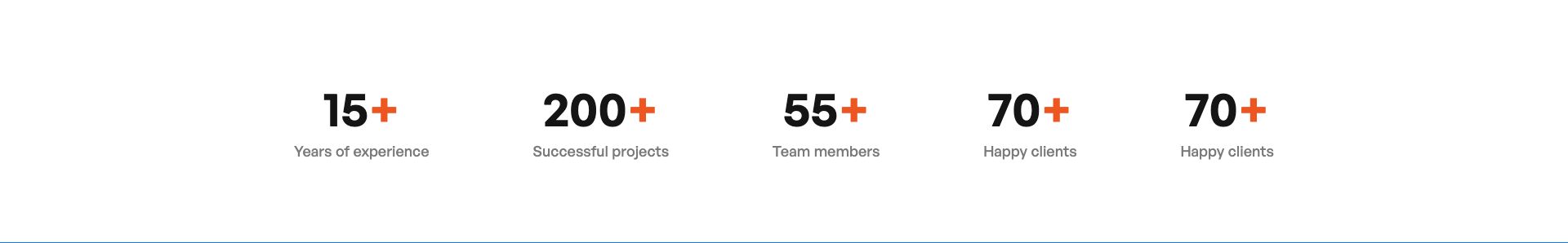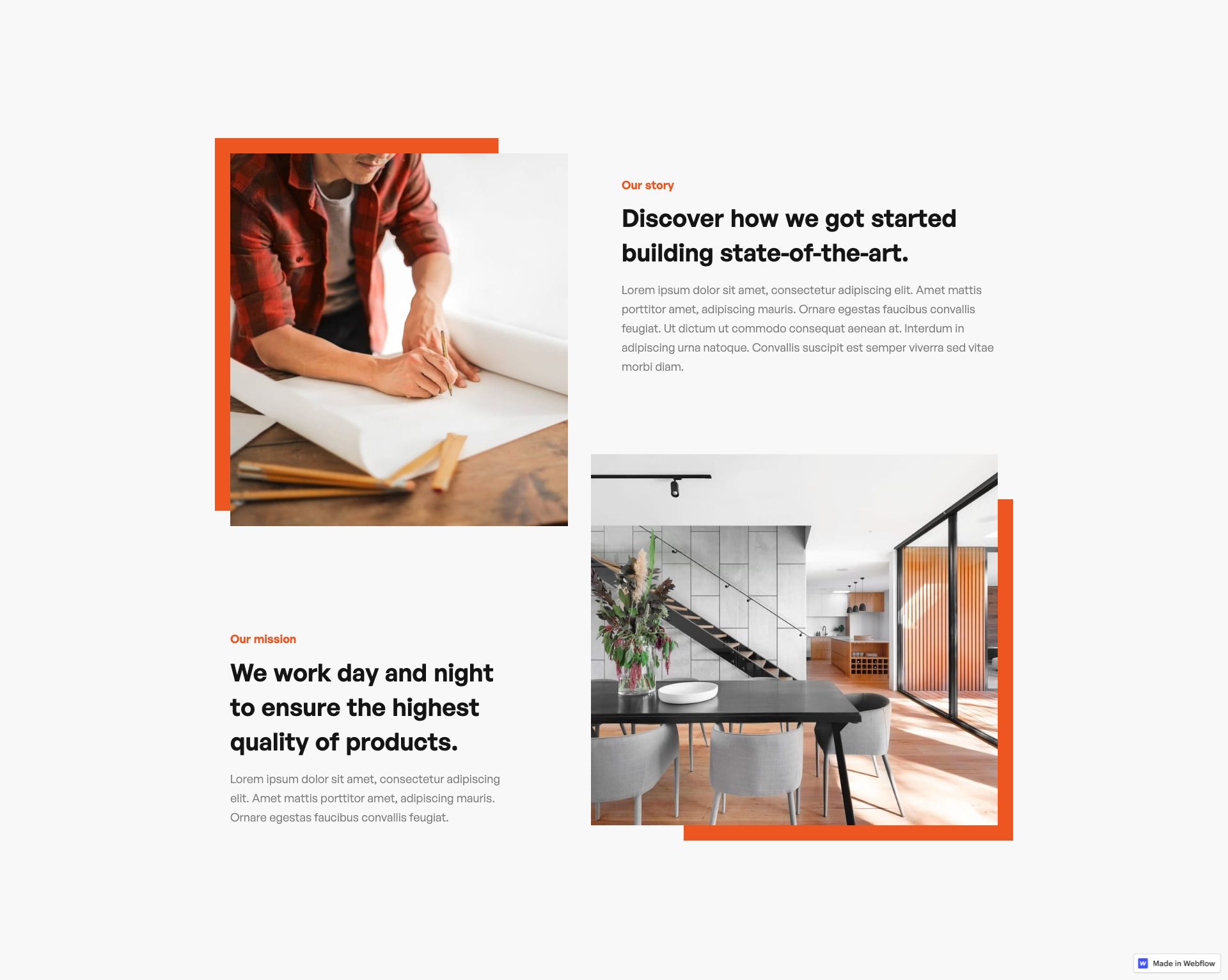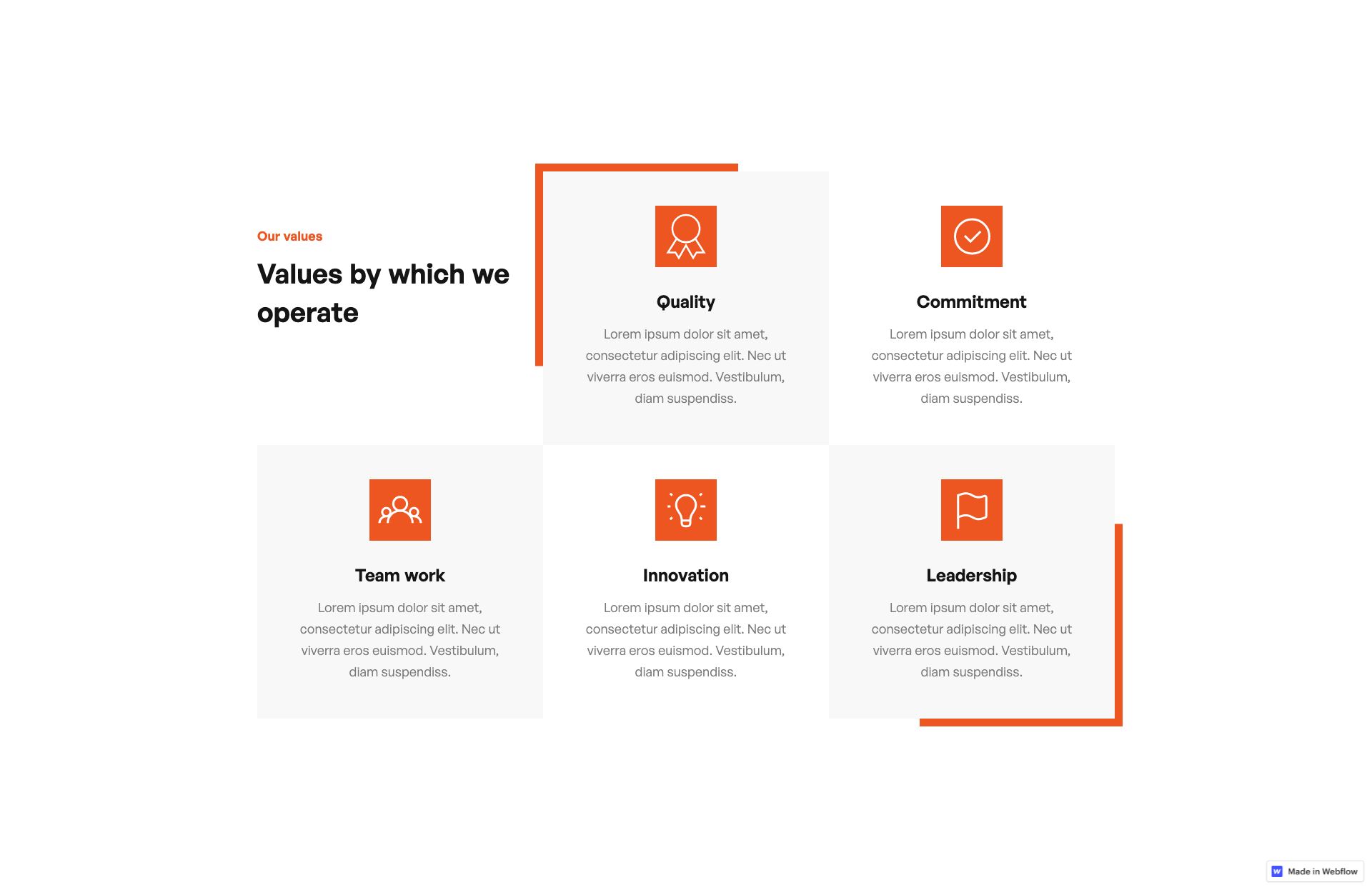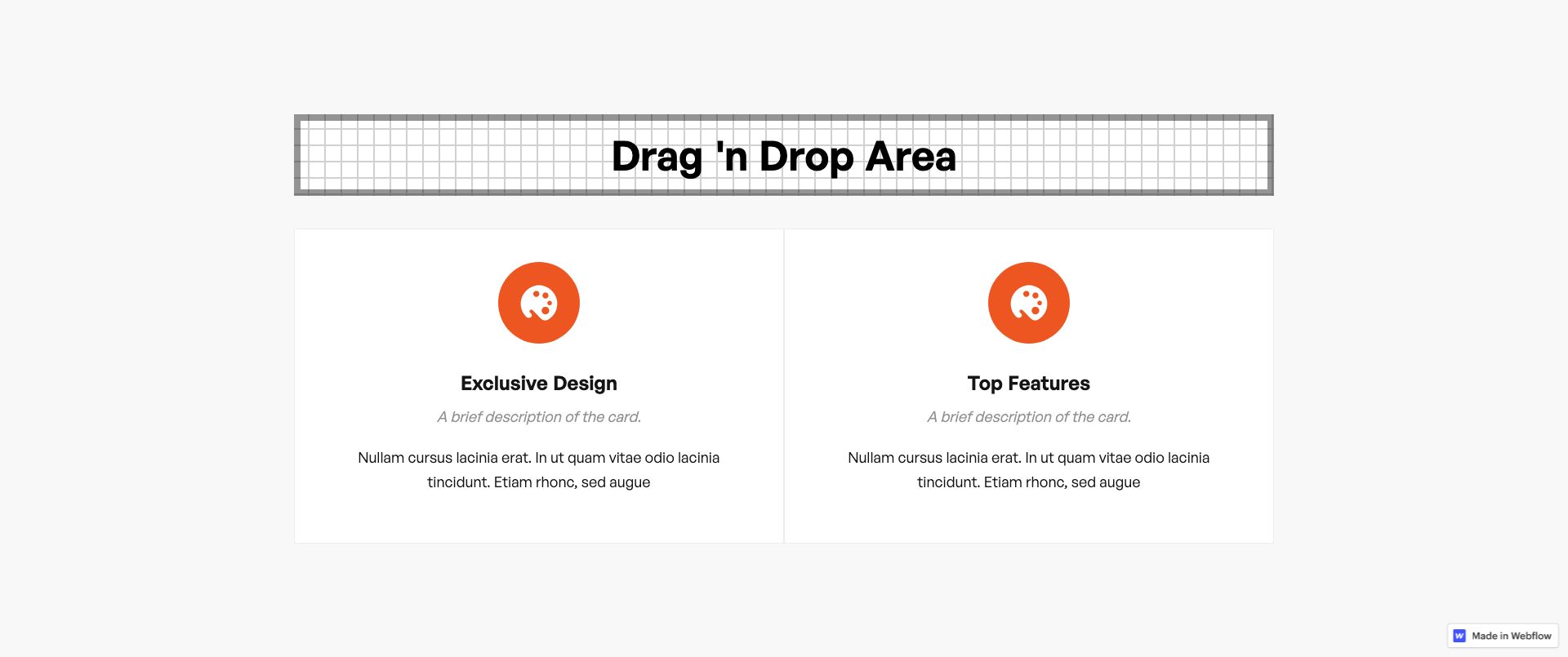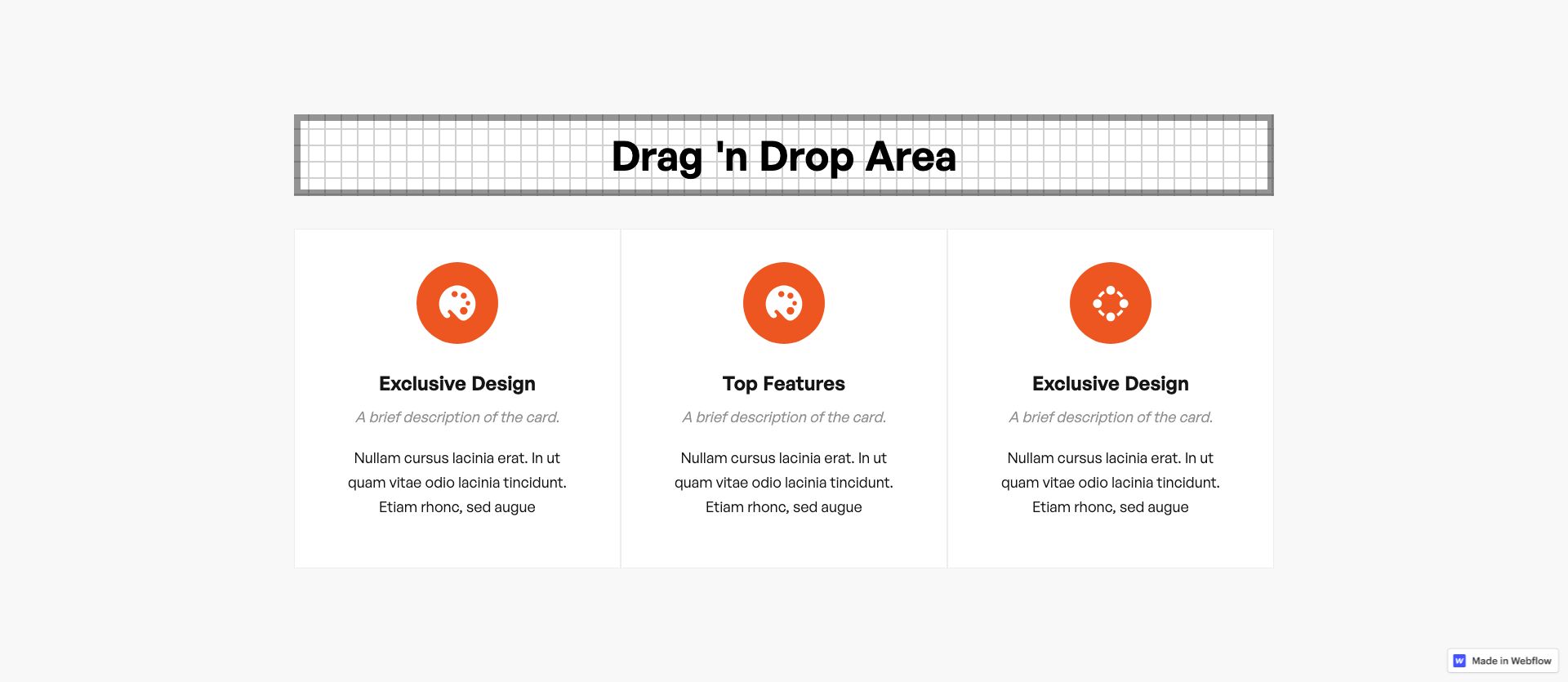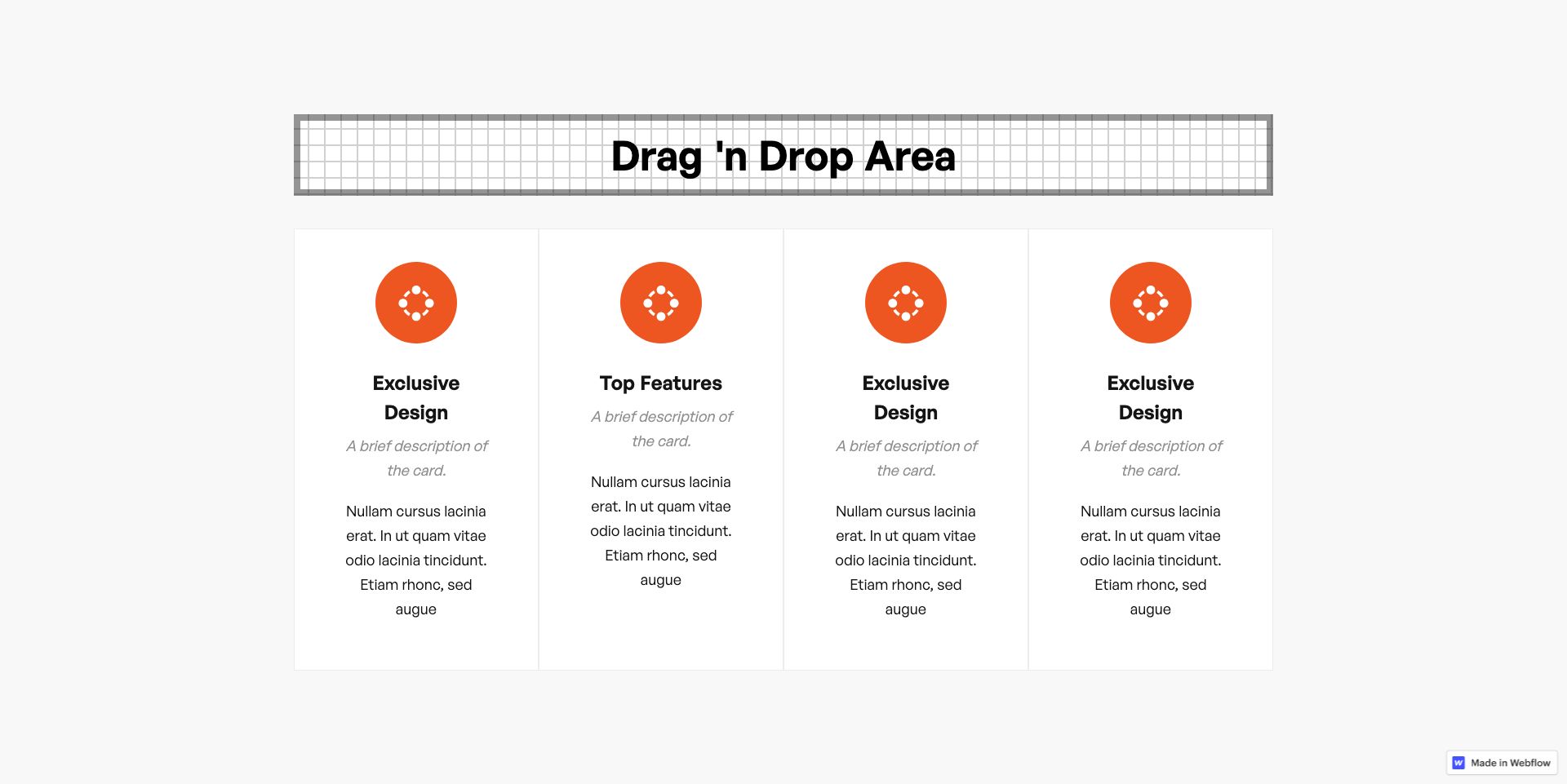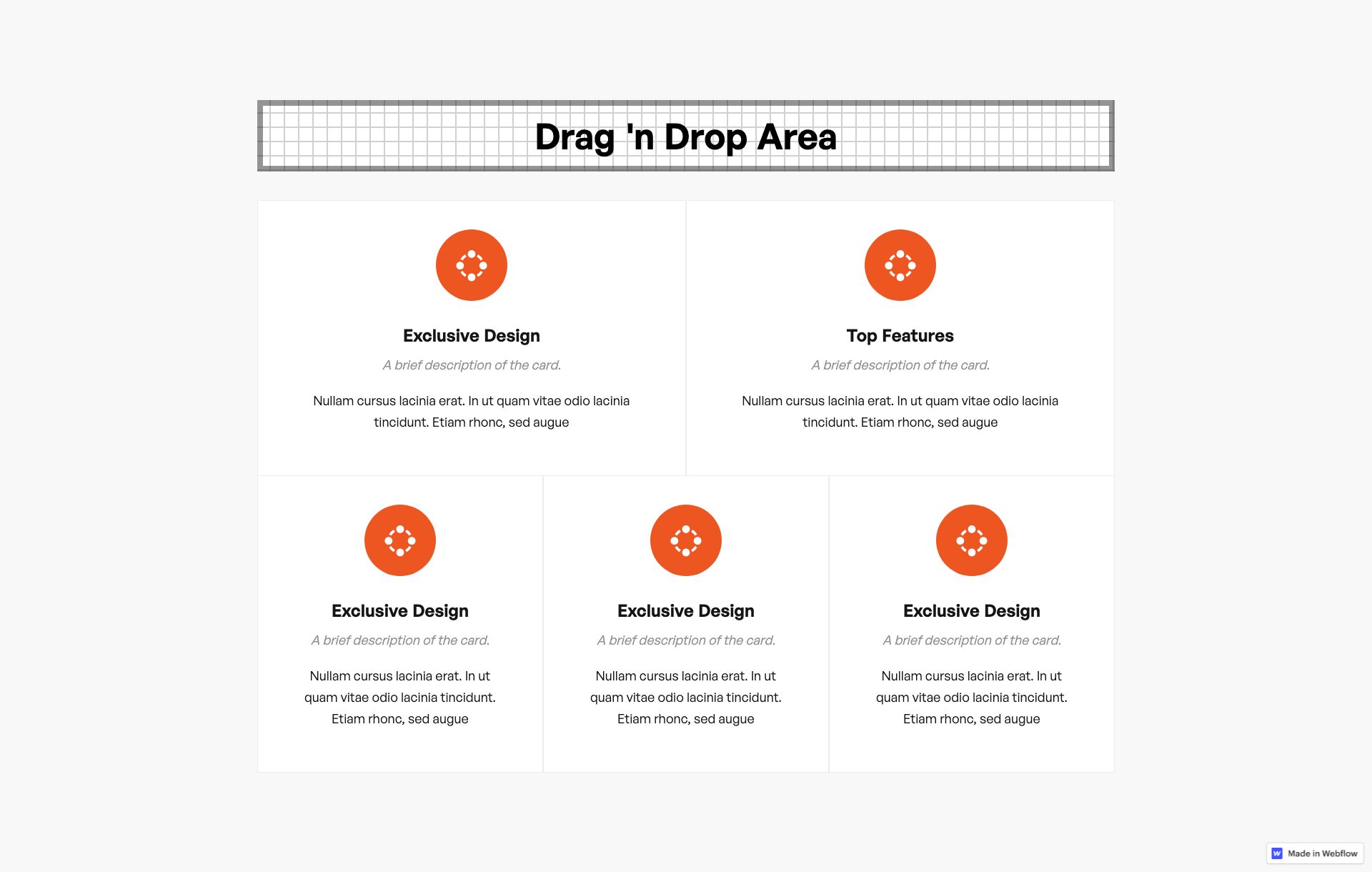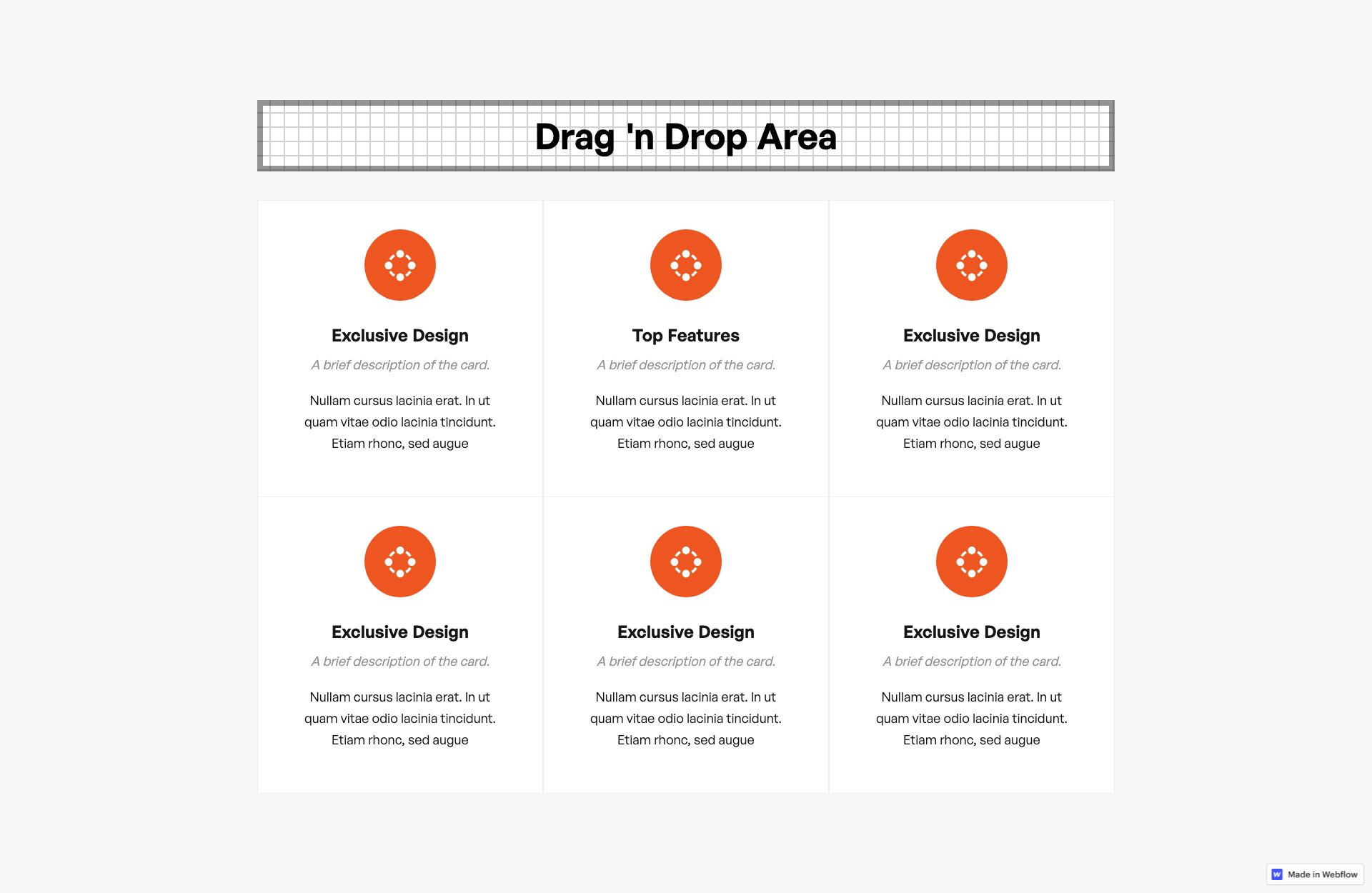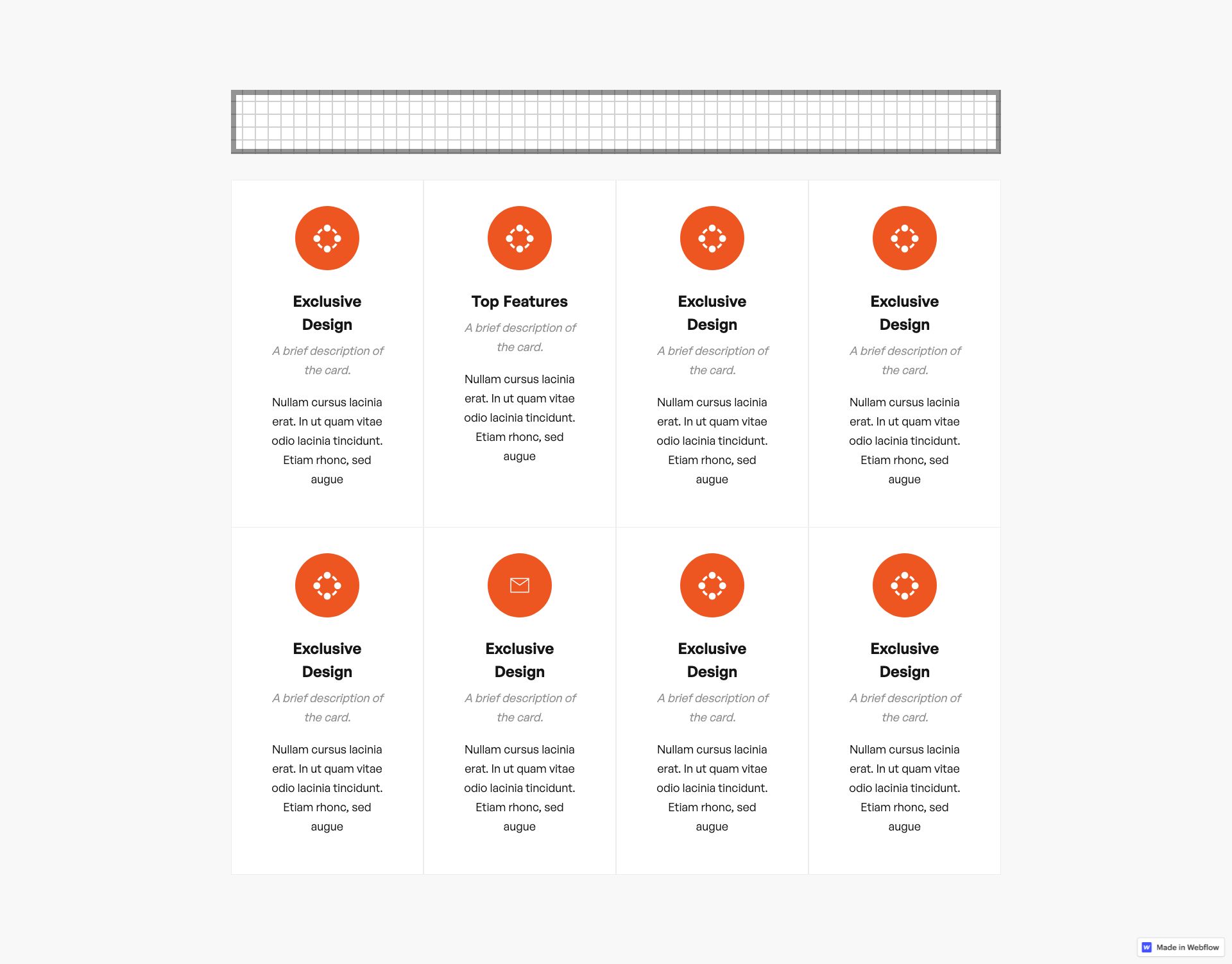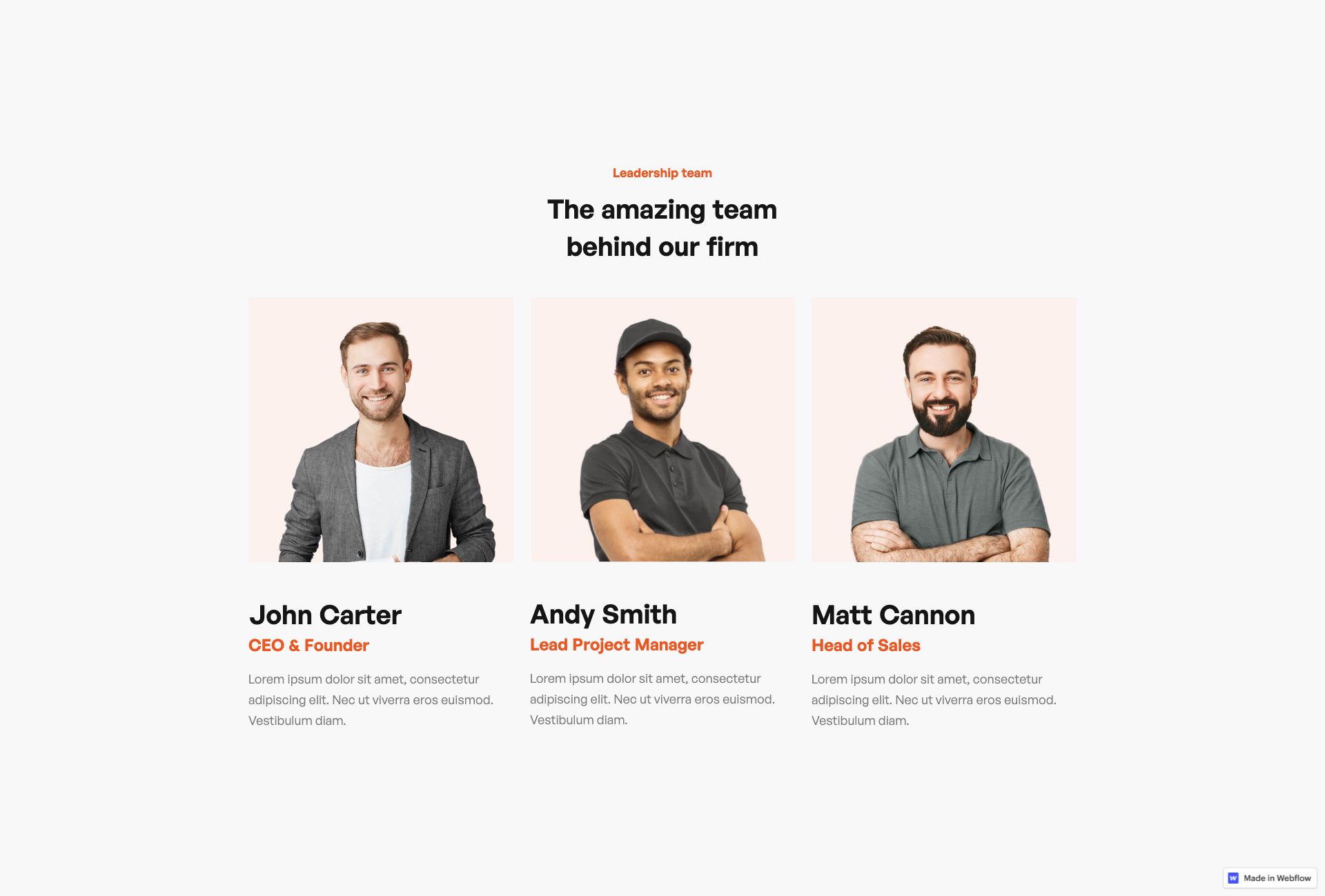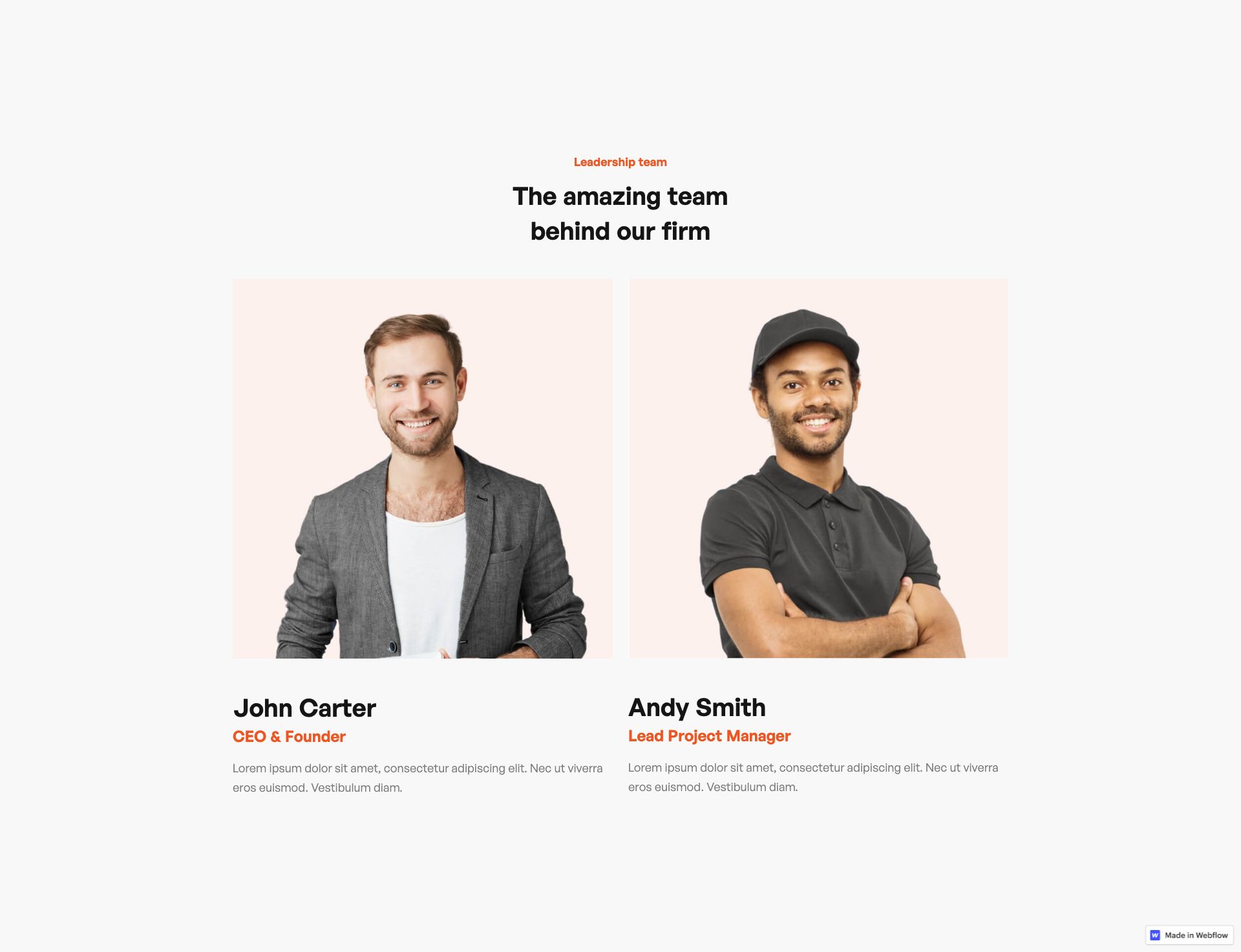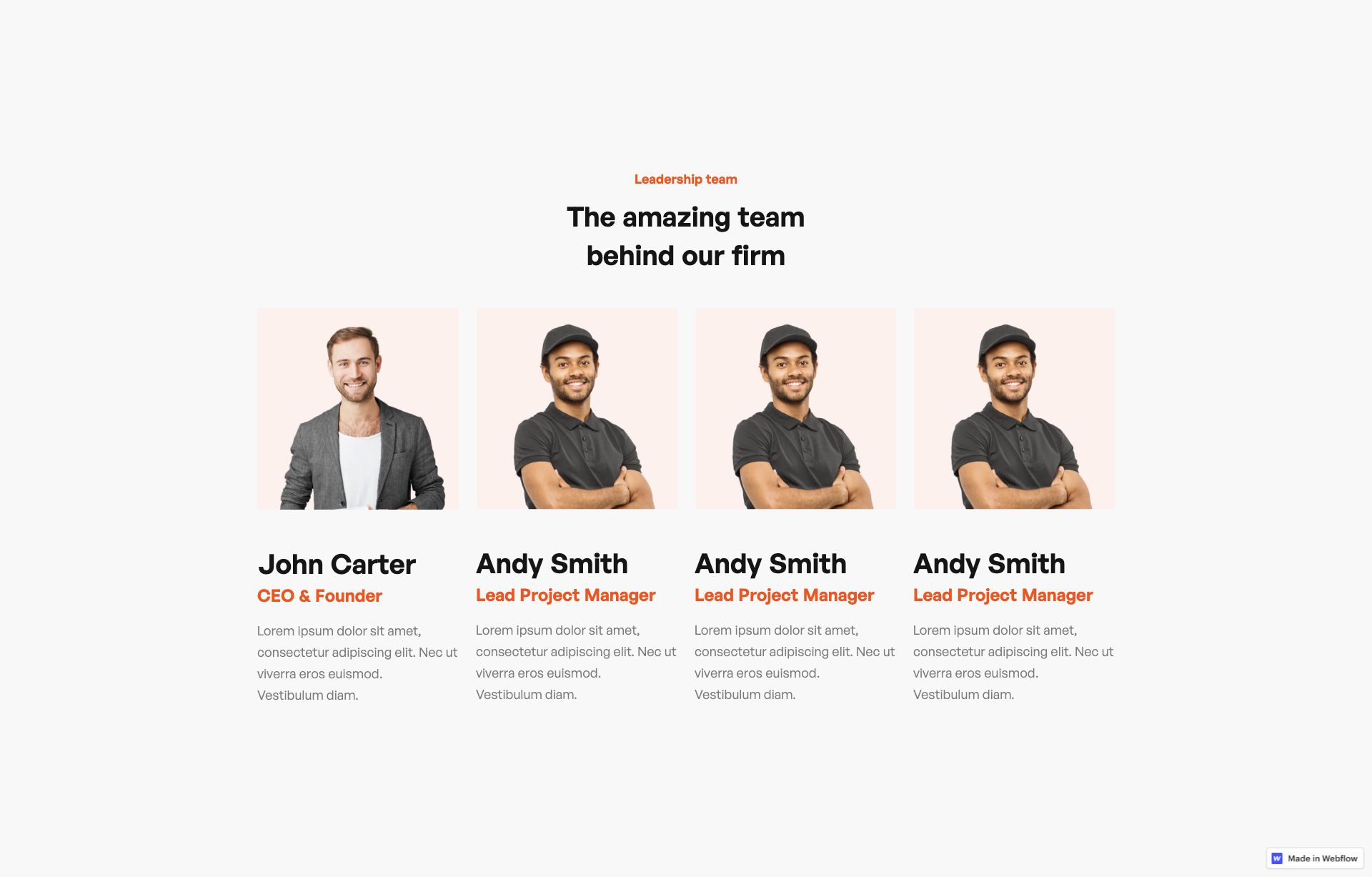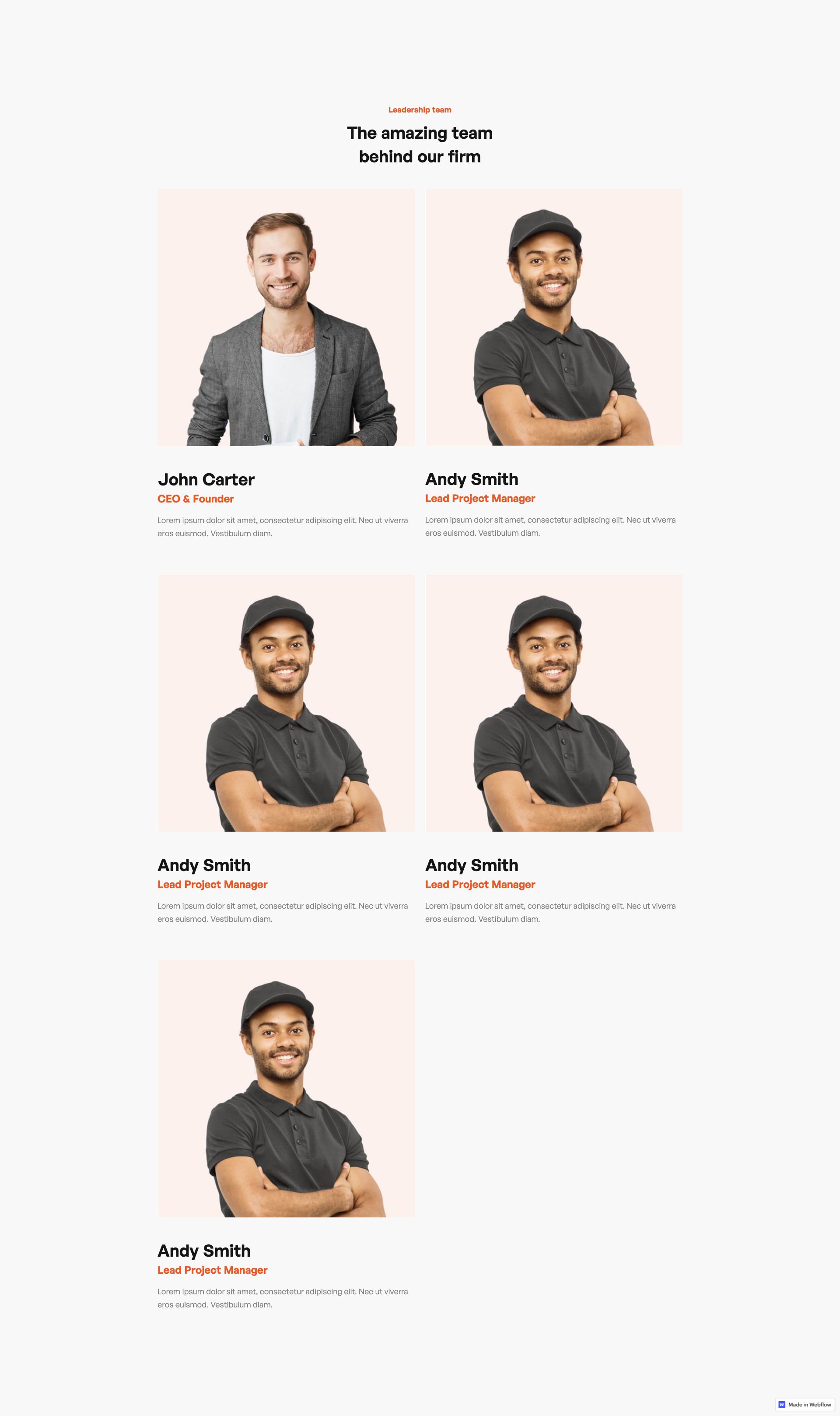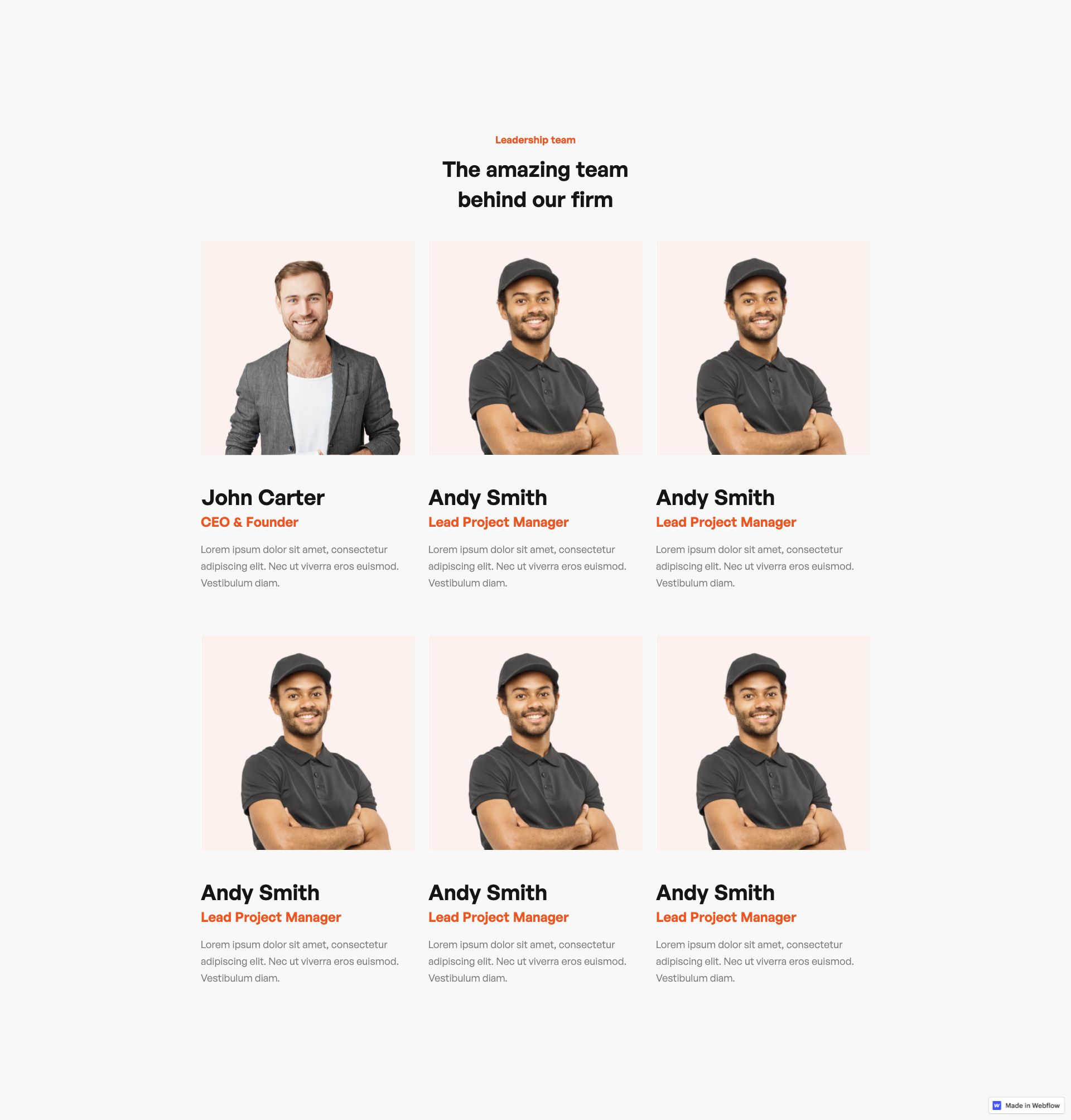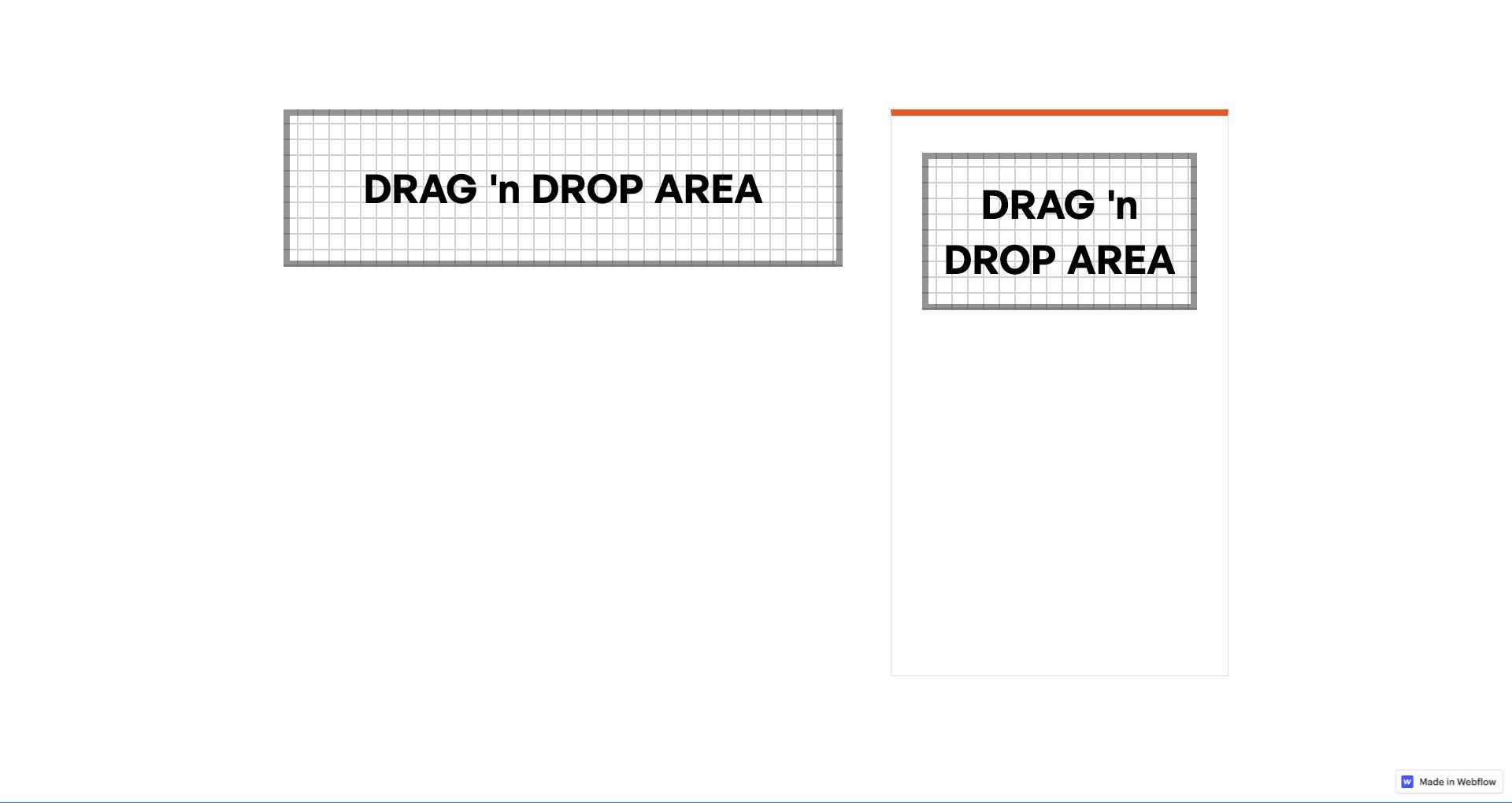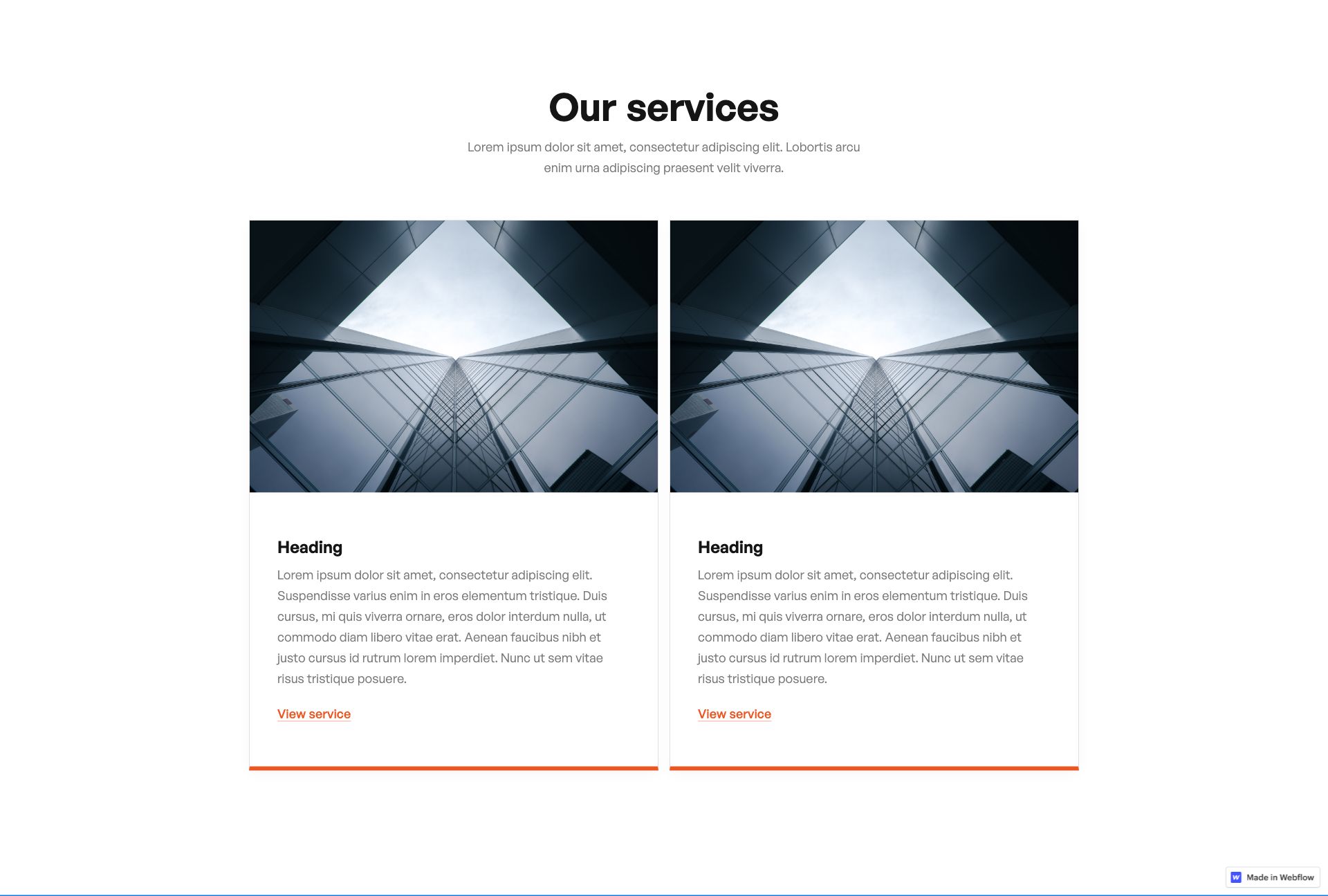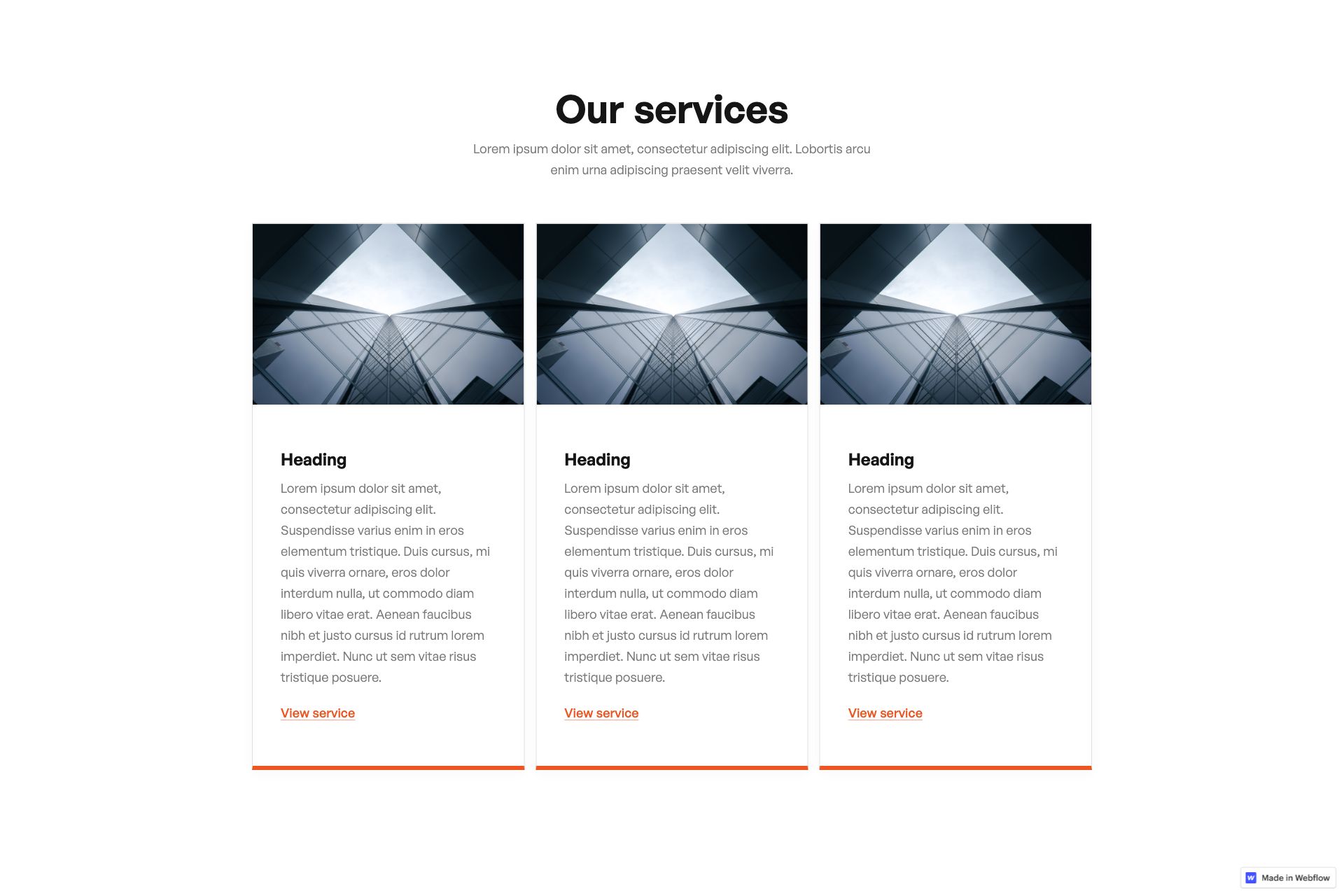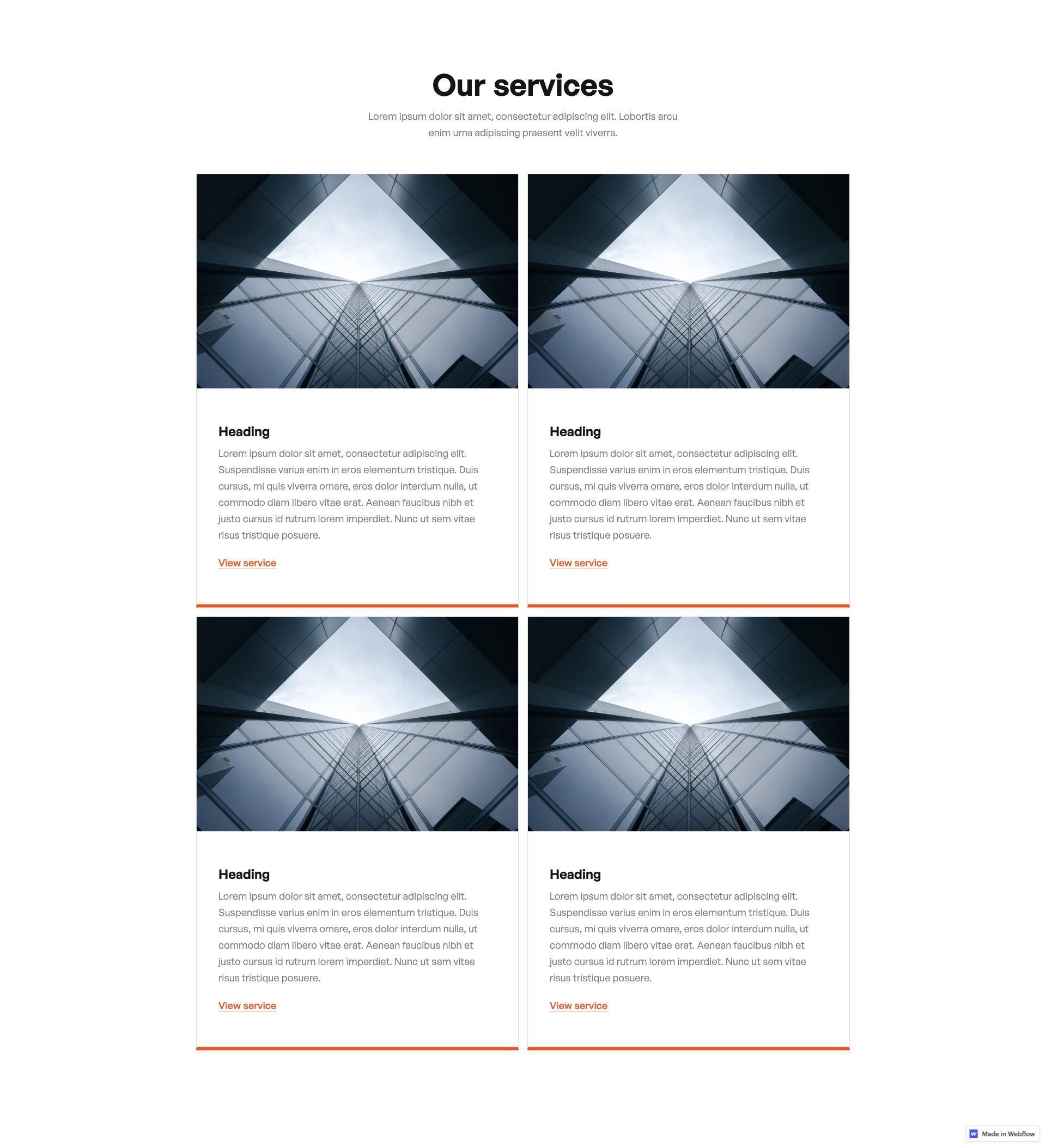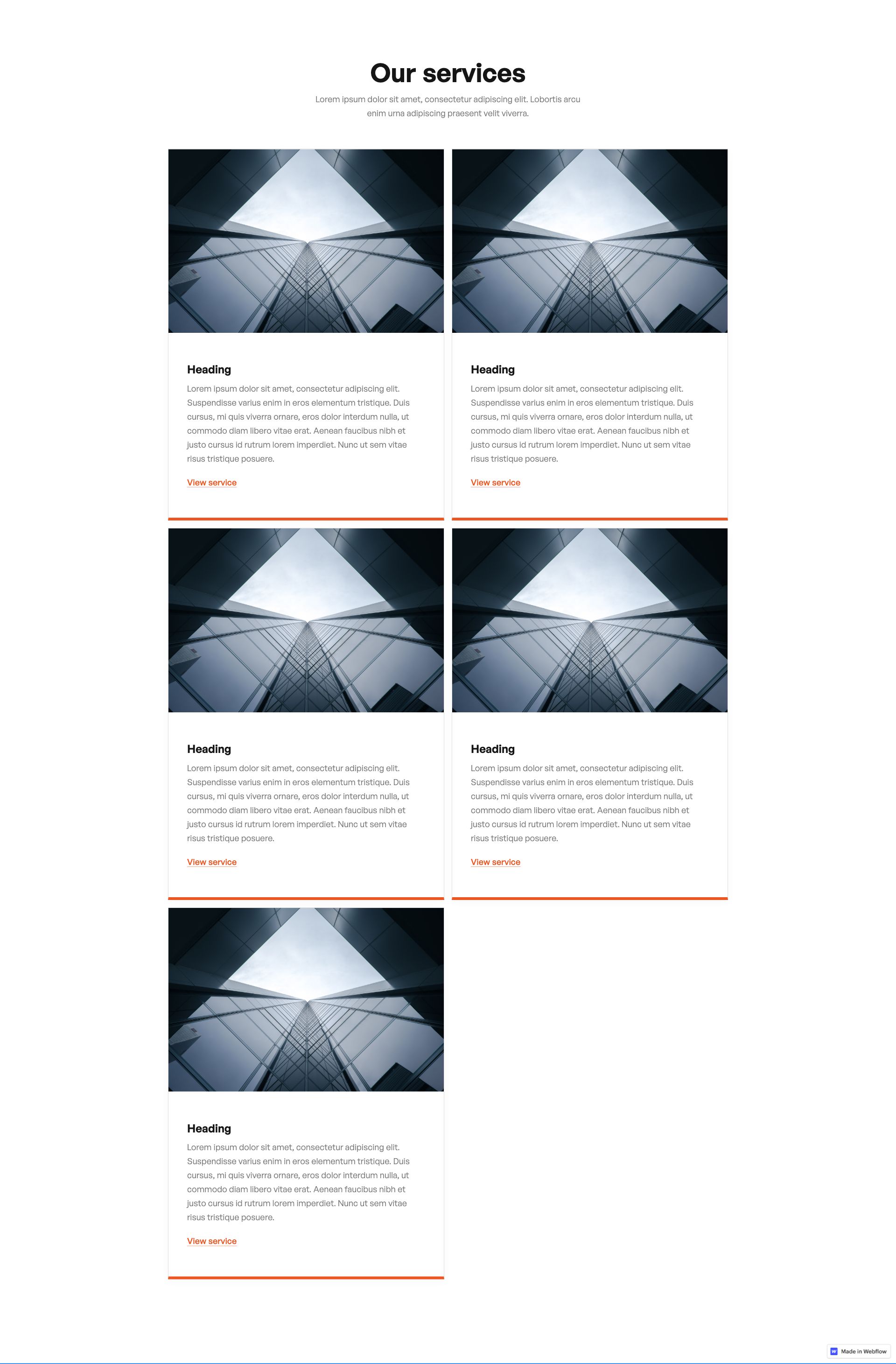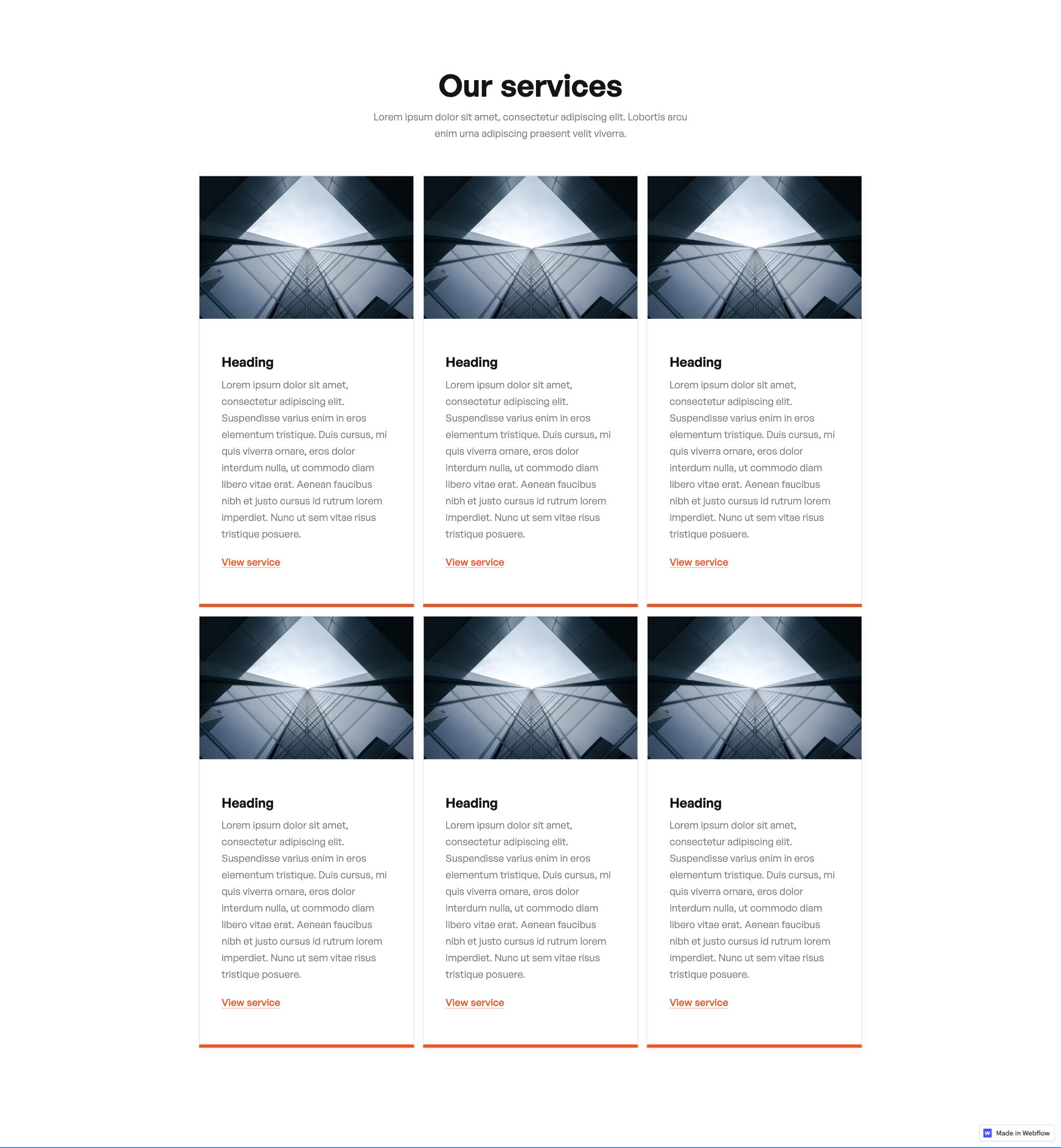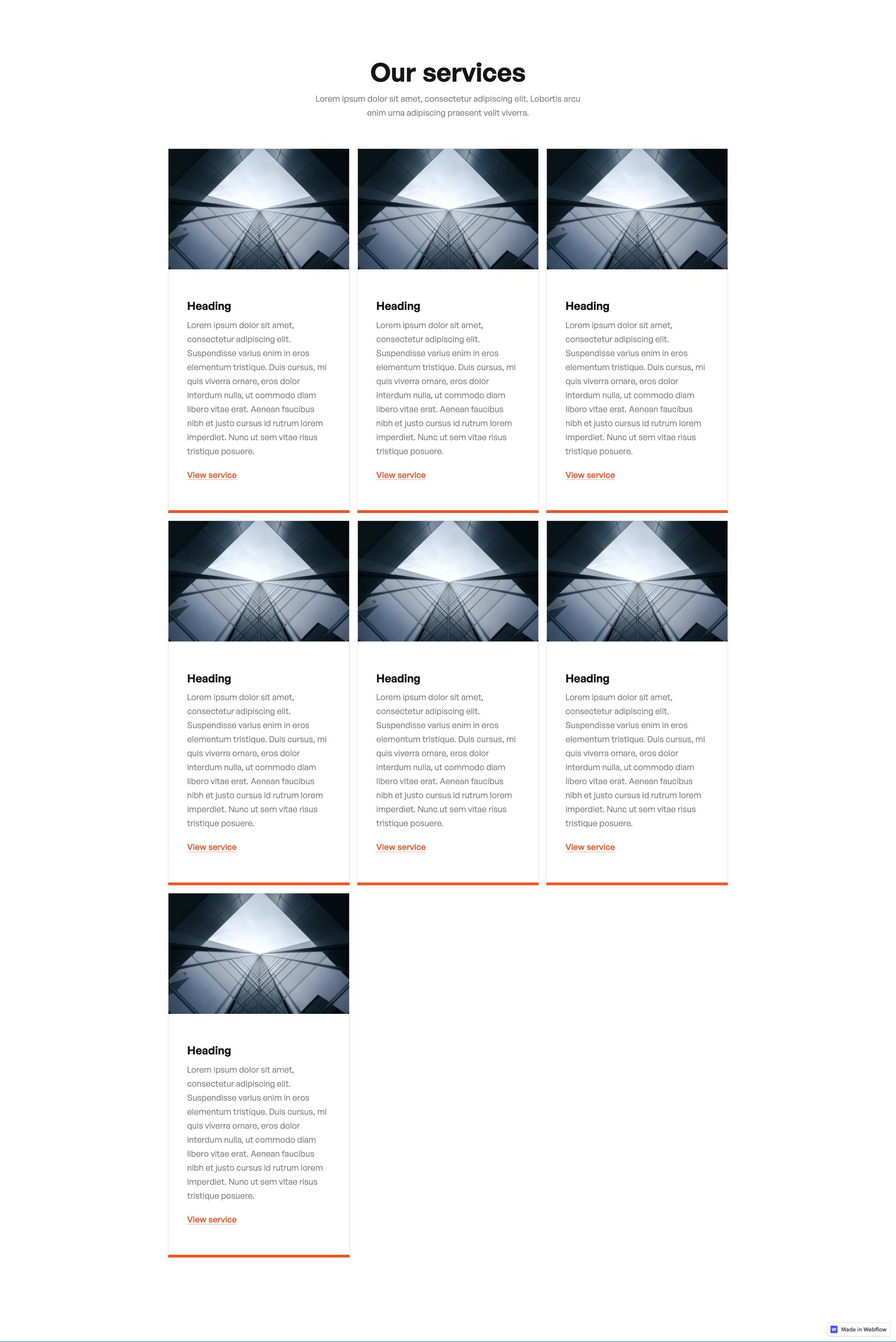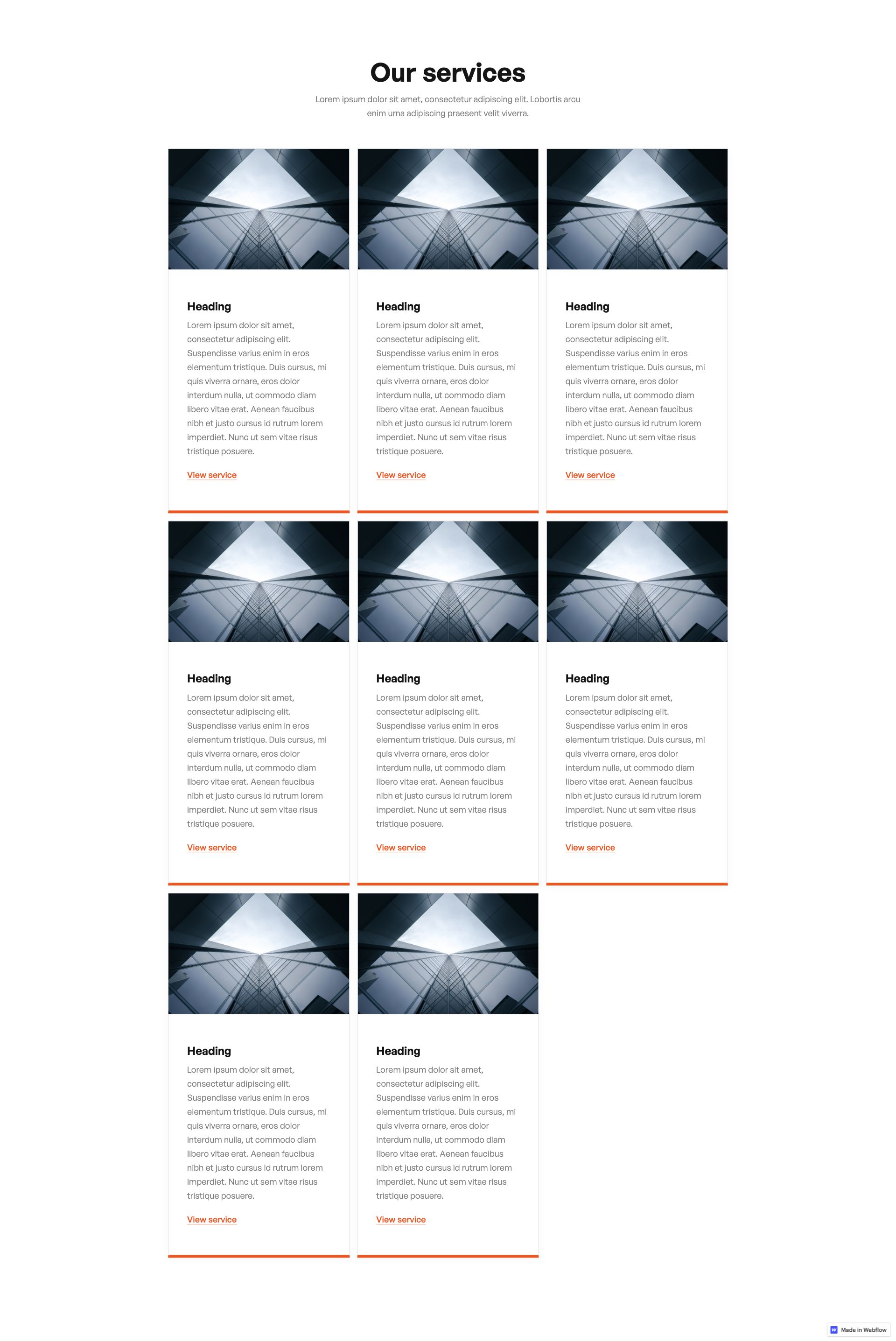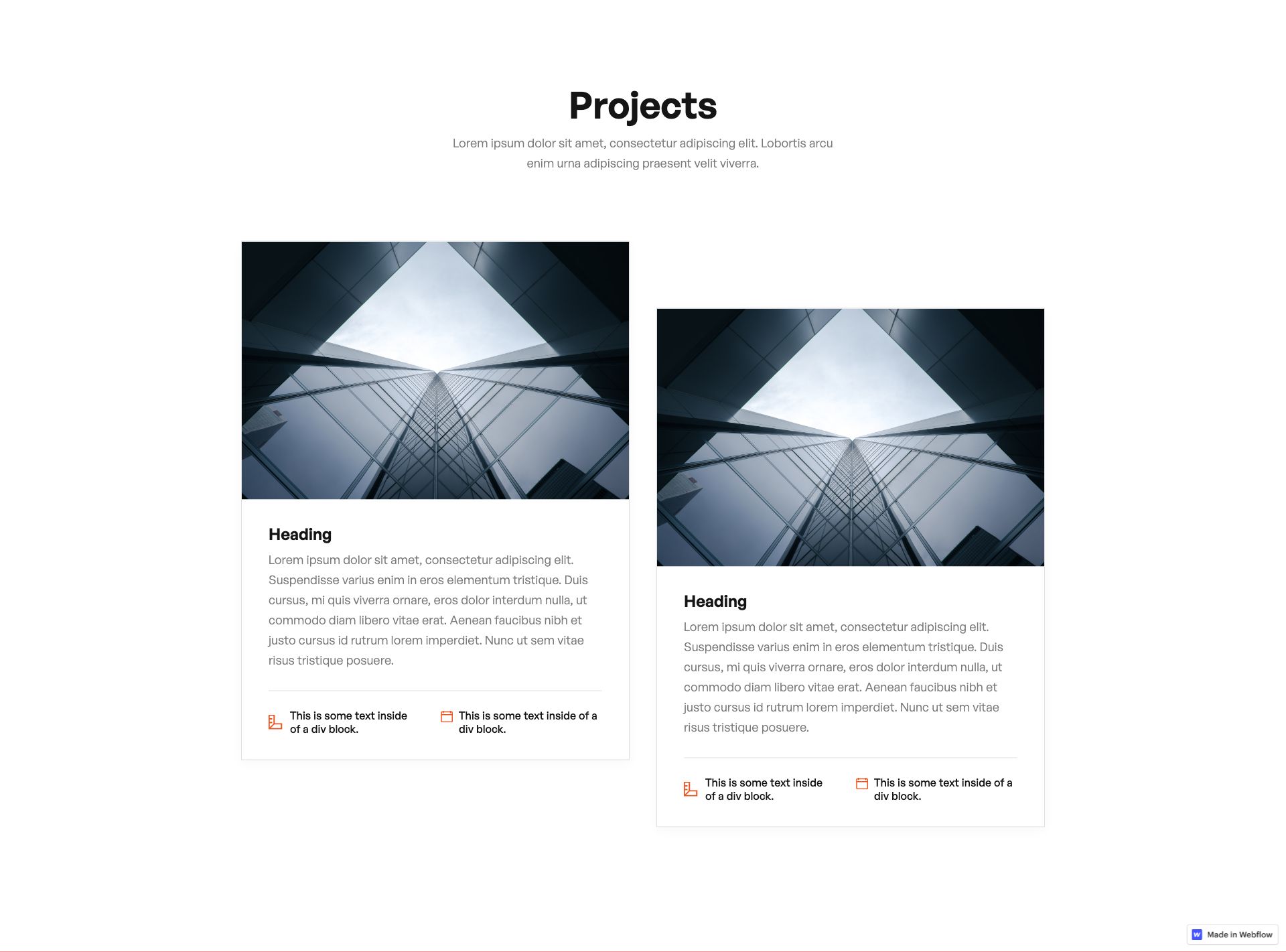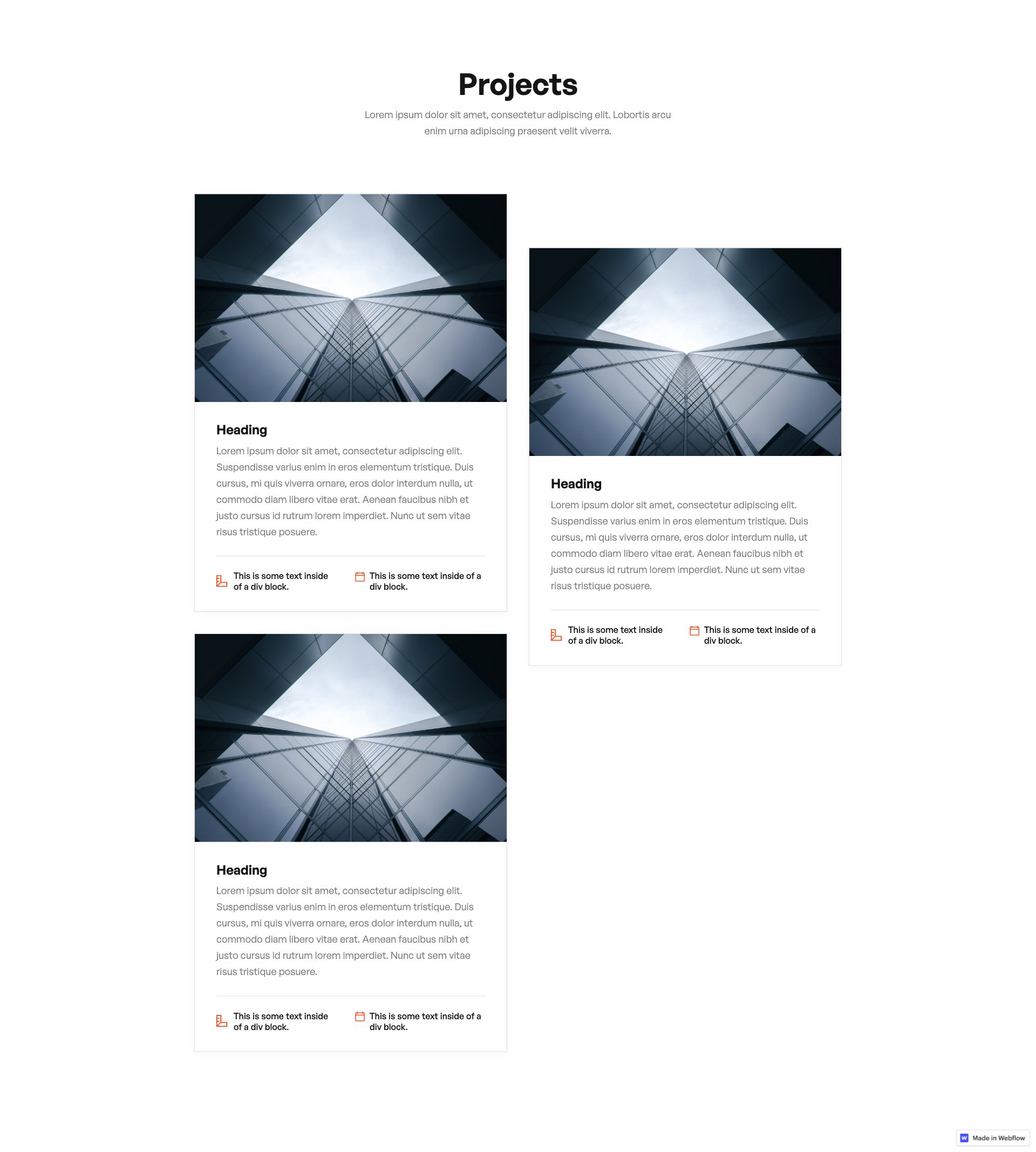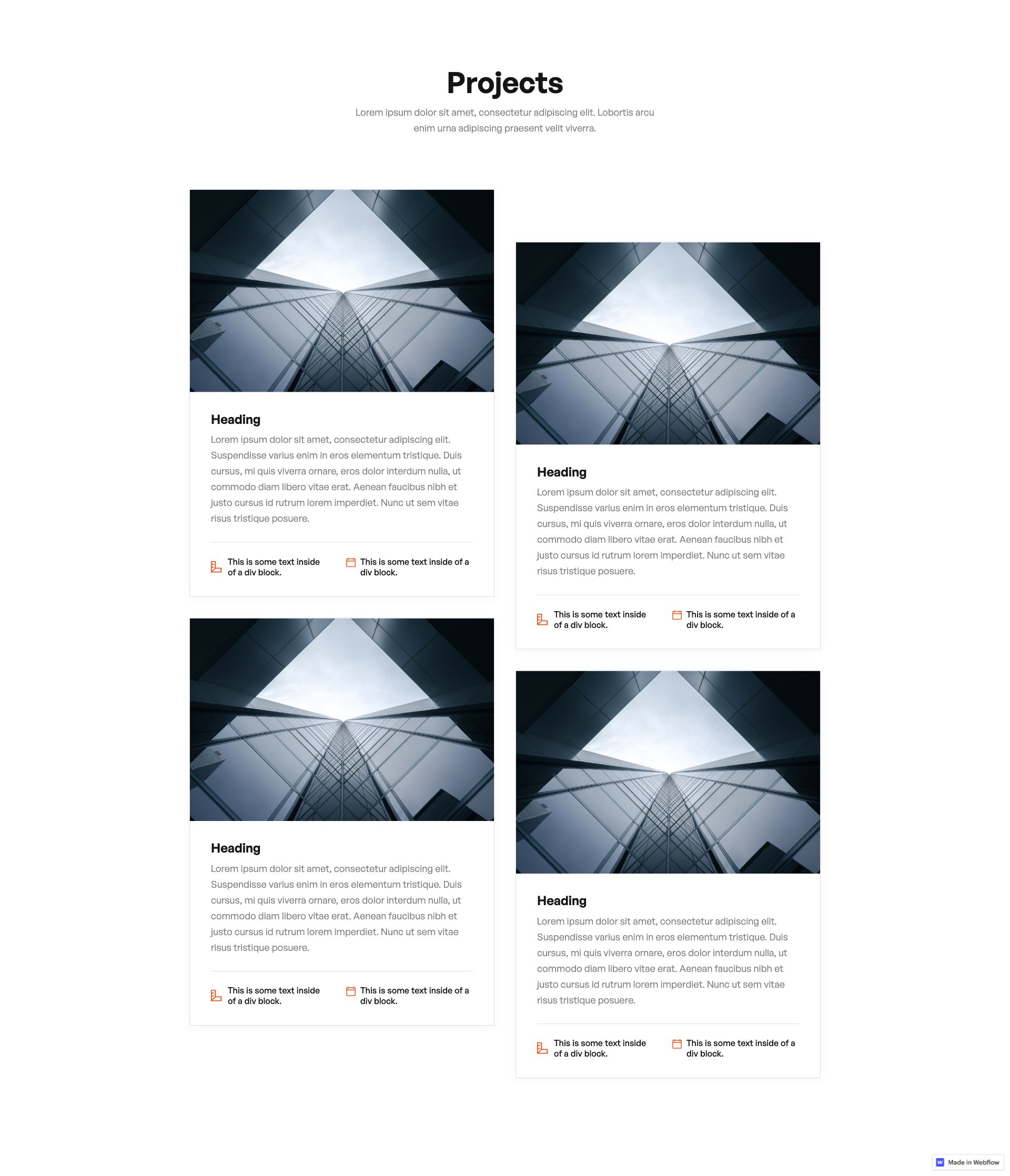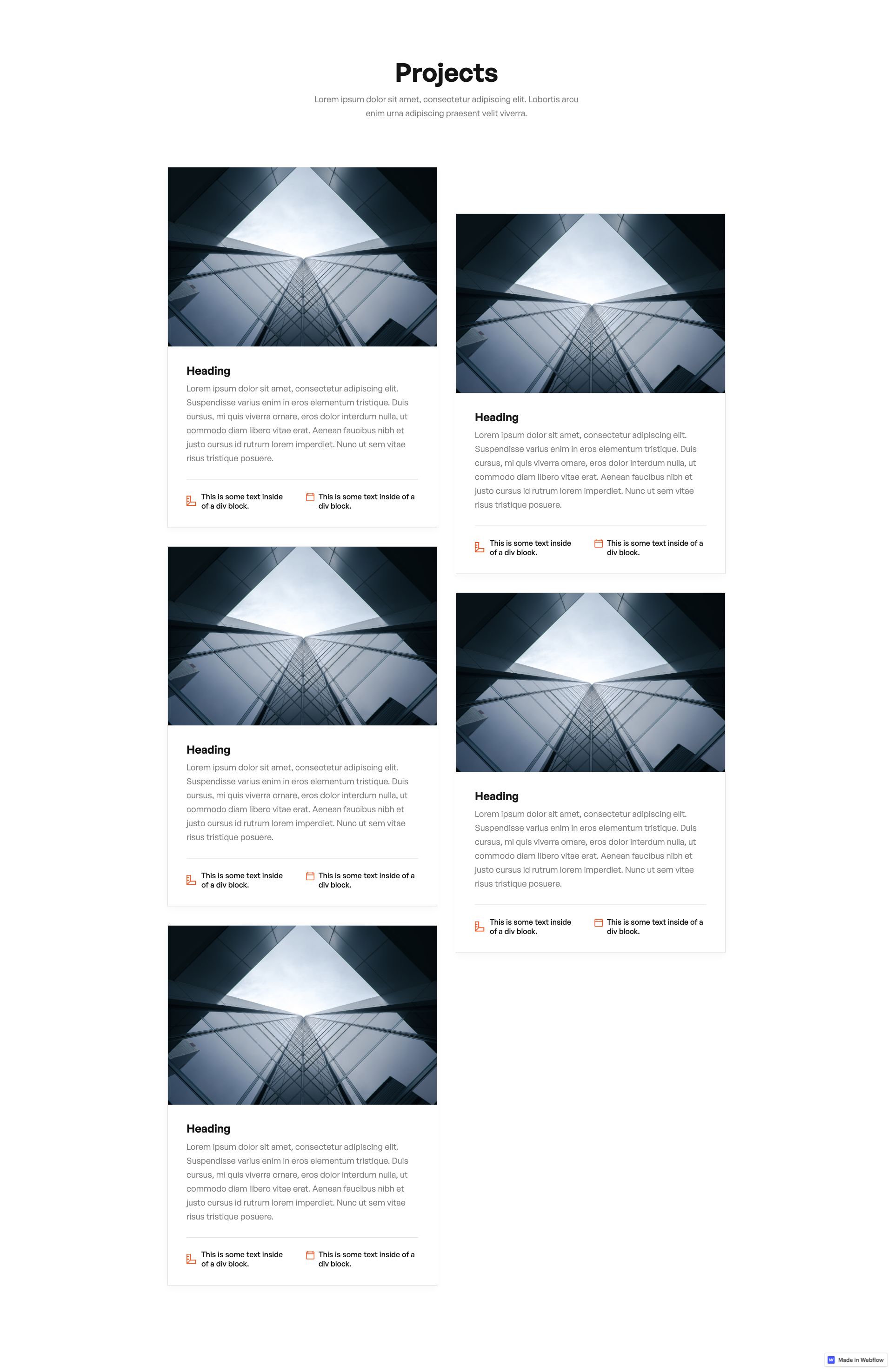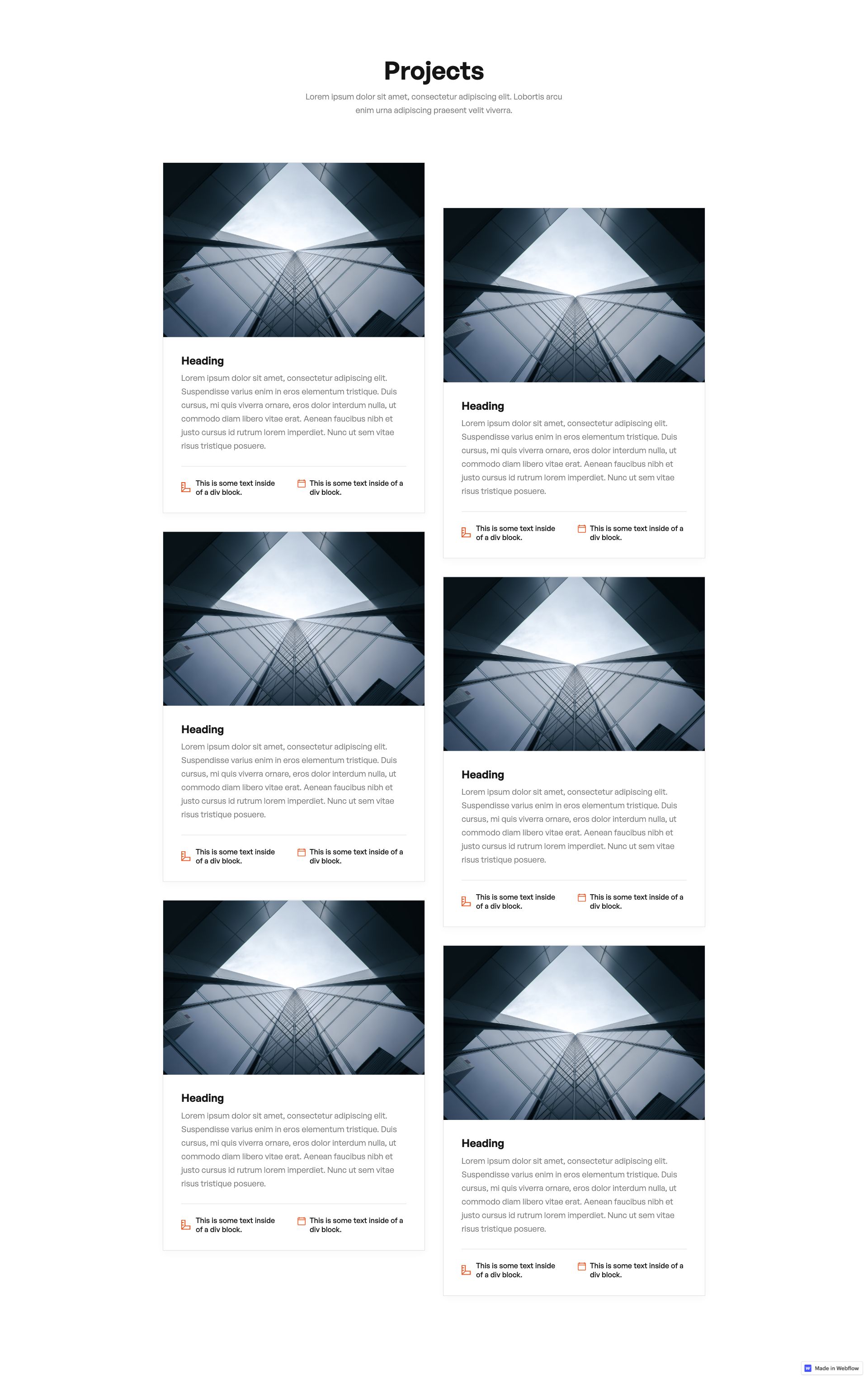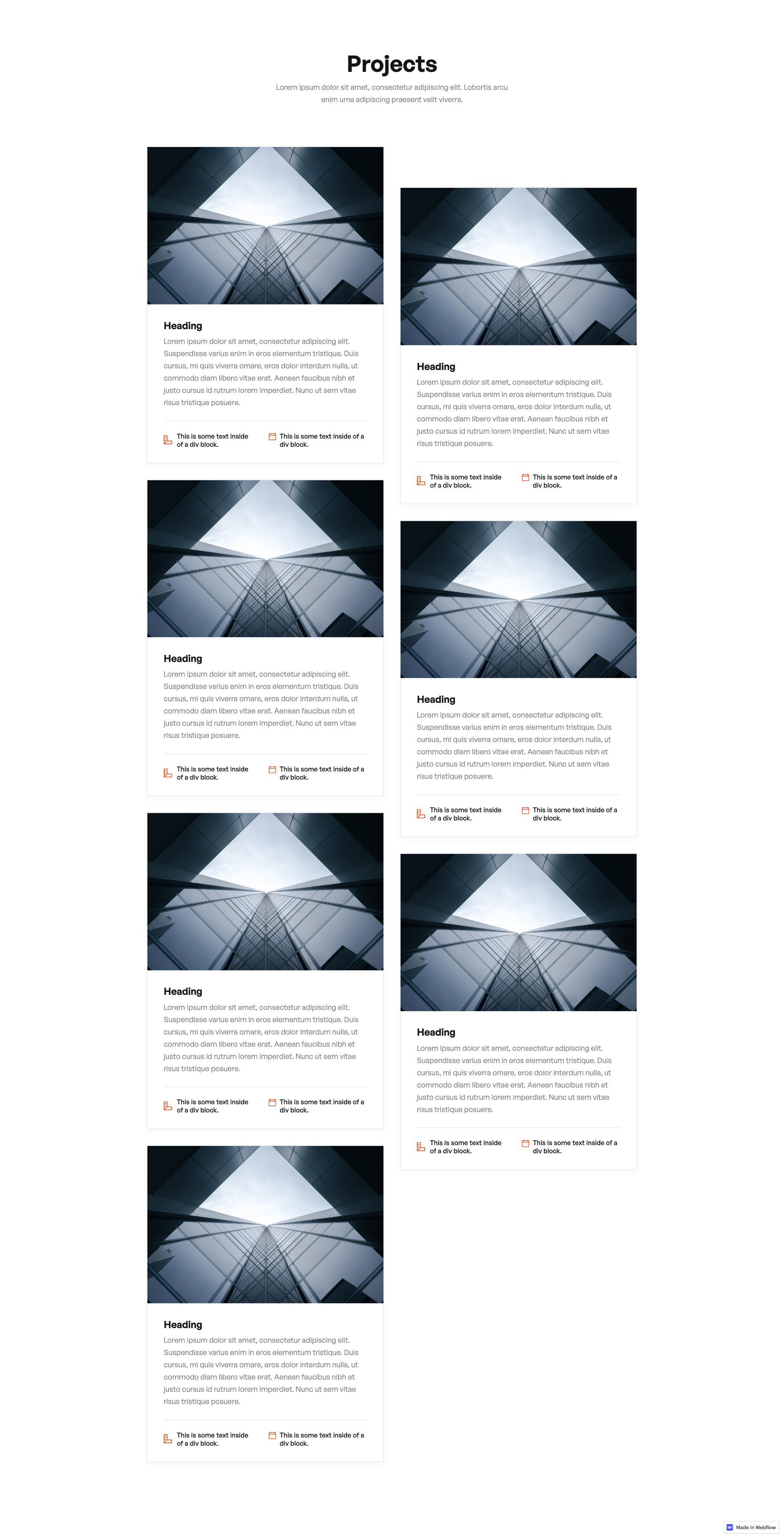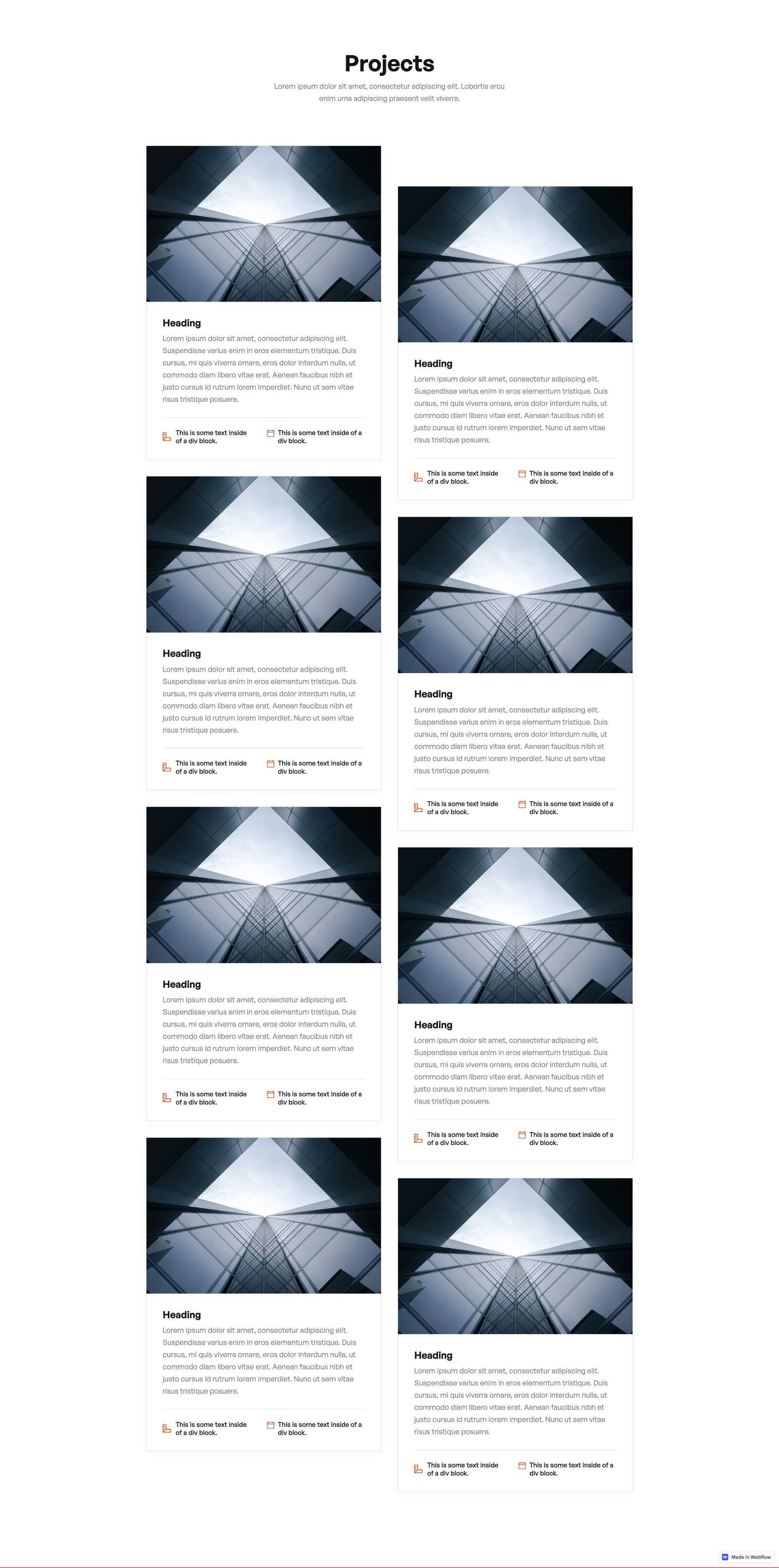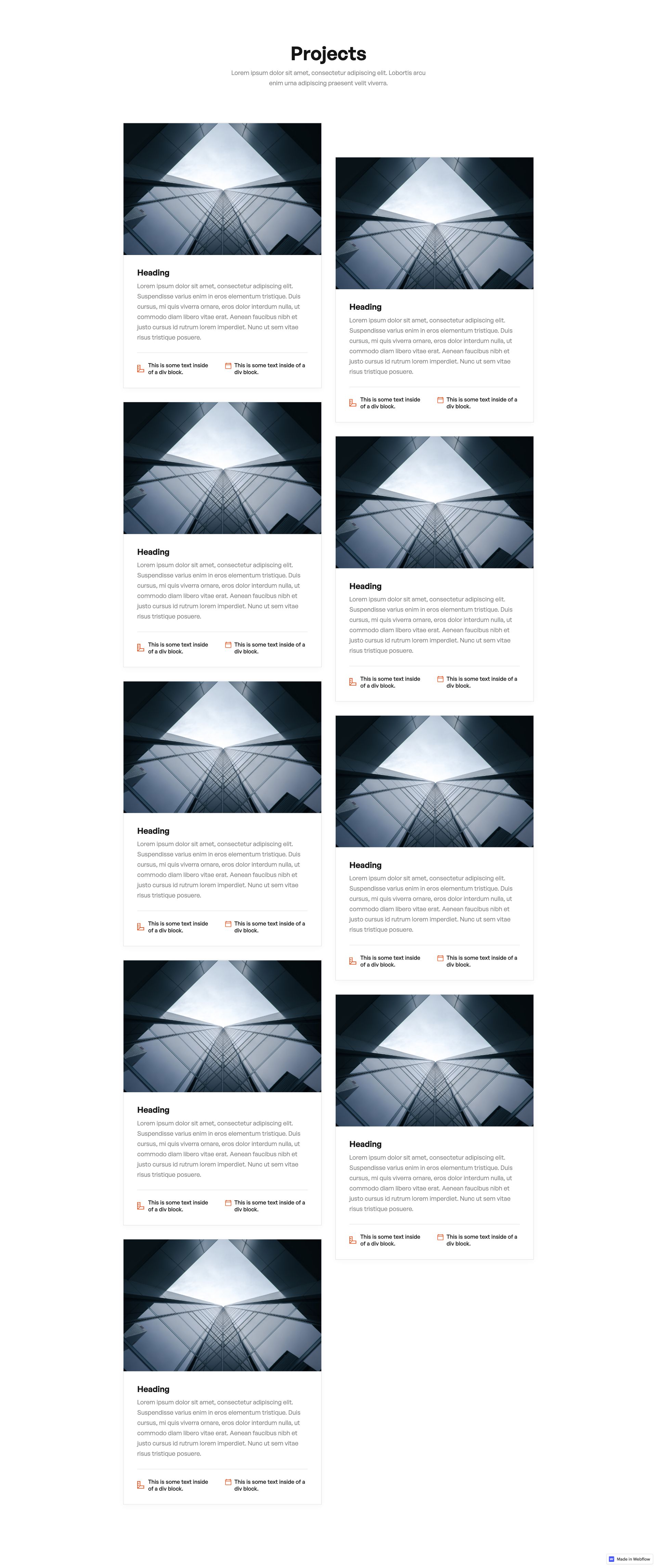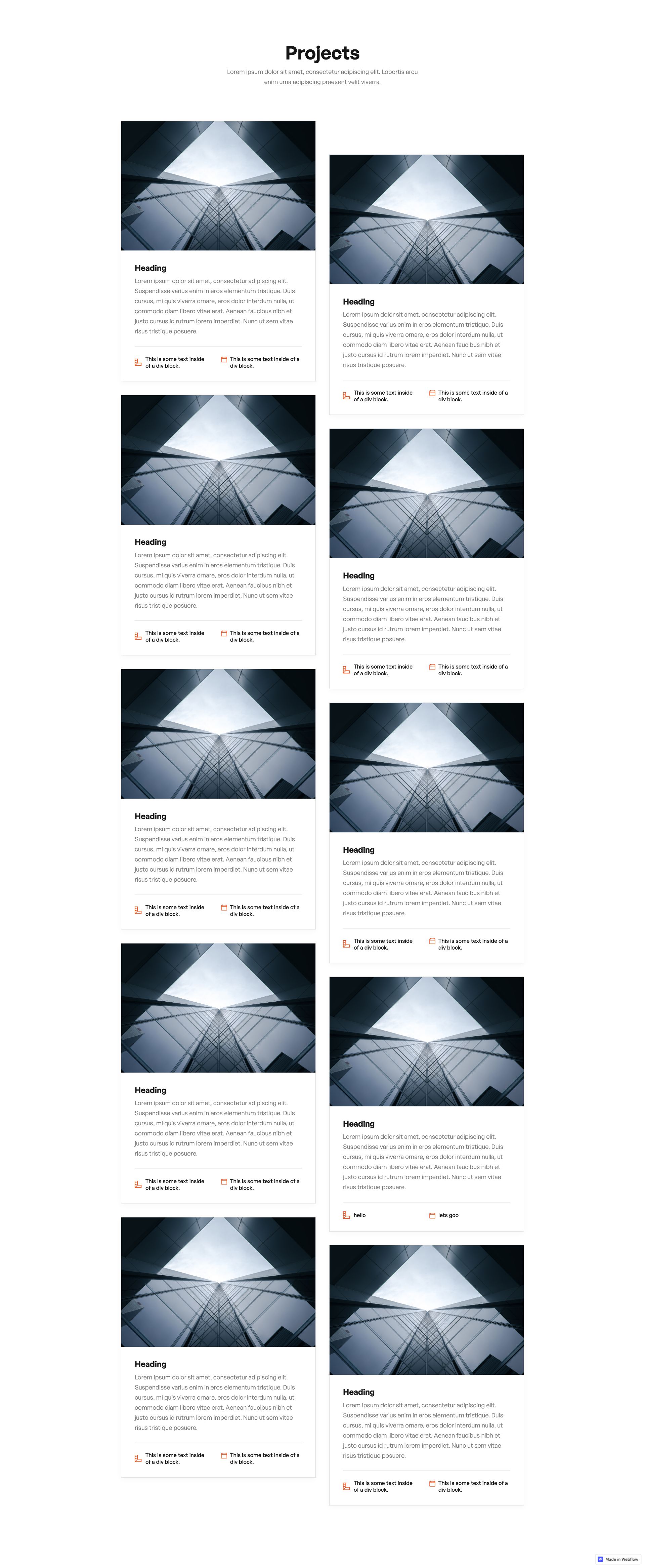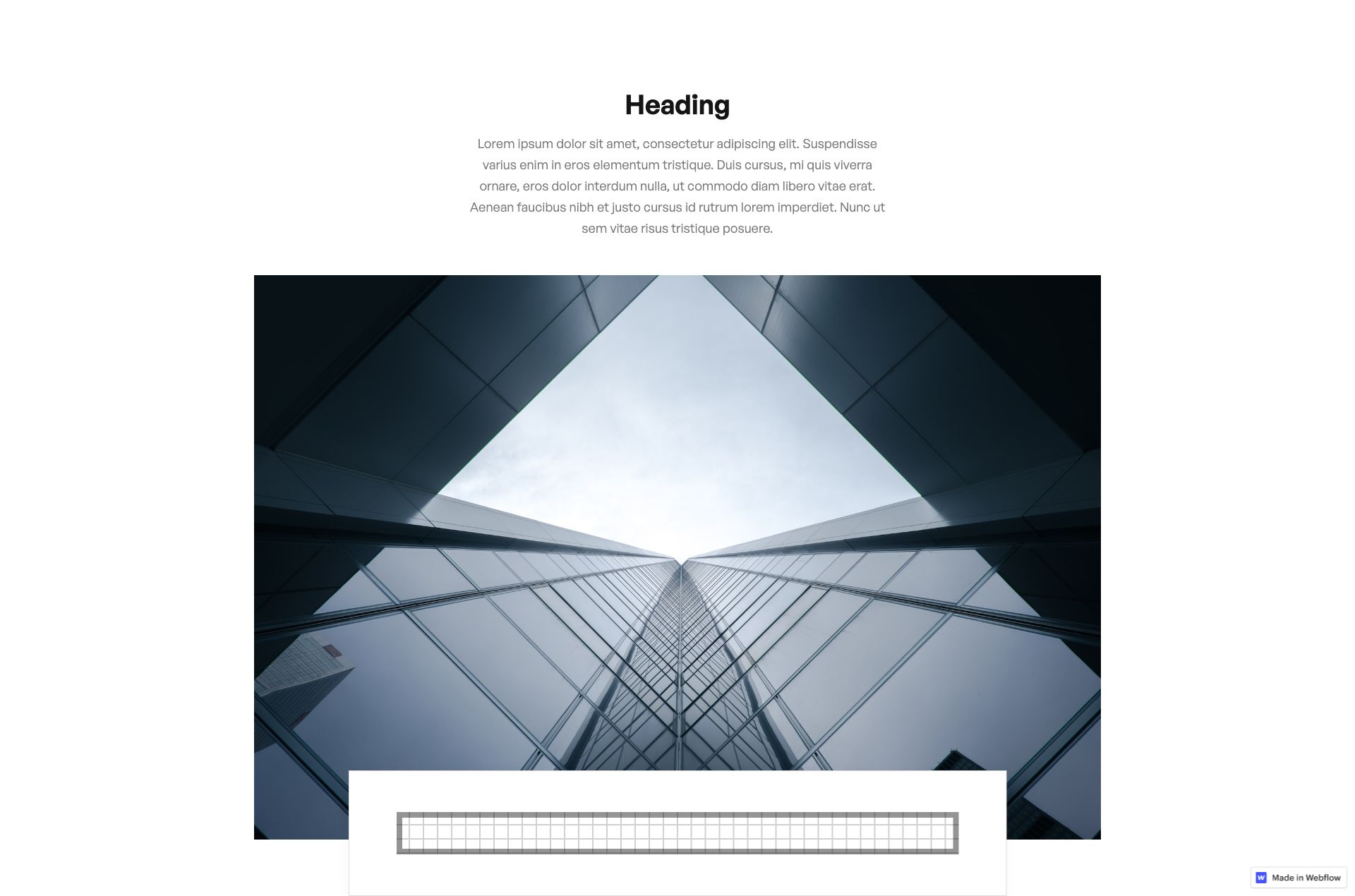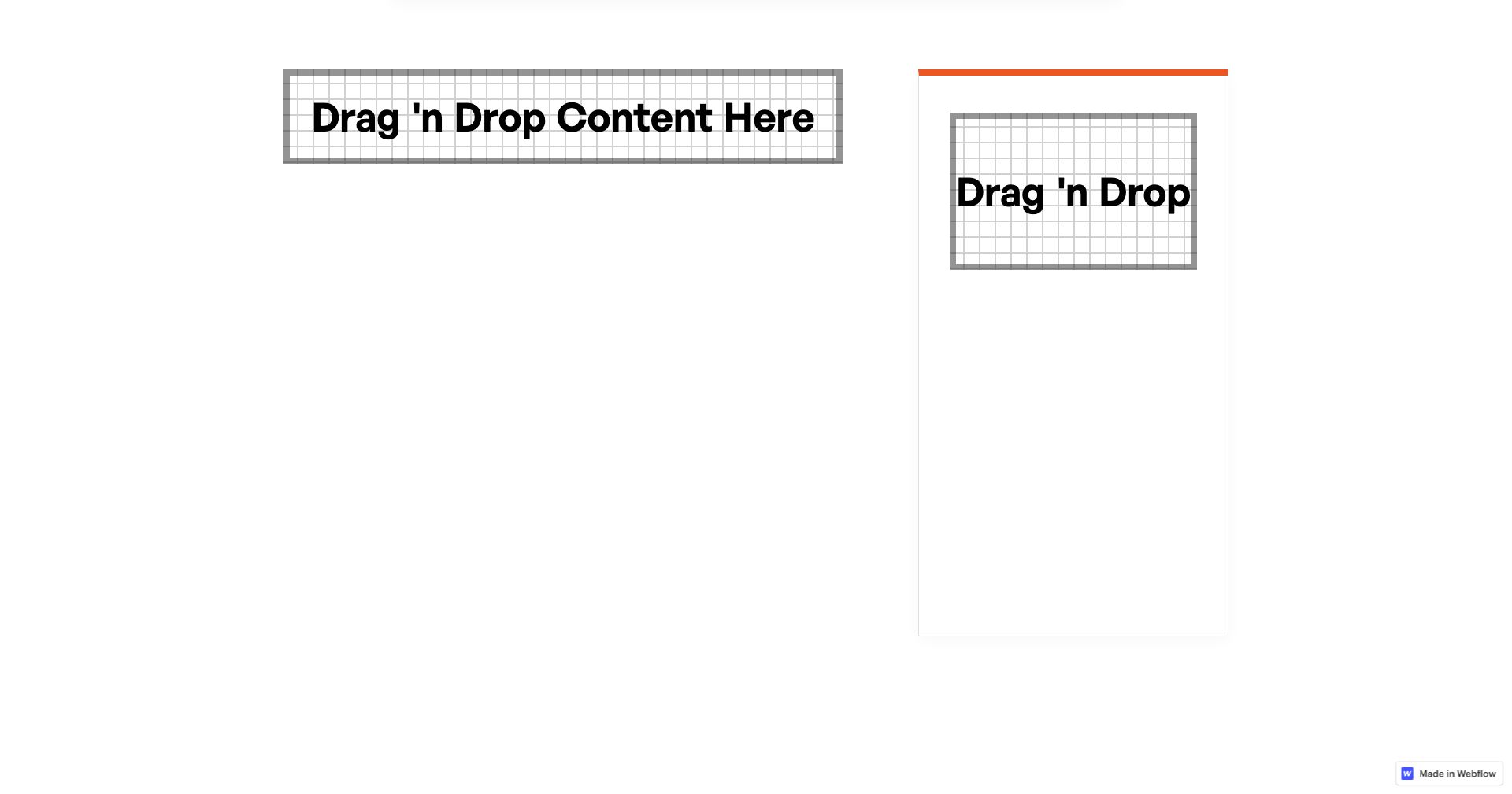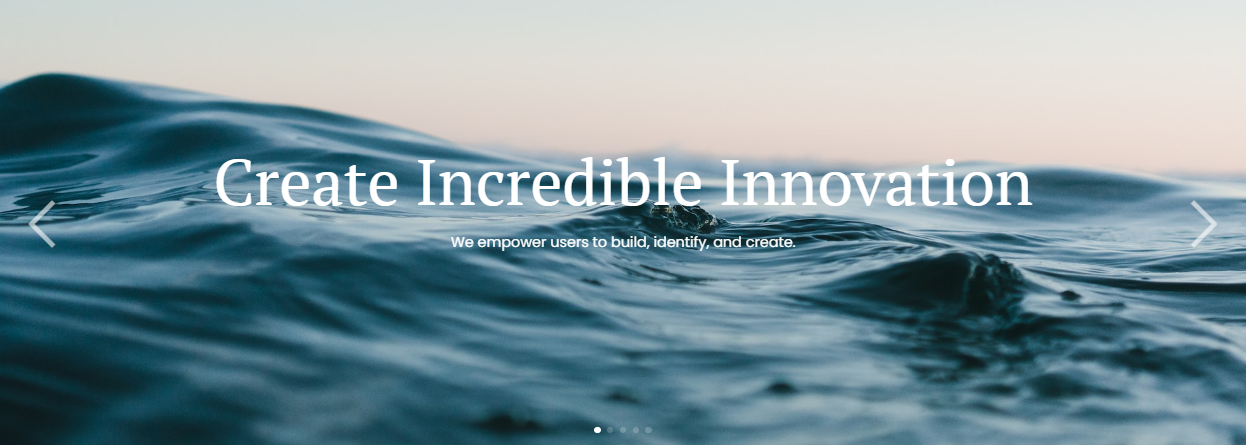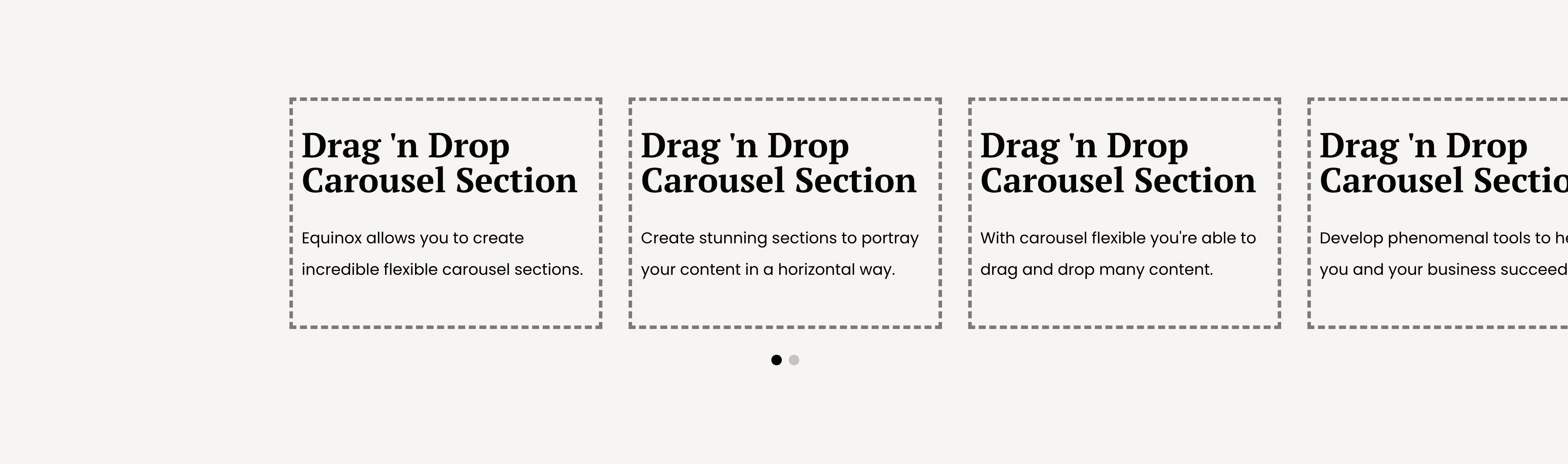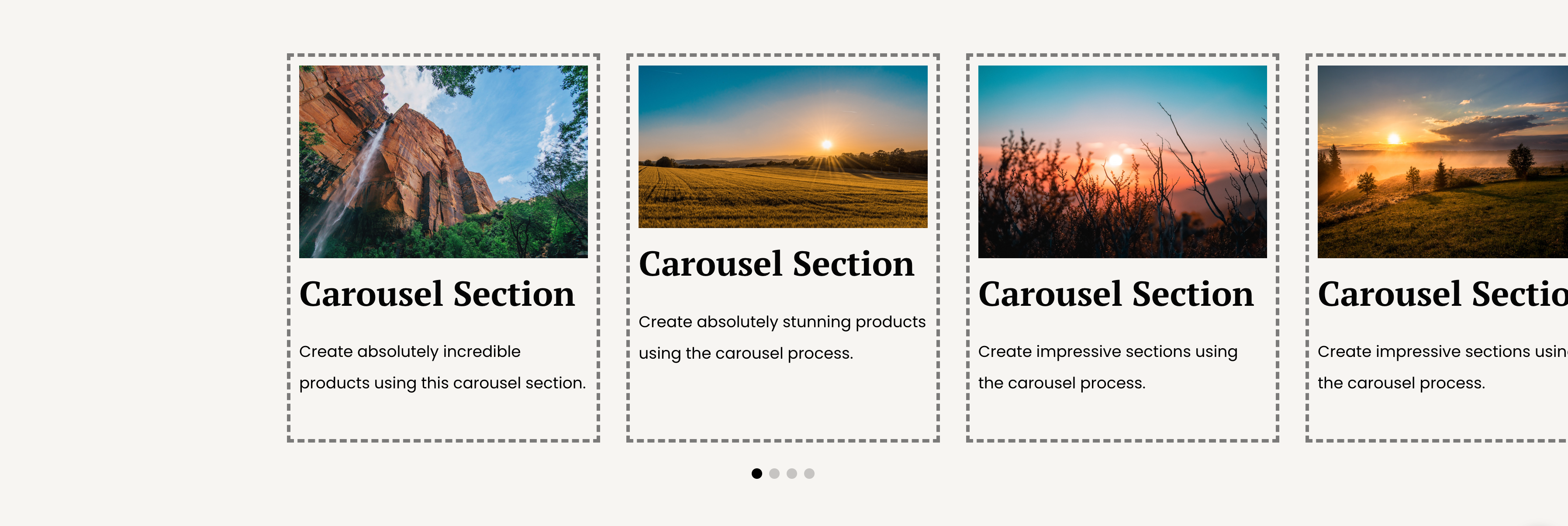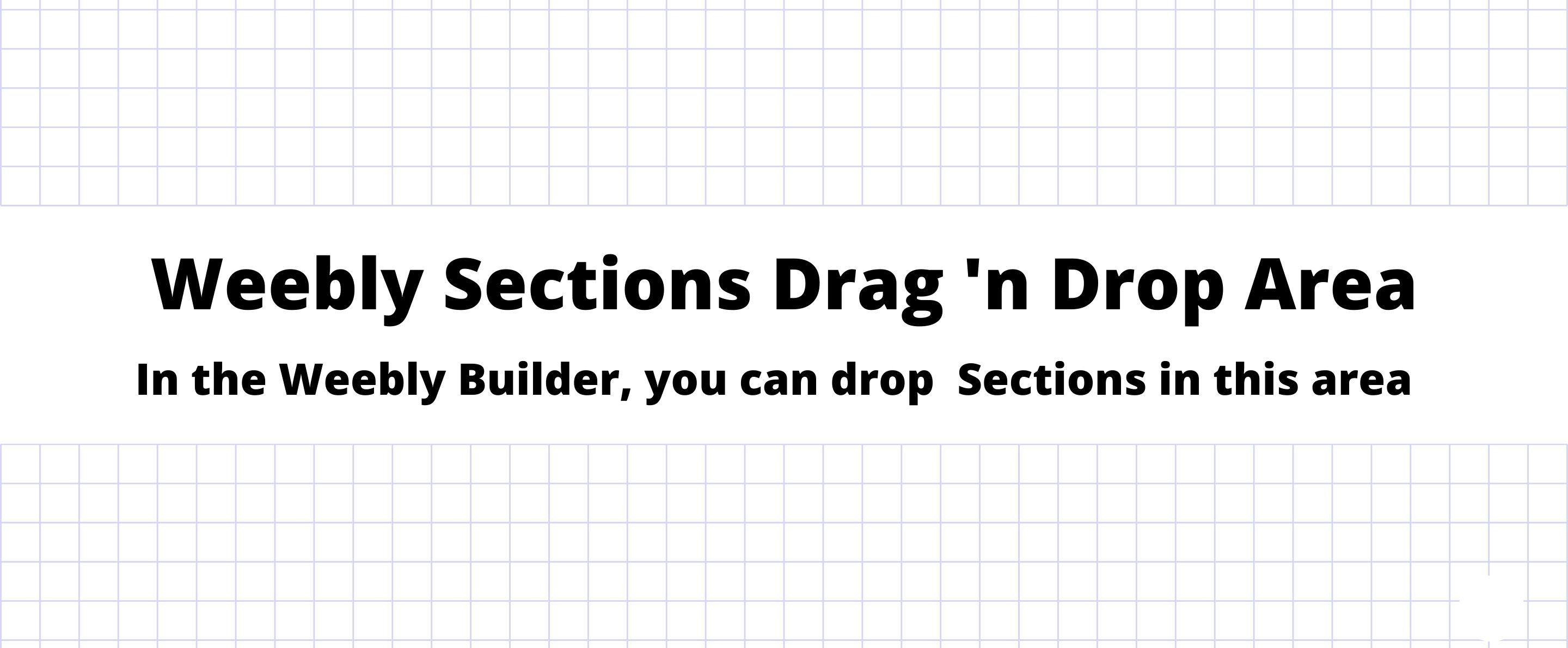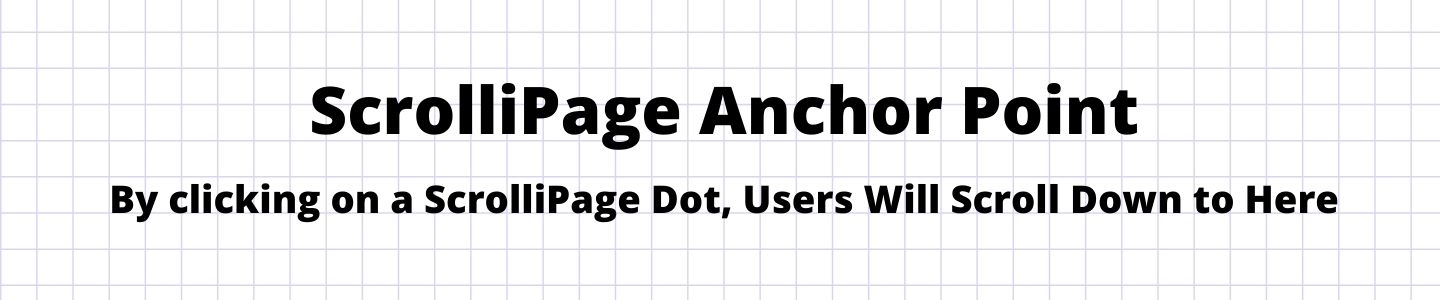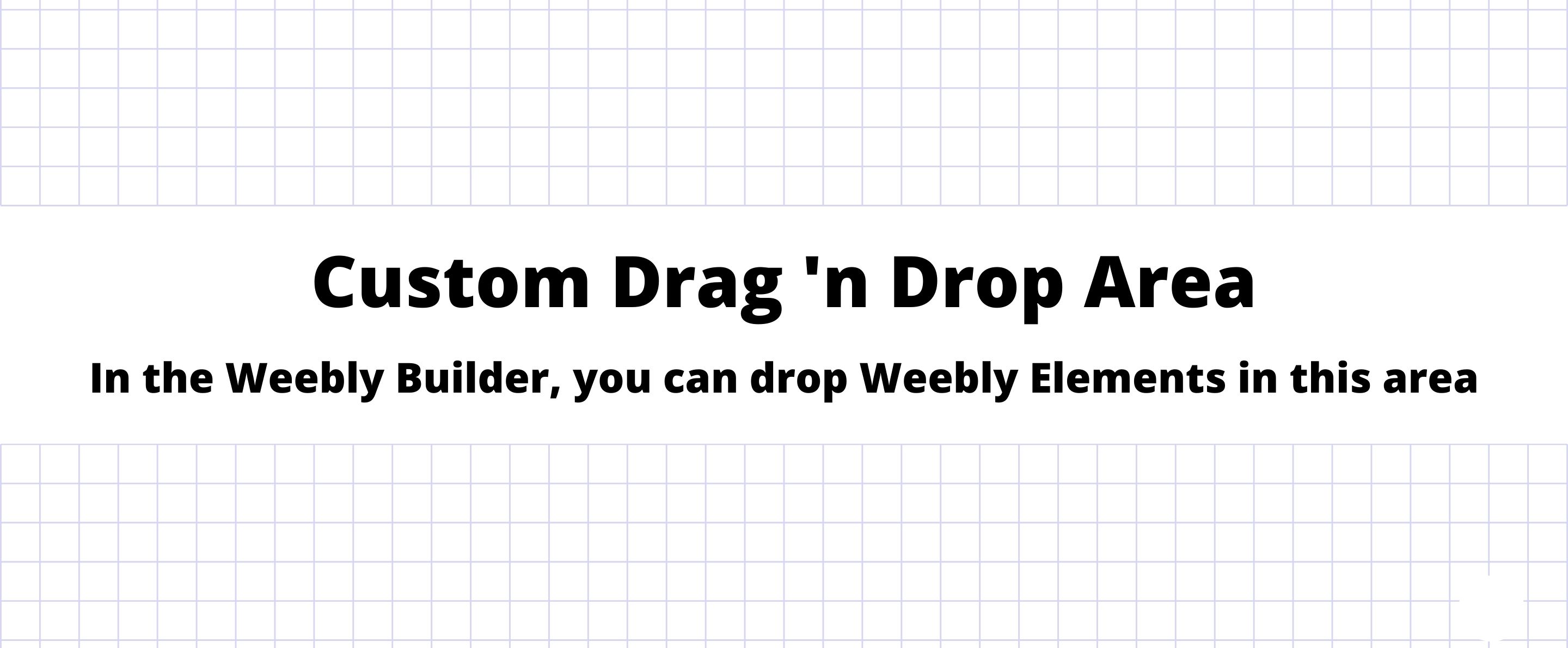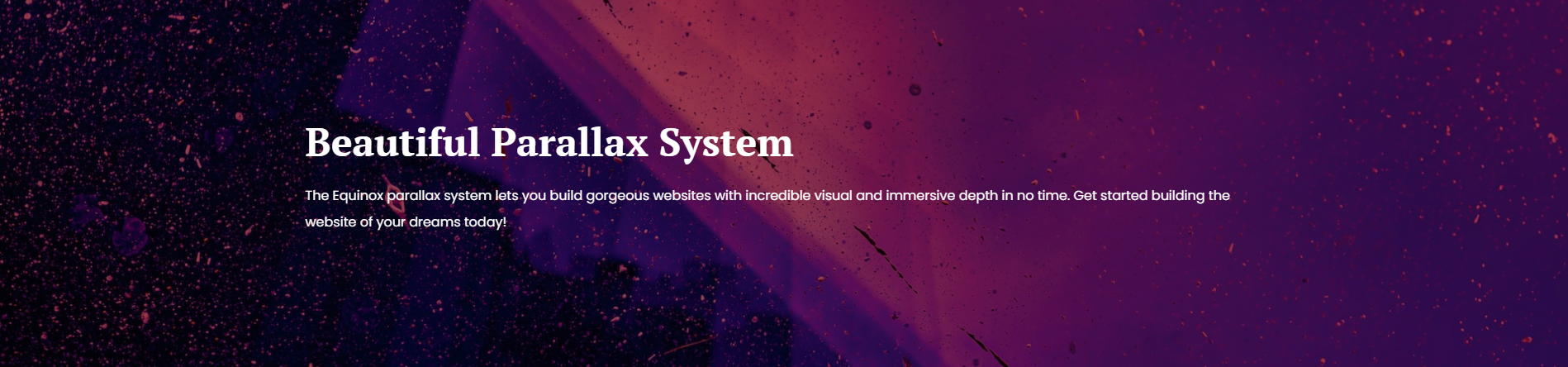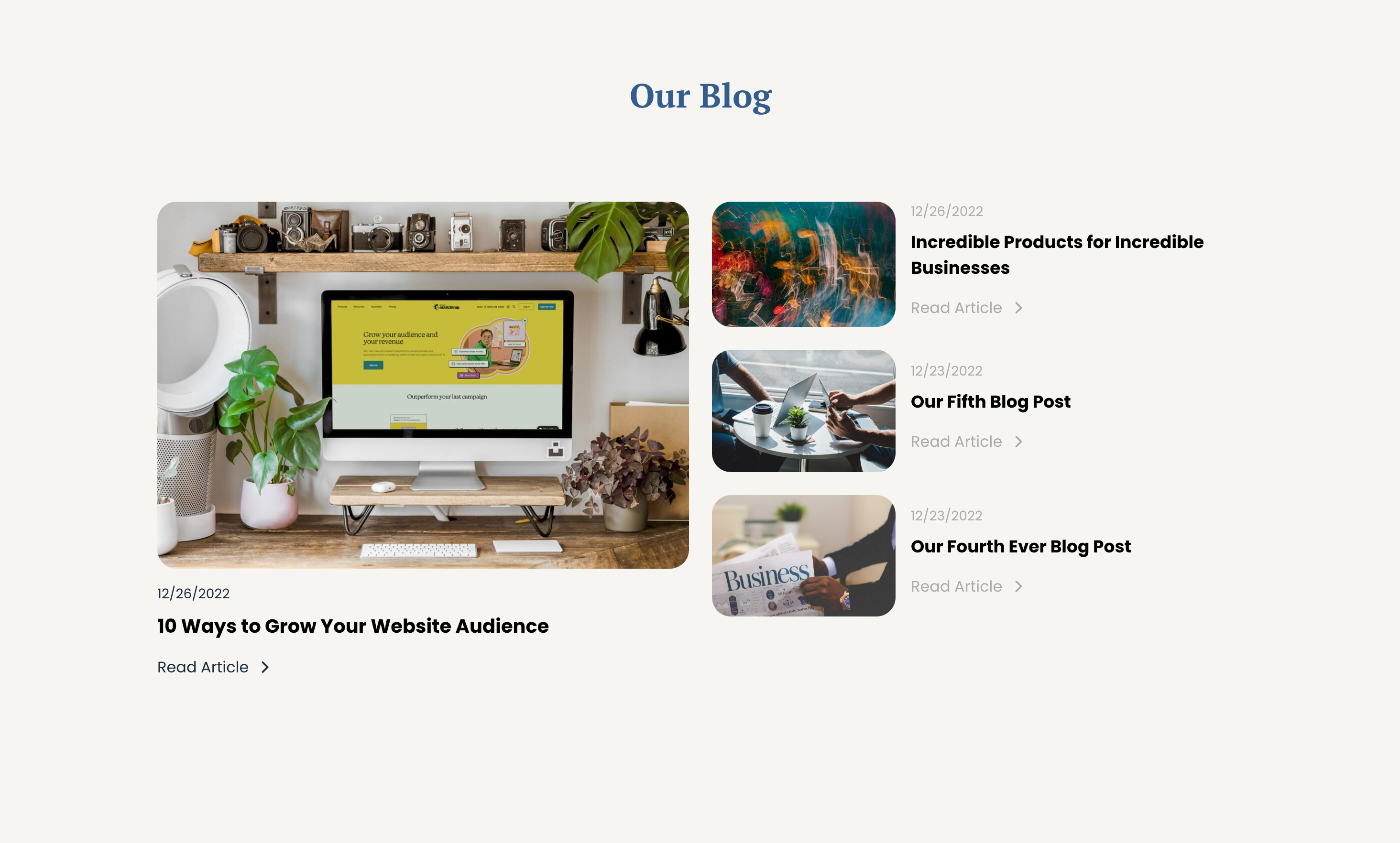Equinox Page Builder
GENERATES SEO-OPTIMIZED CLEAN CODE
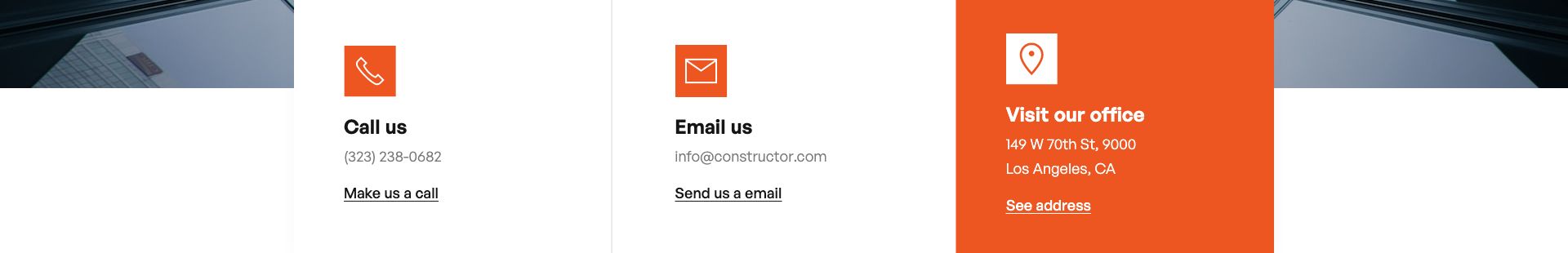
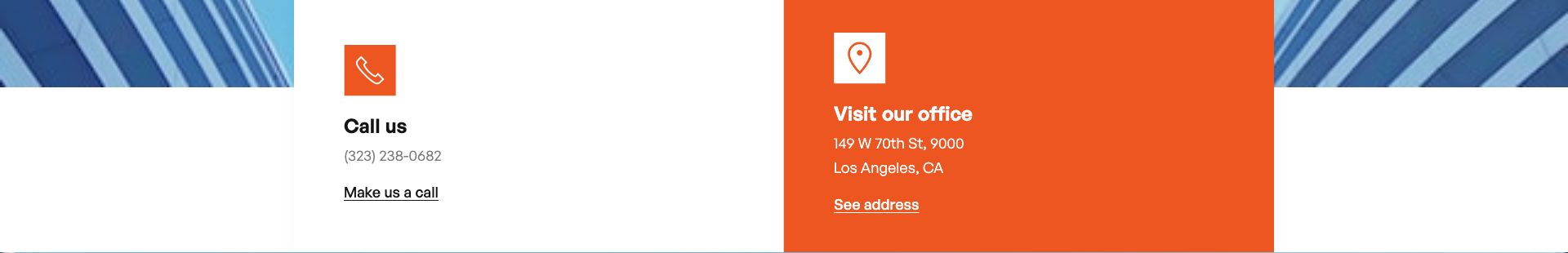
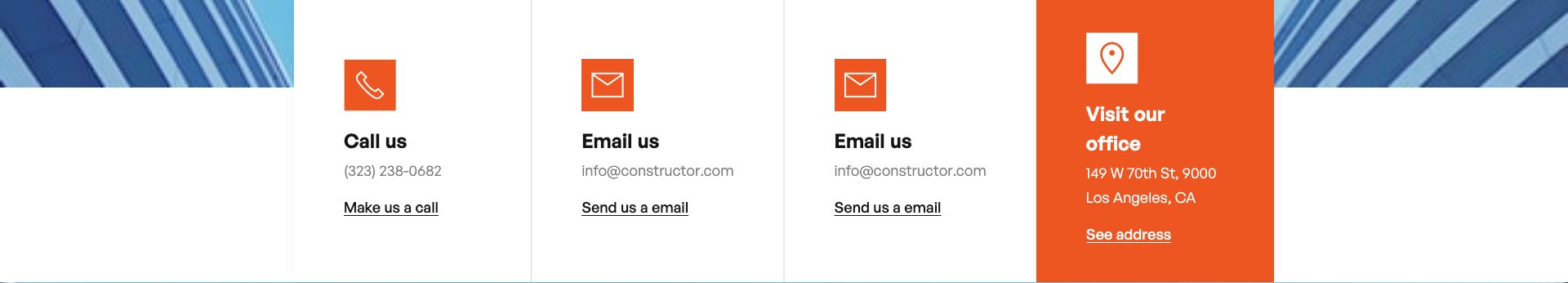
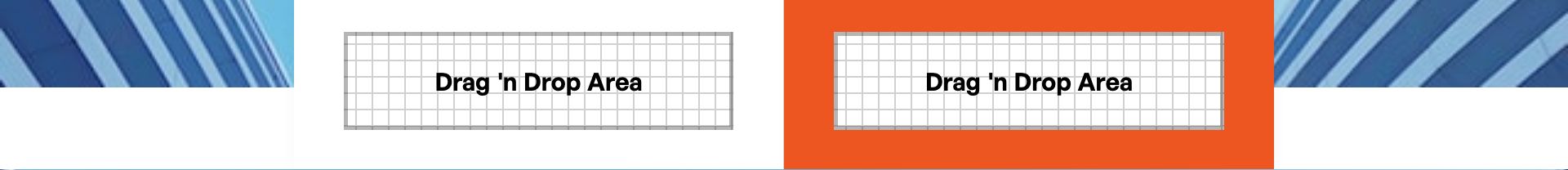
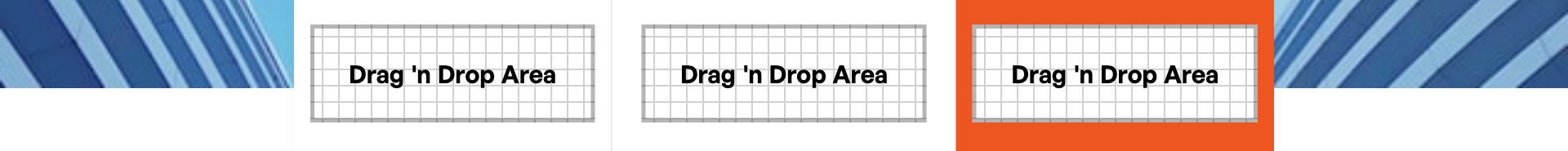
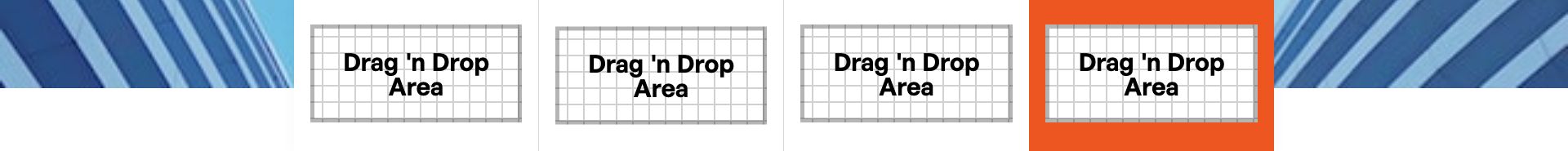
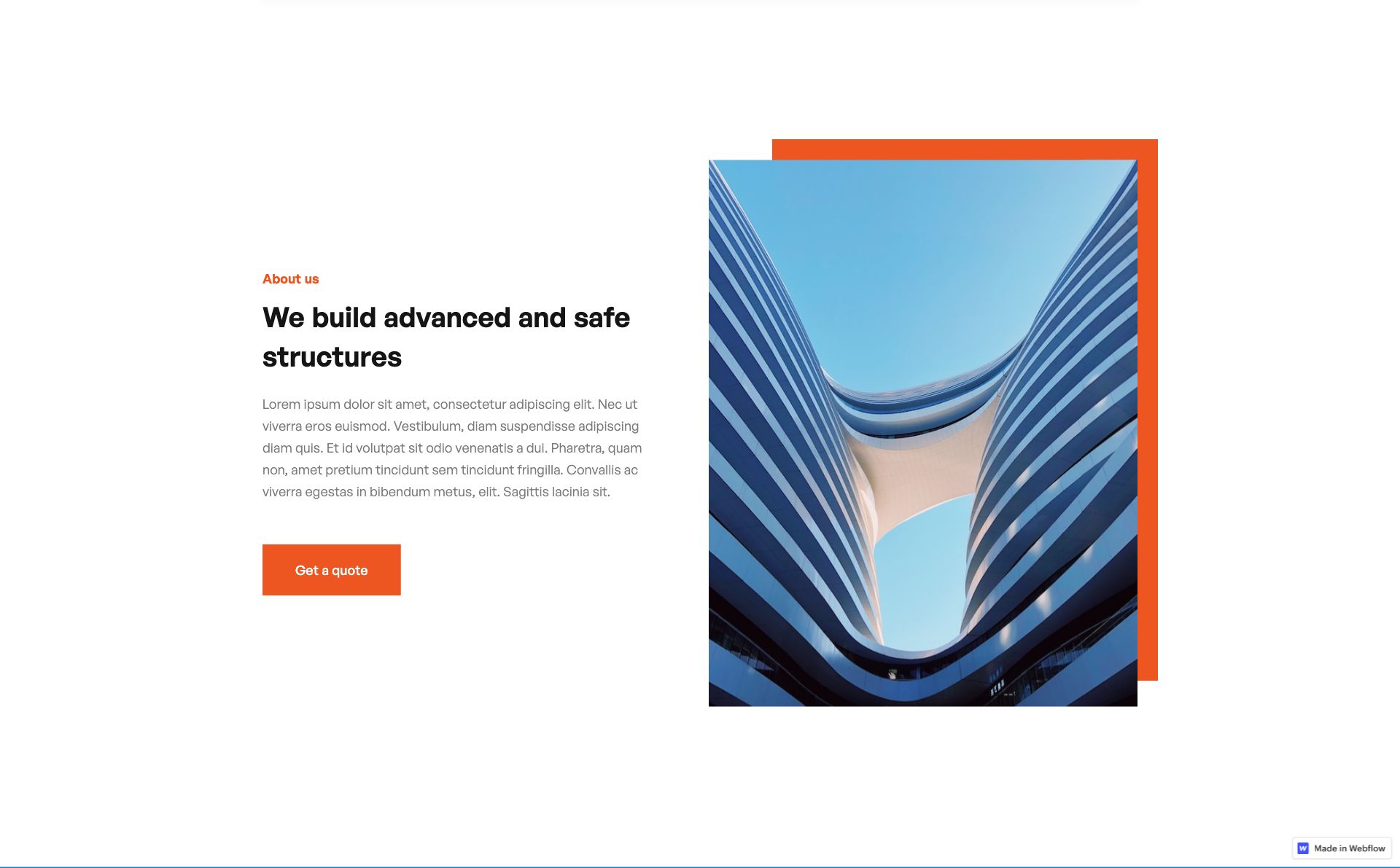
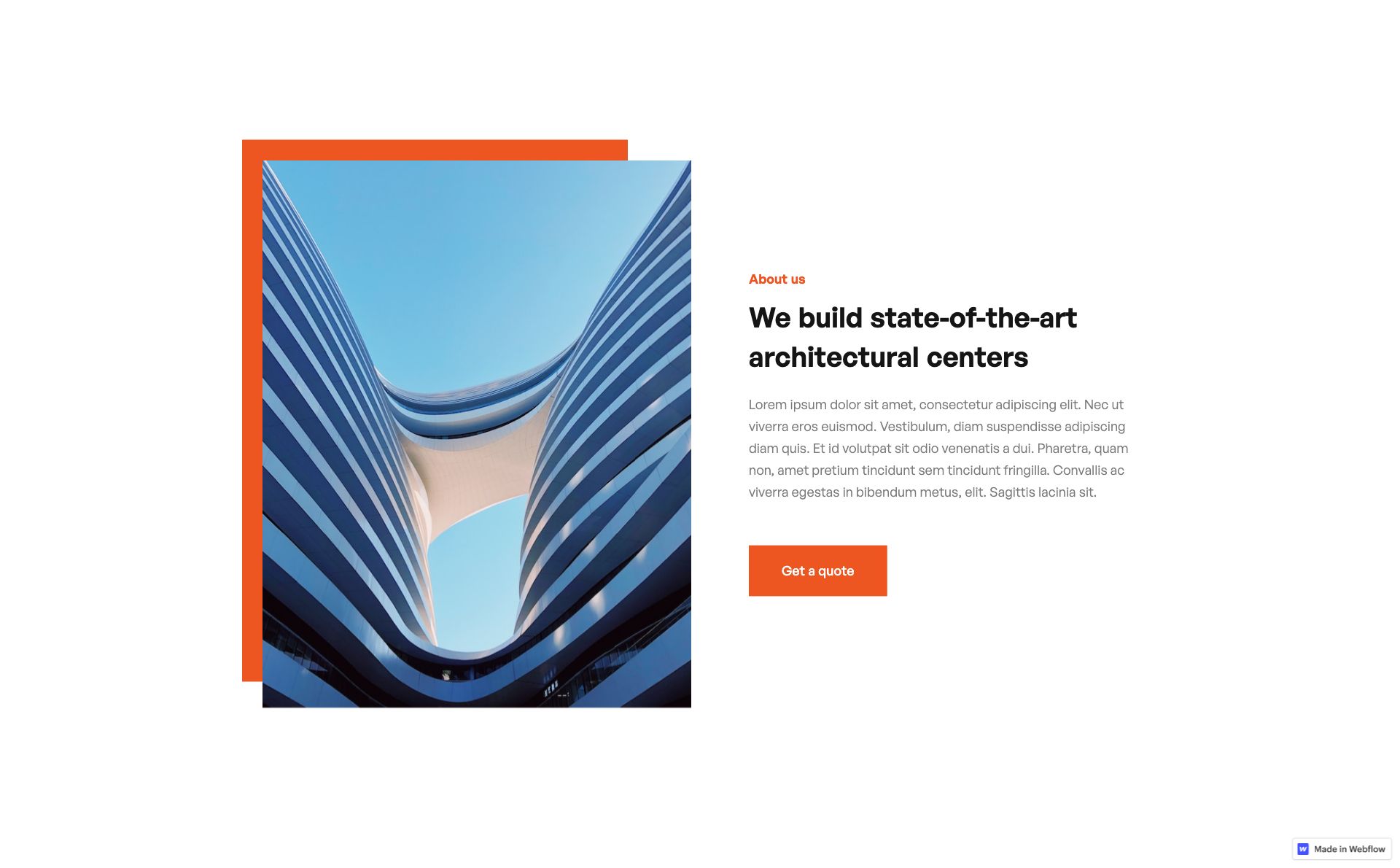
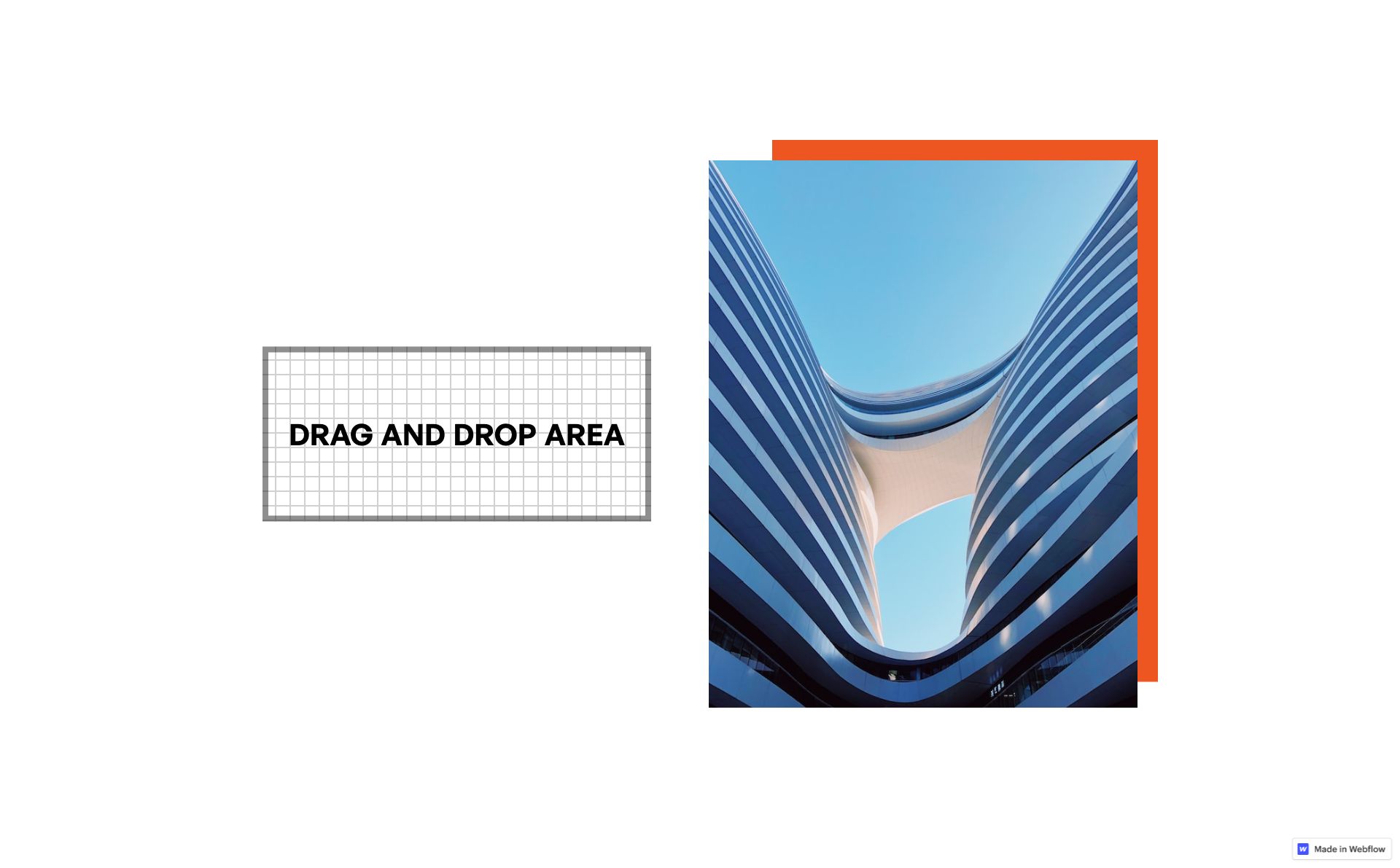
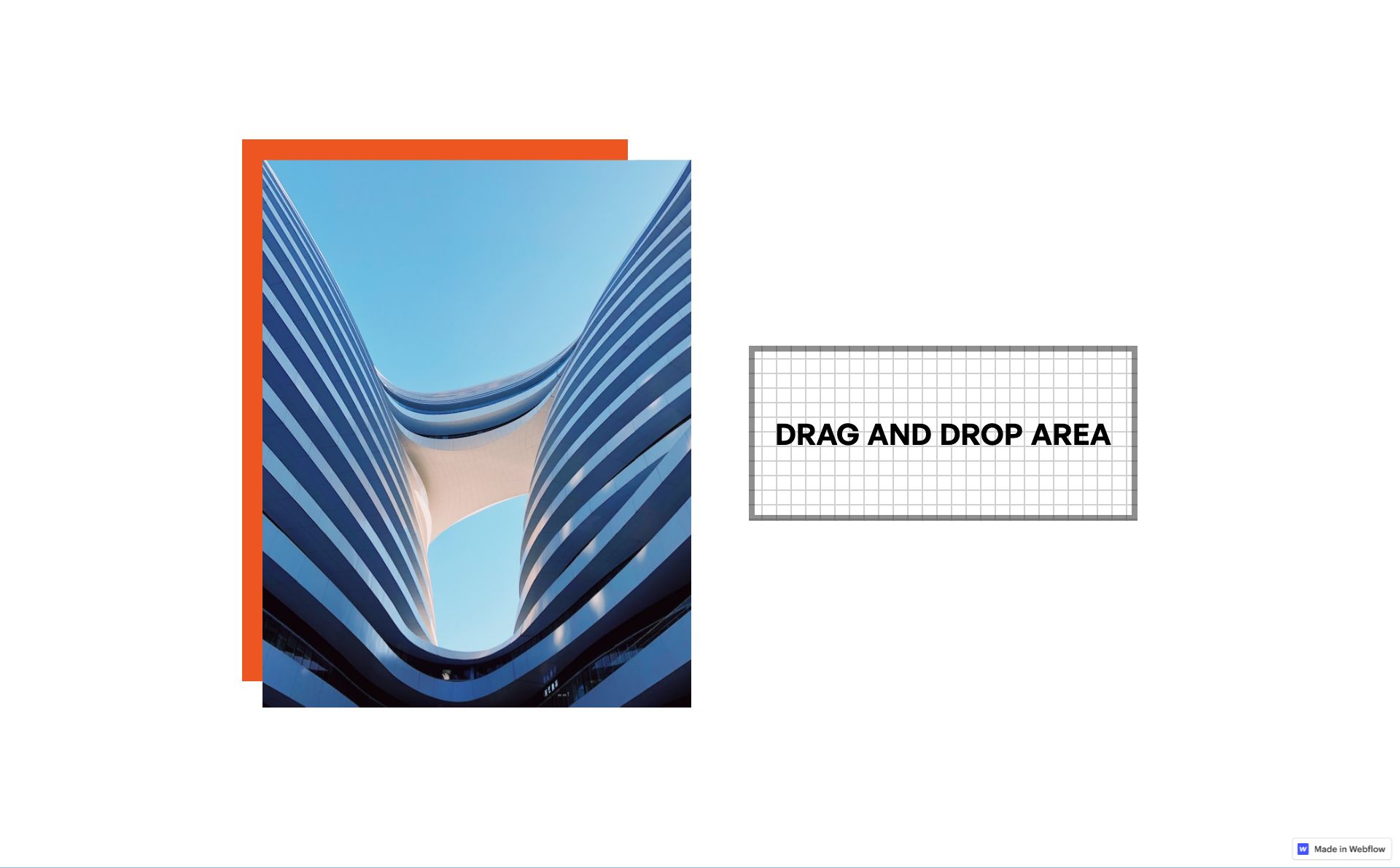

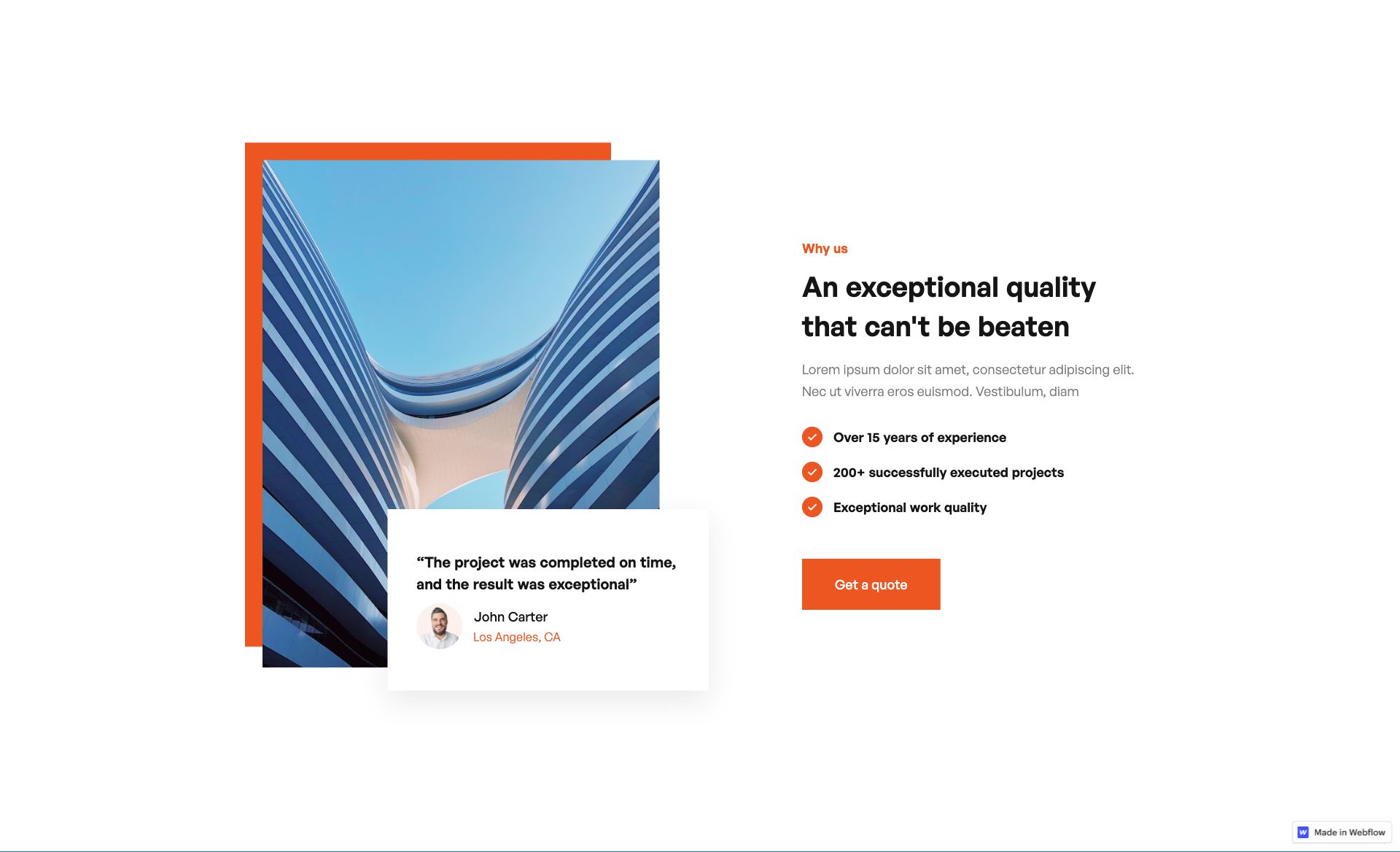
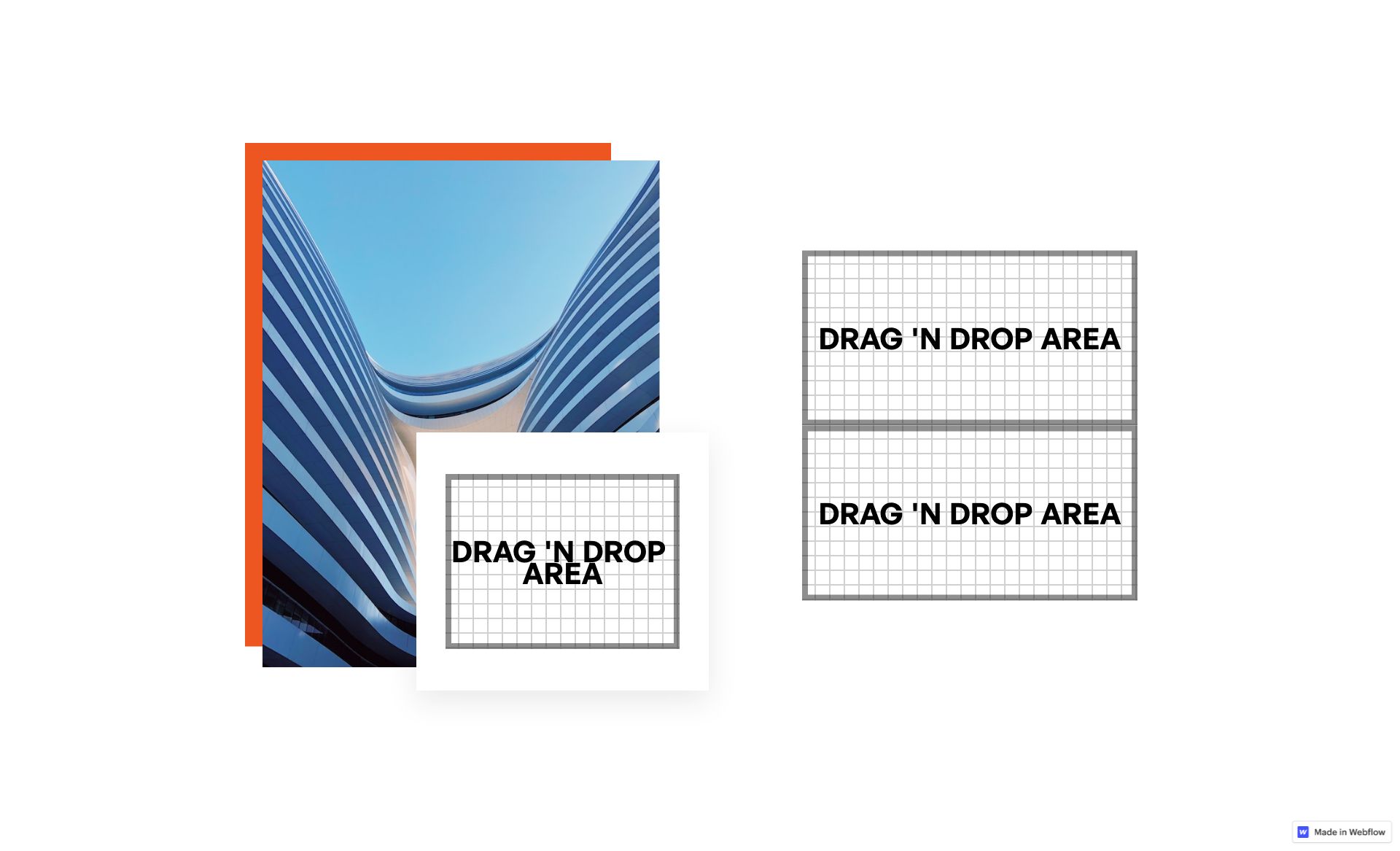
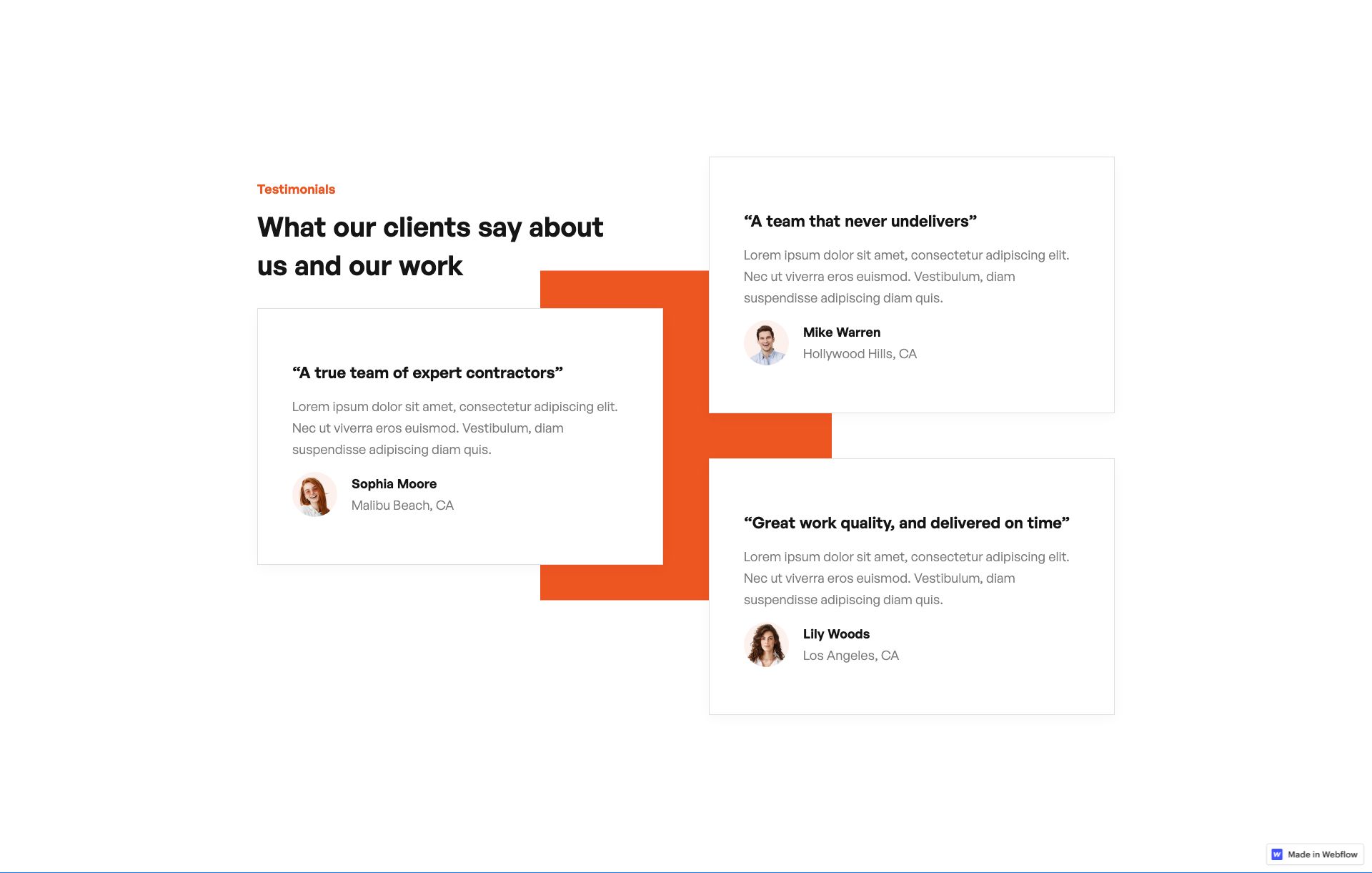
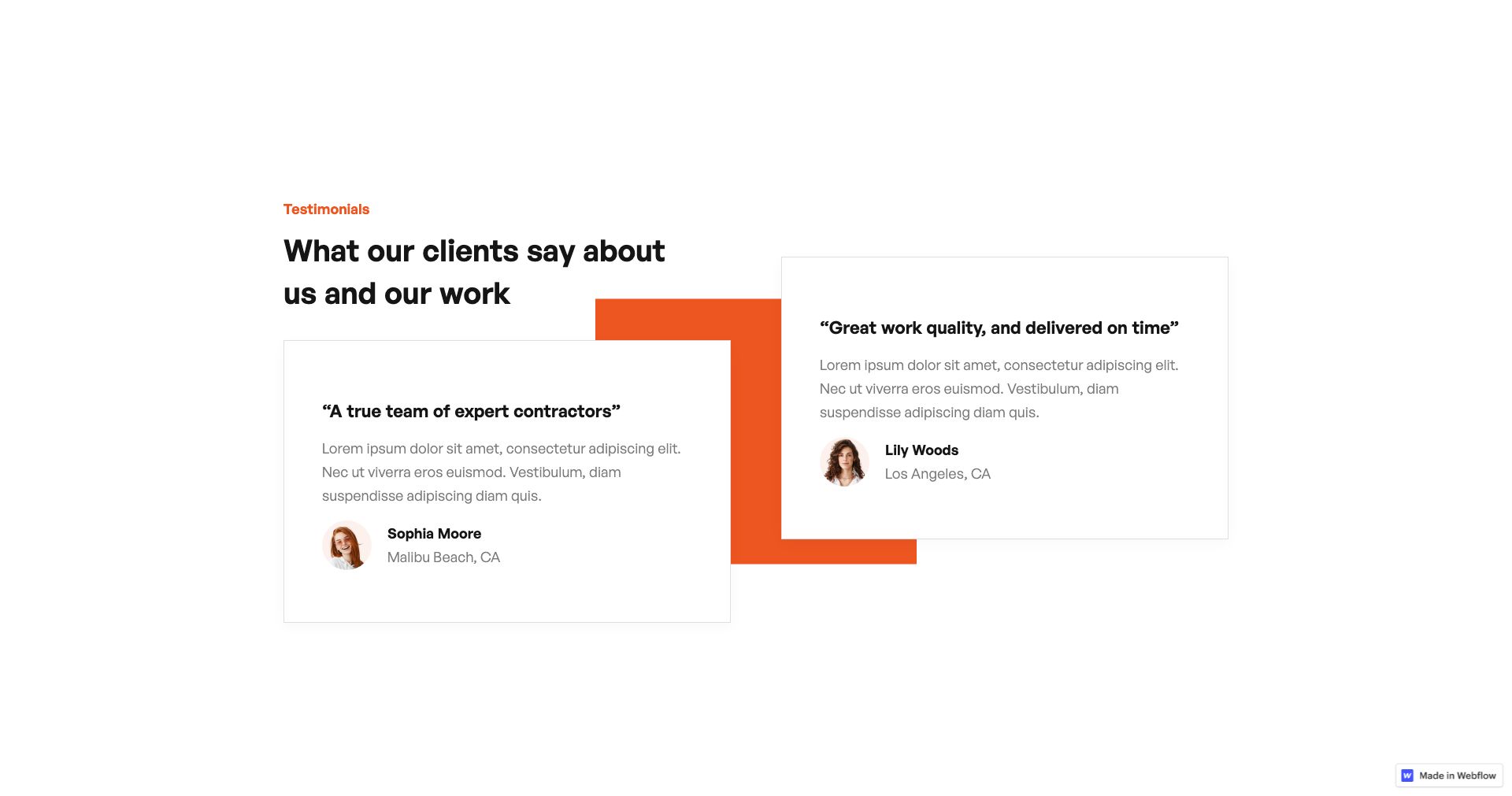
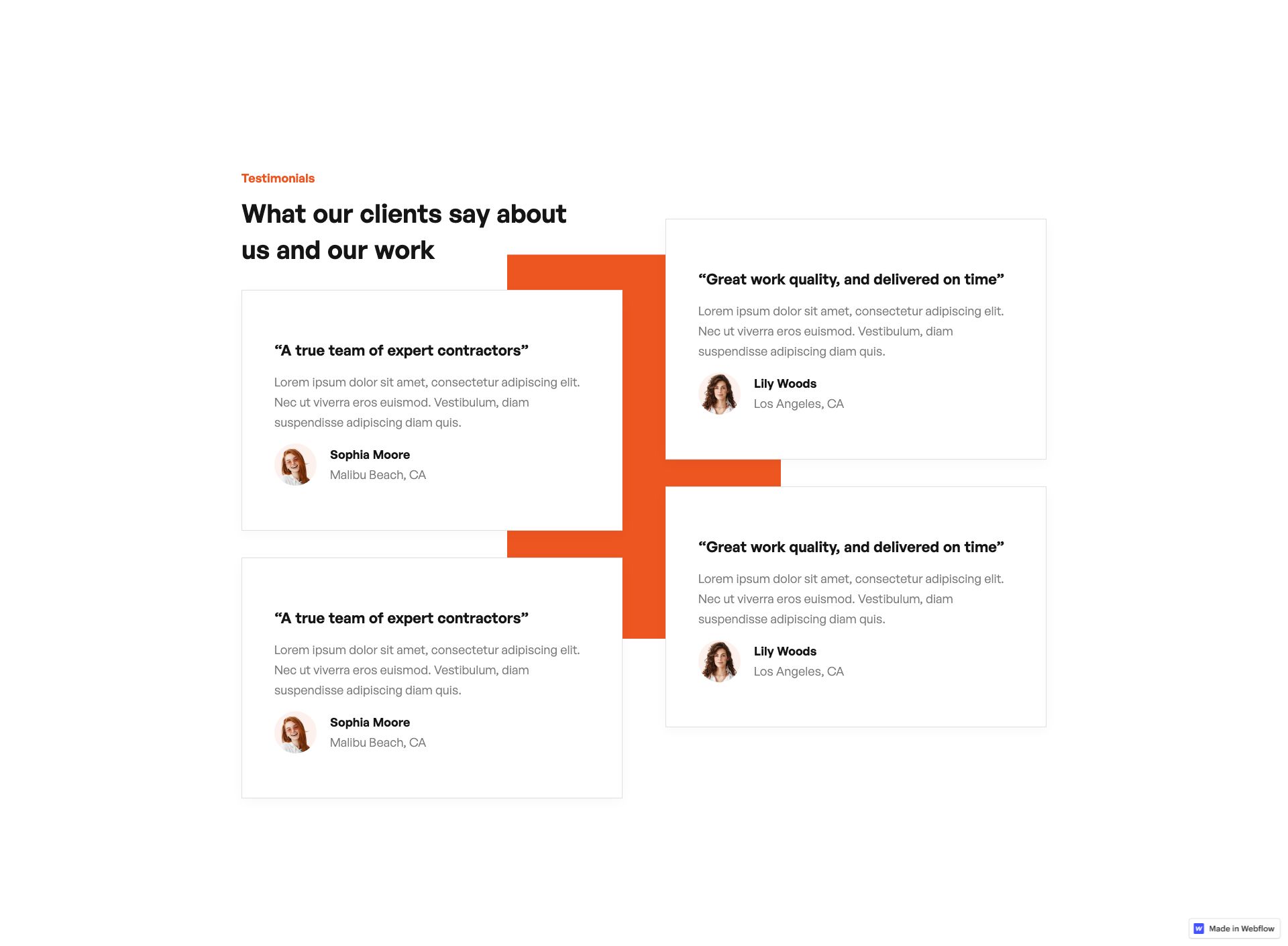

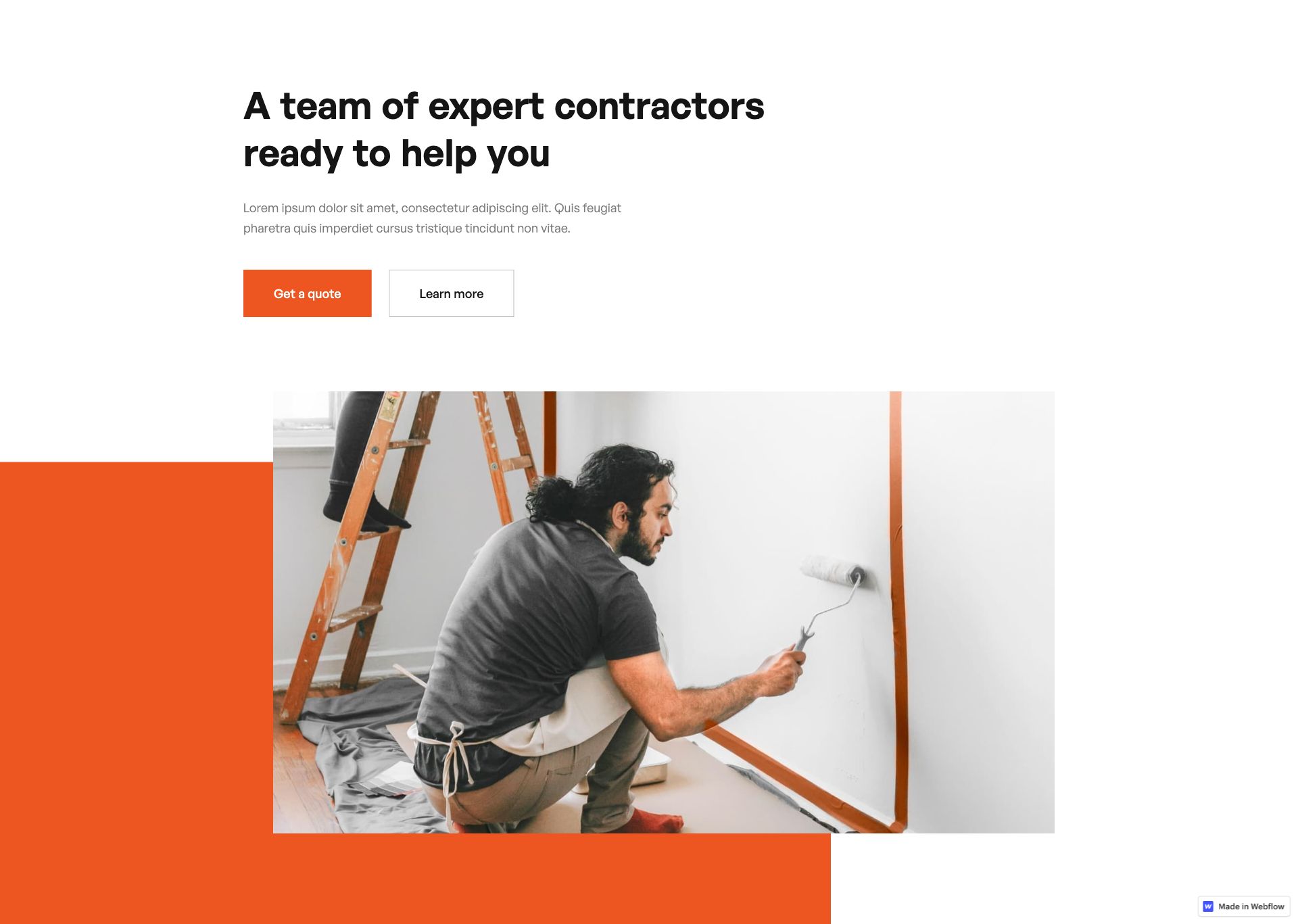
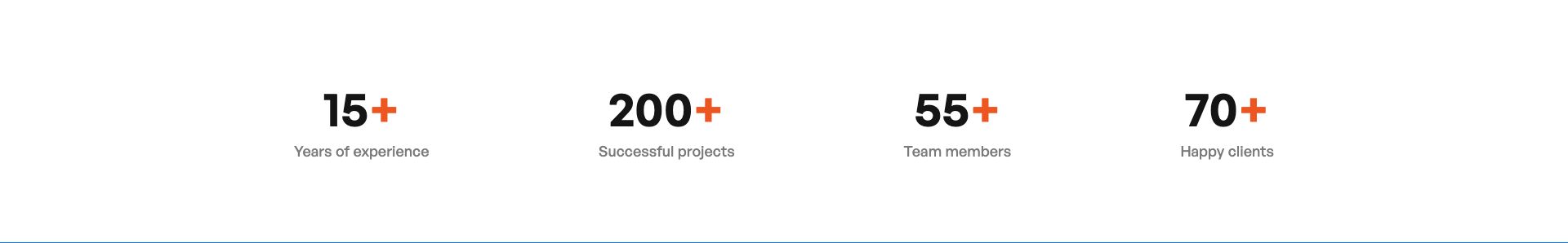
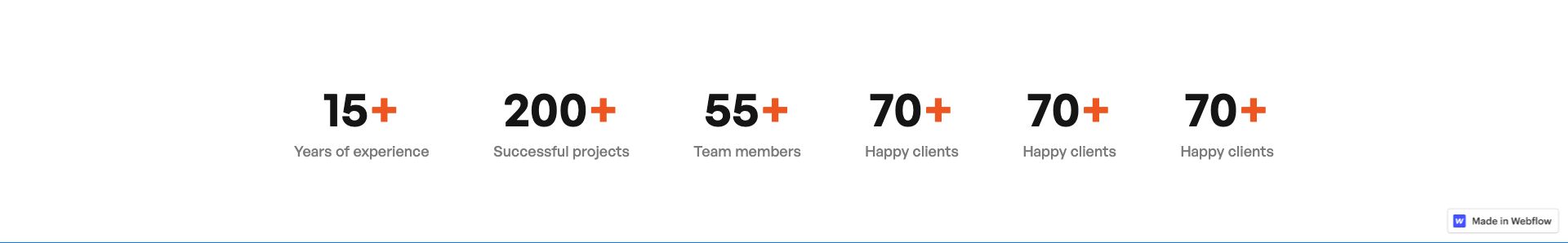
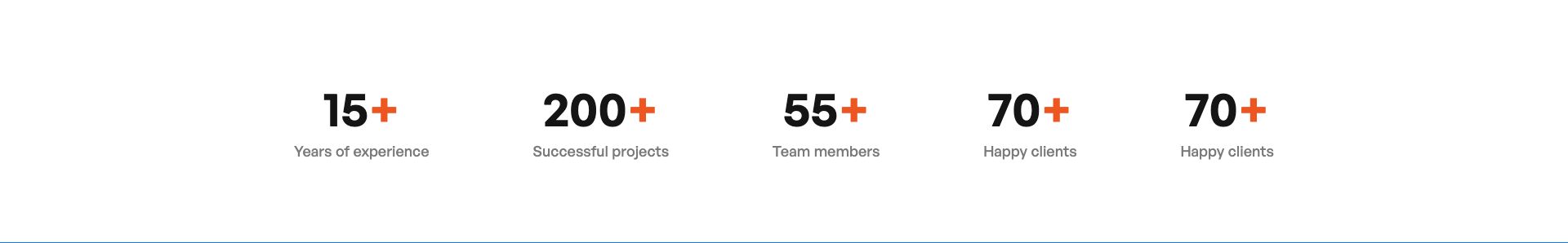


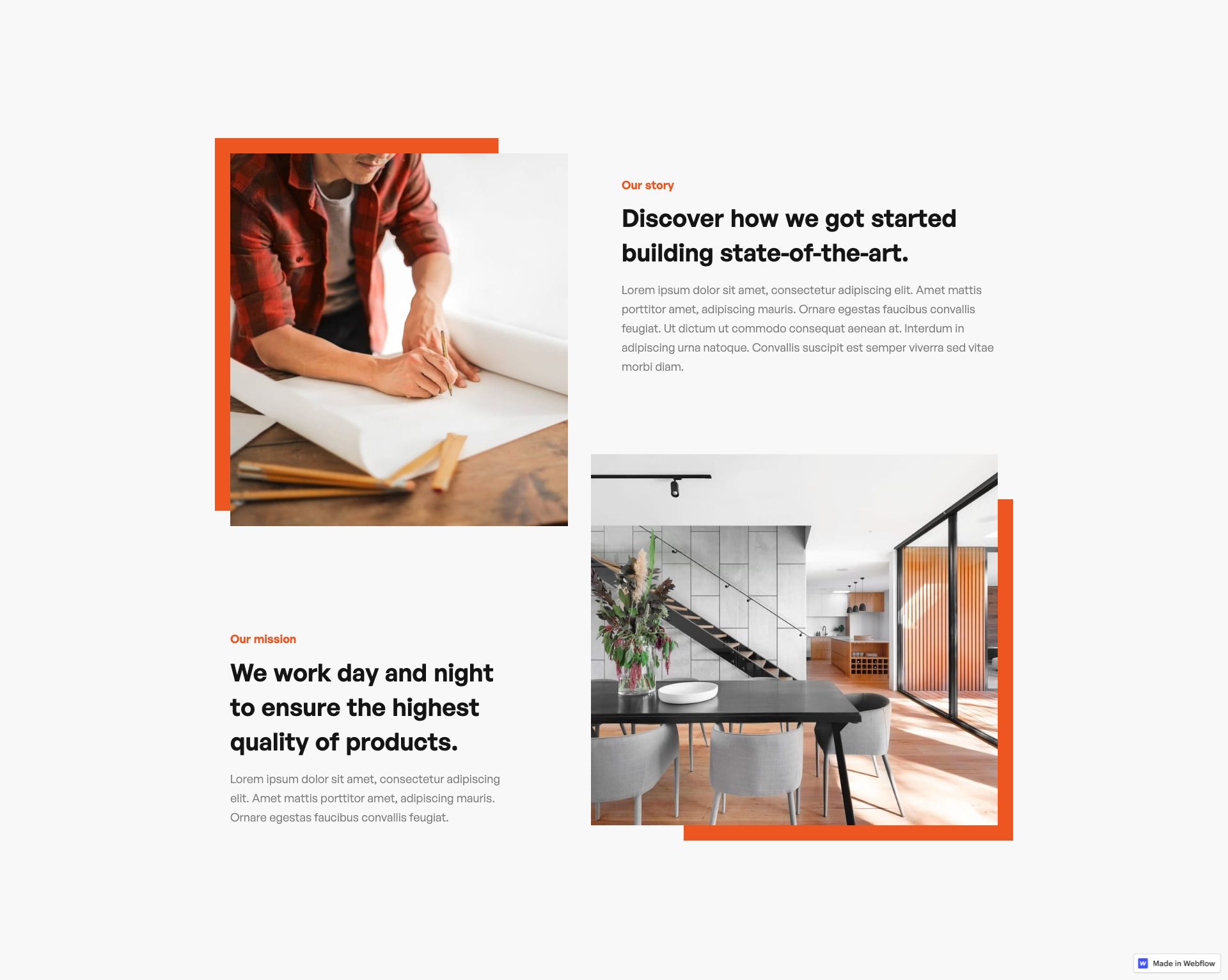
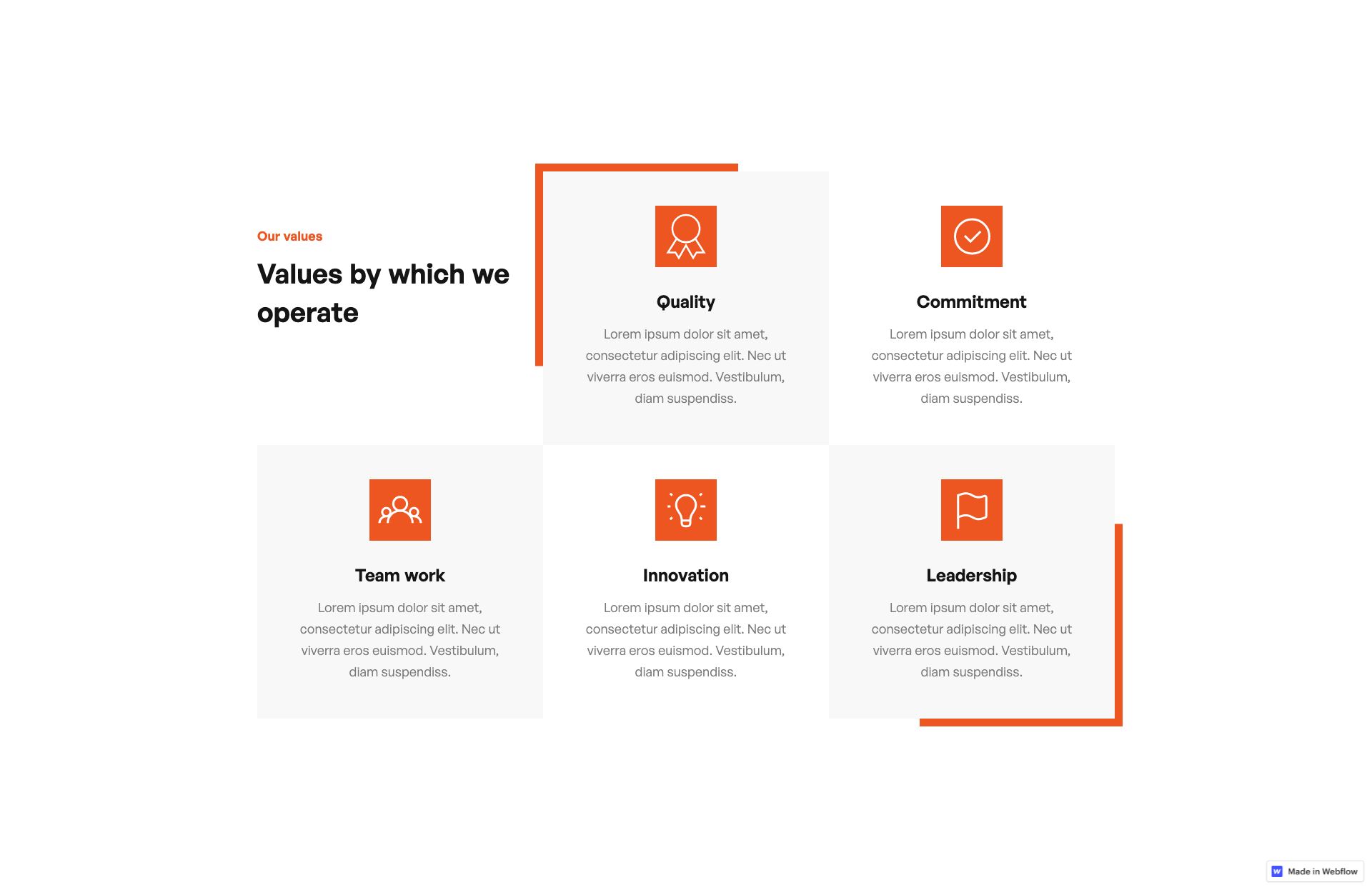
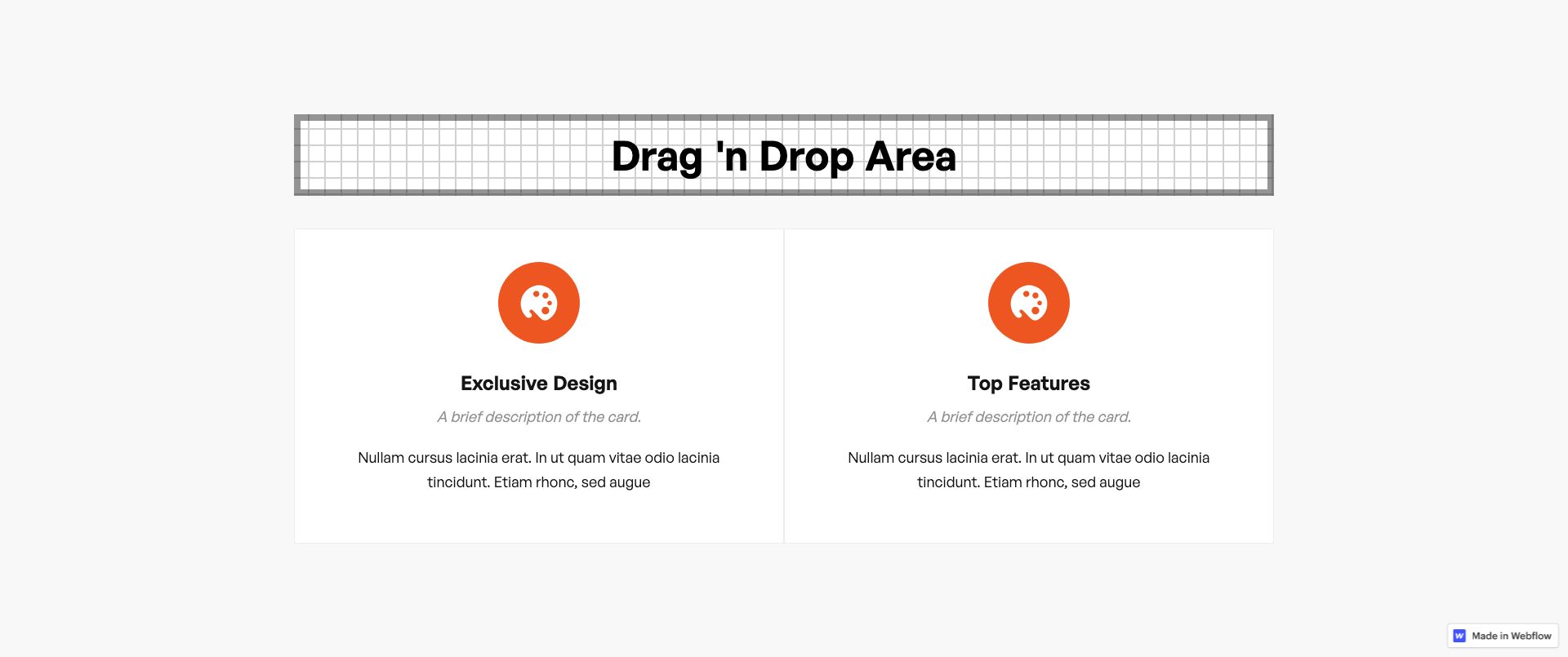
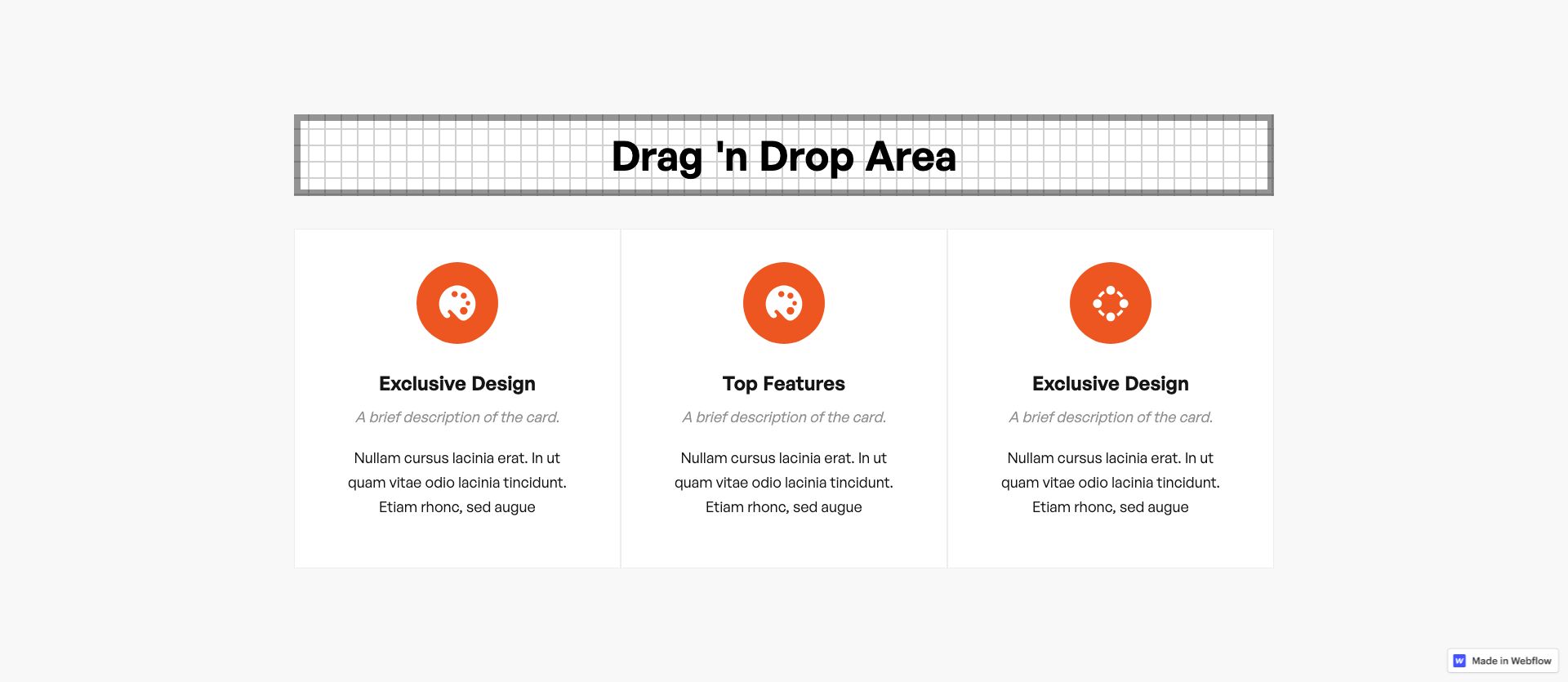
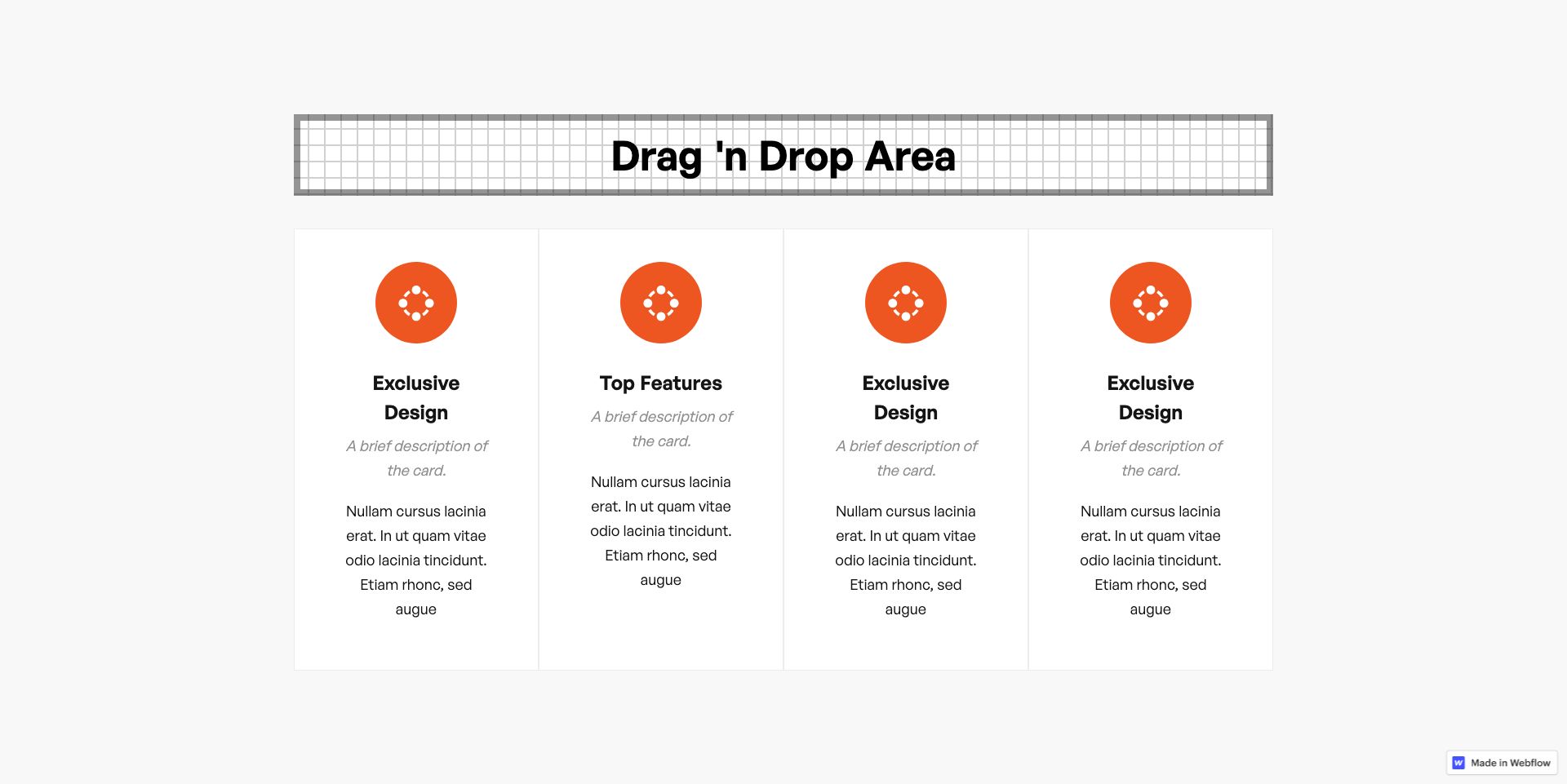
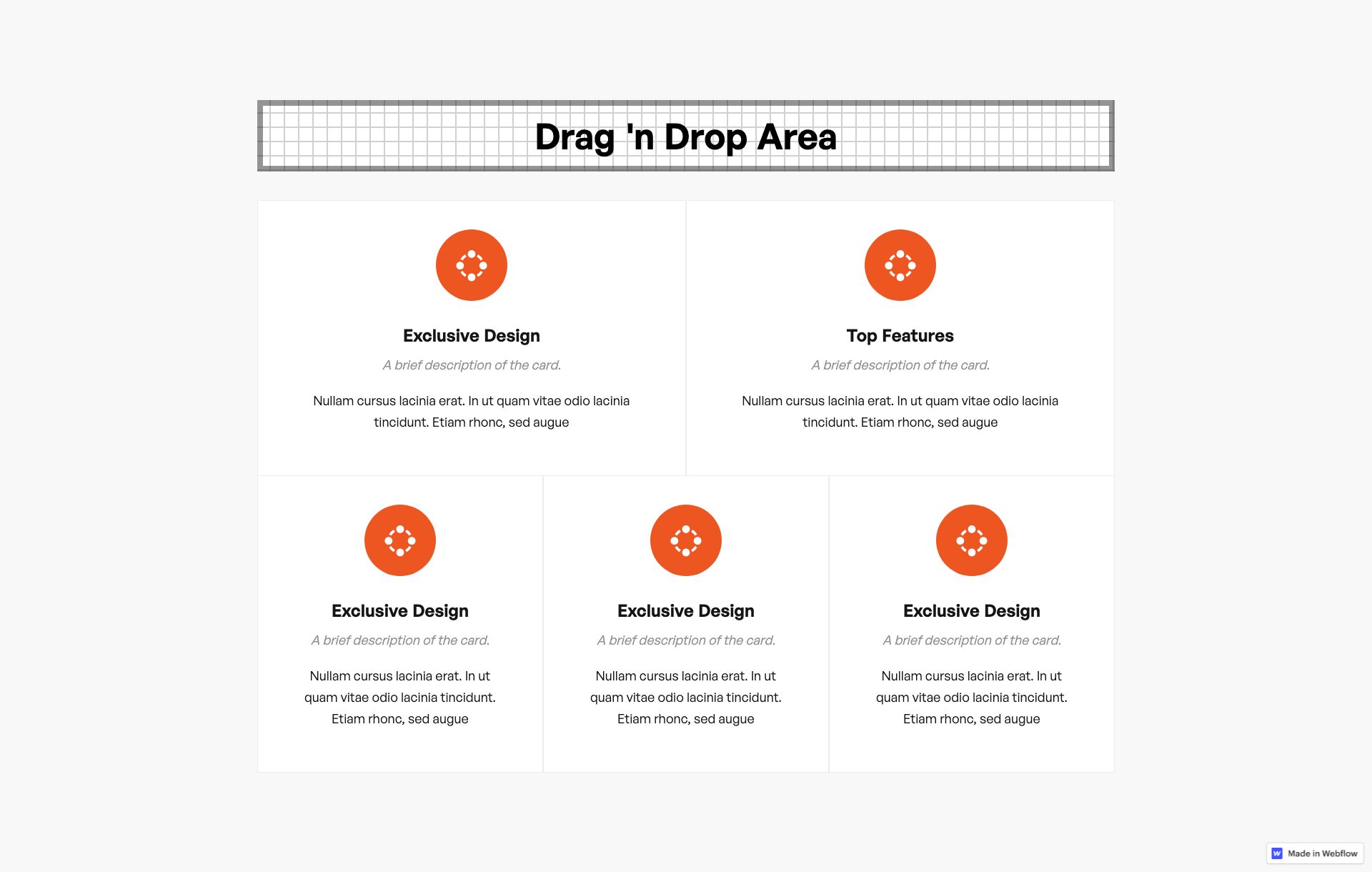
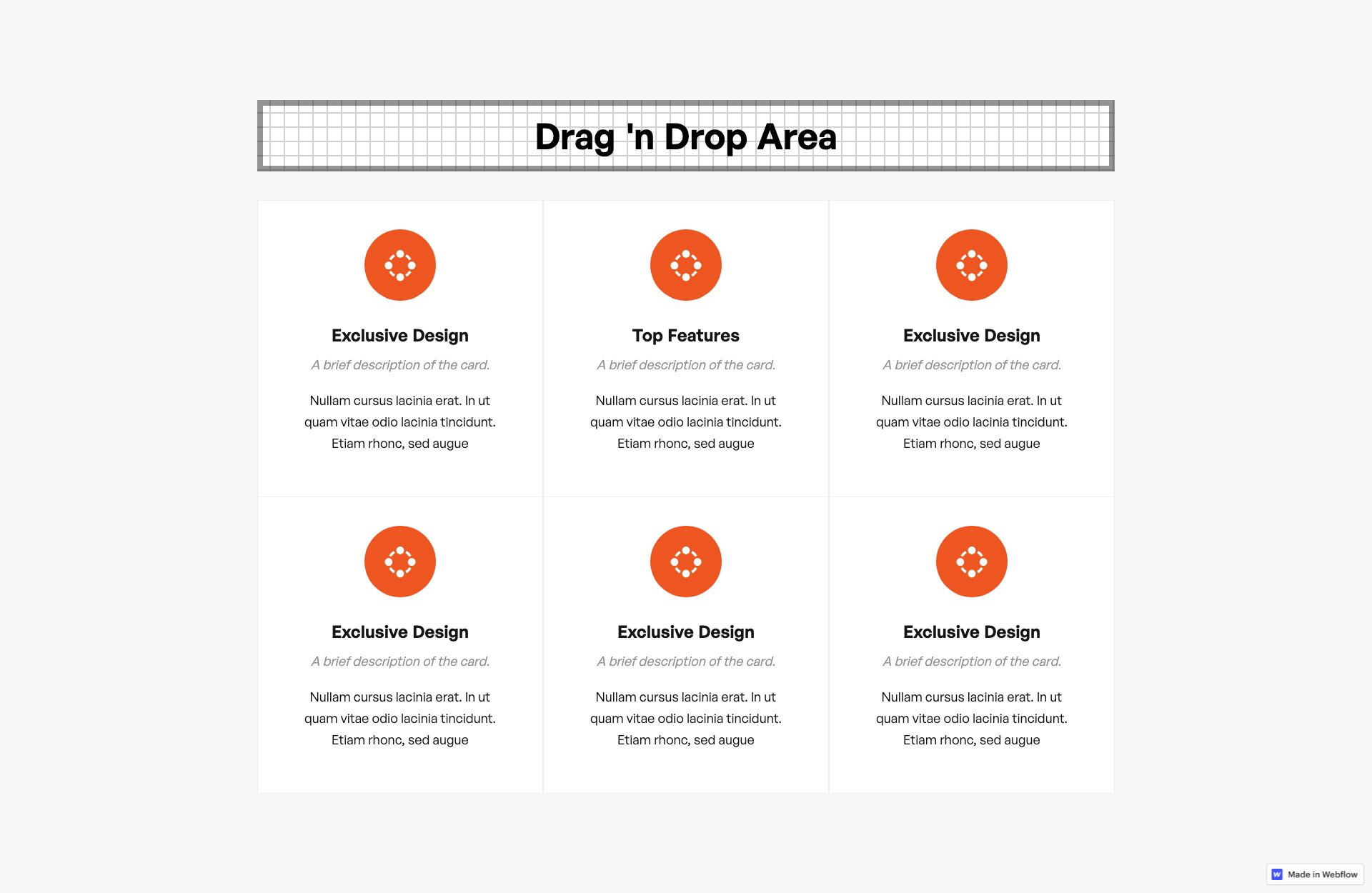

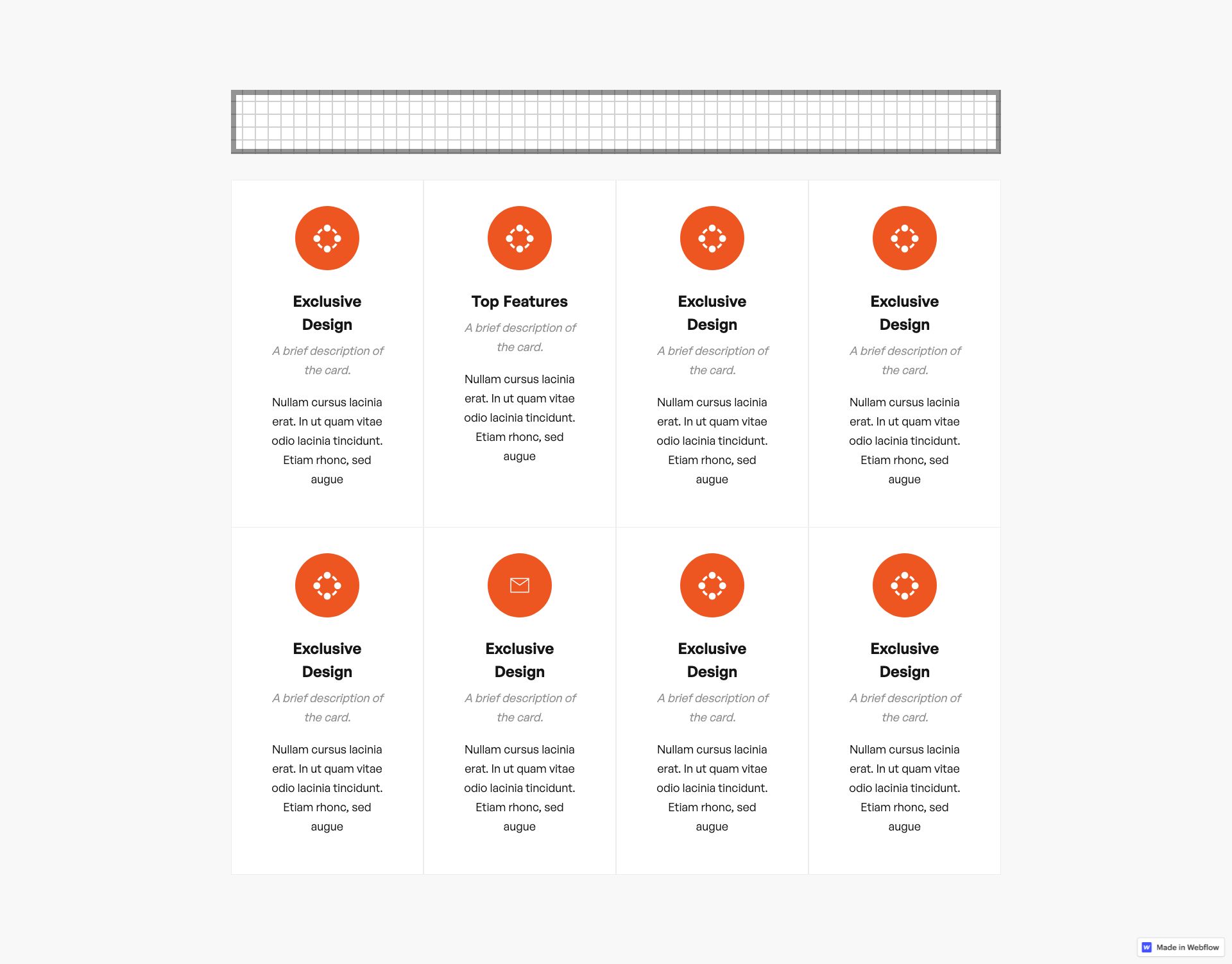

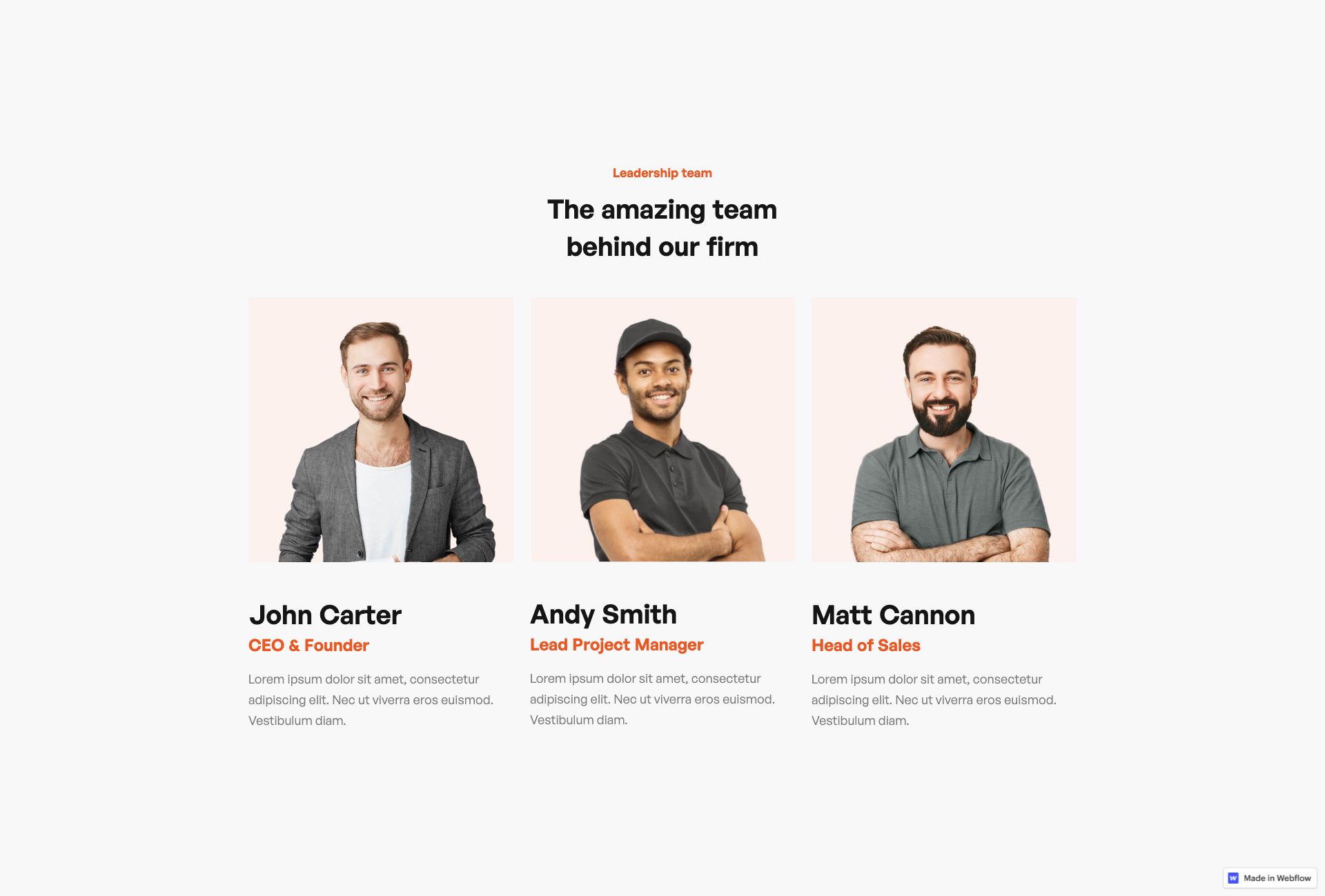
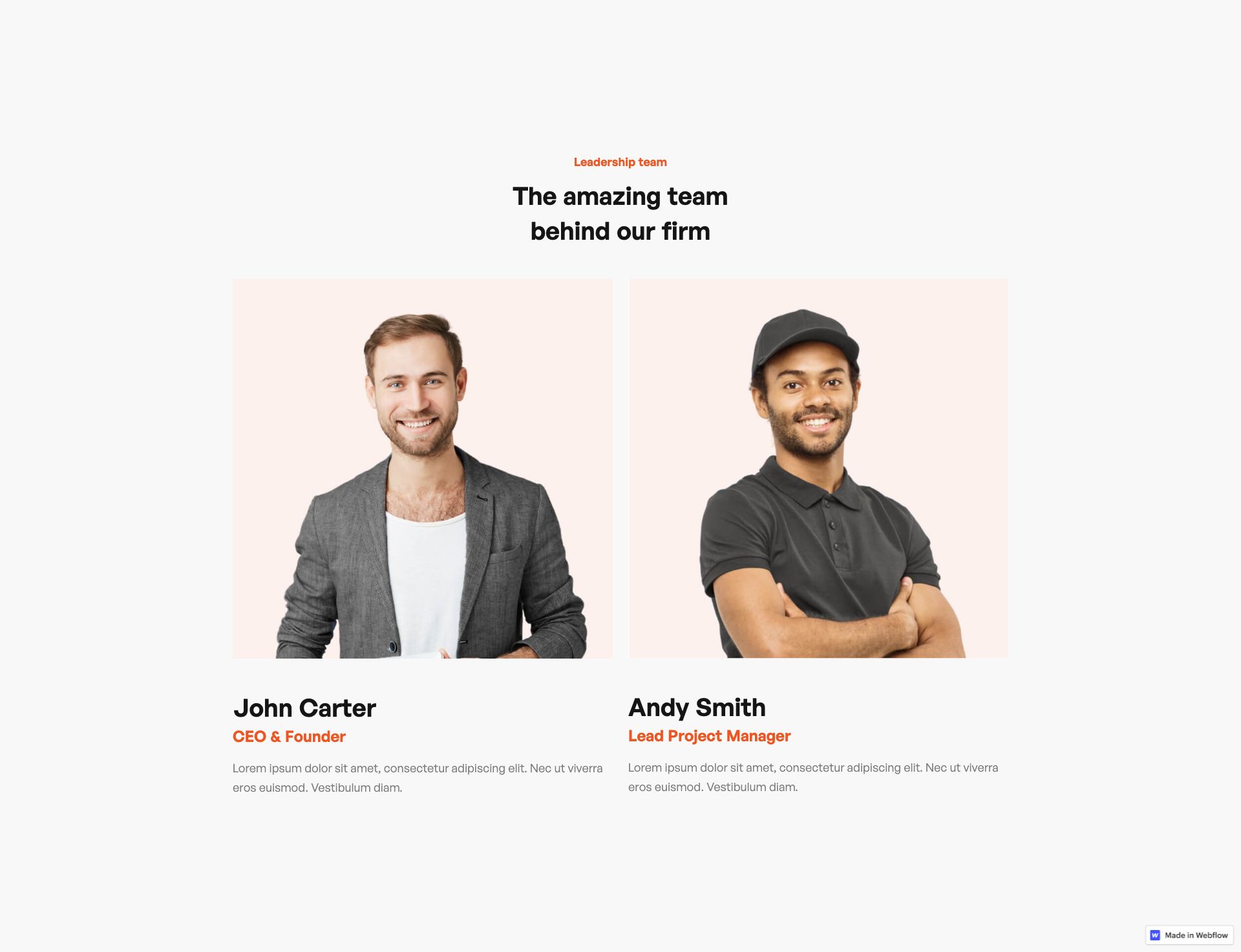
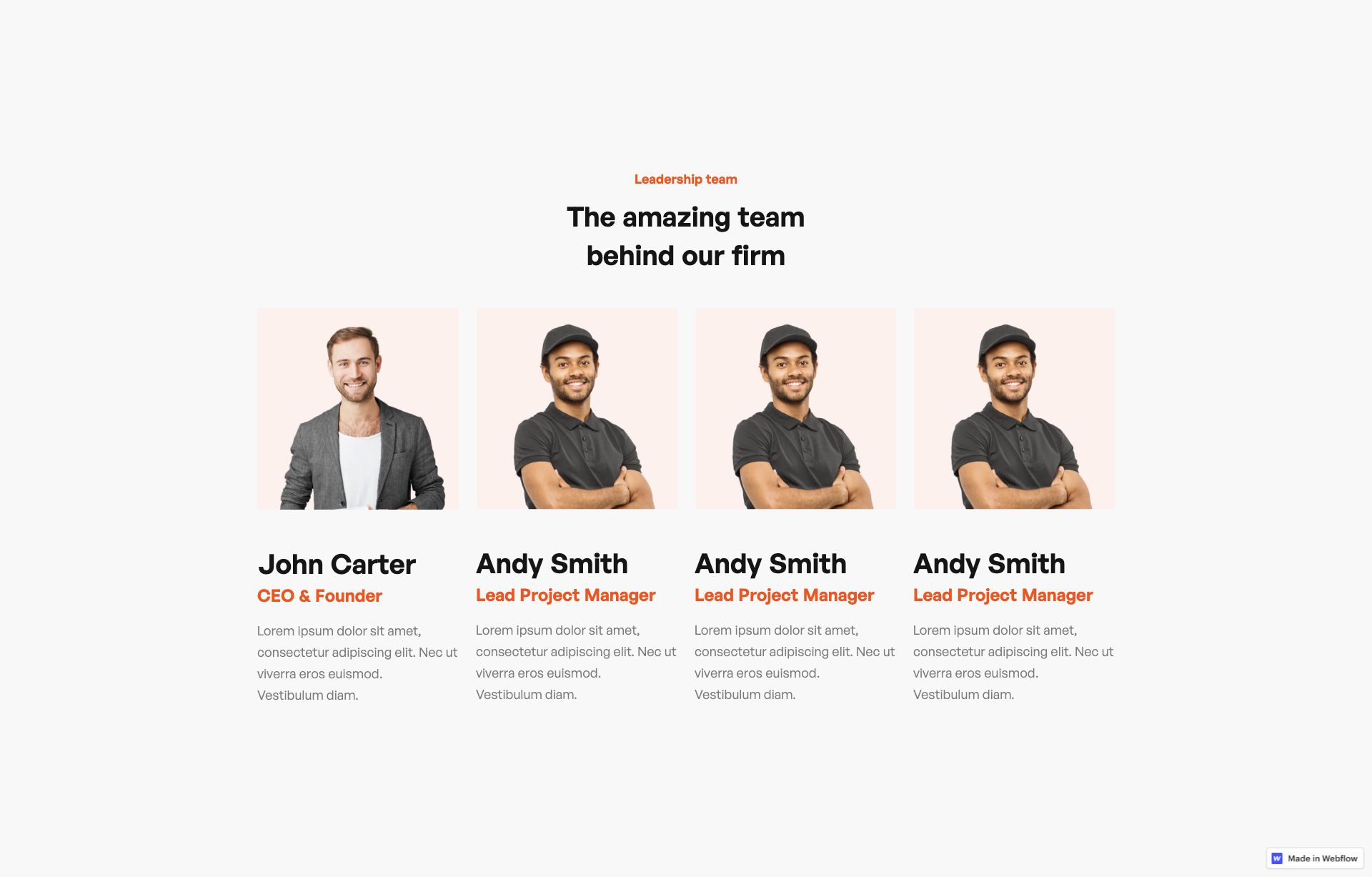
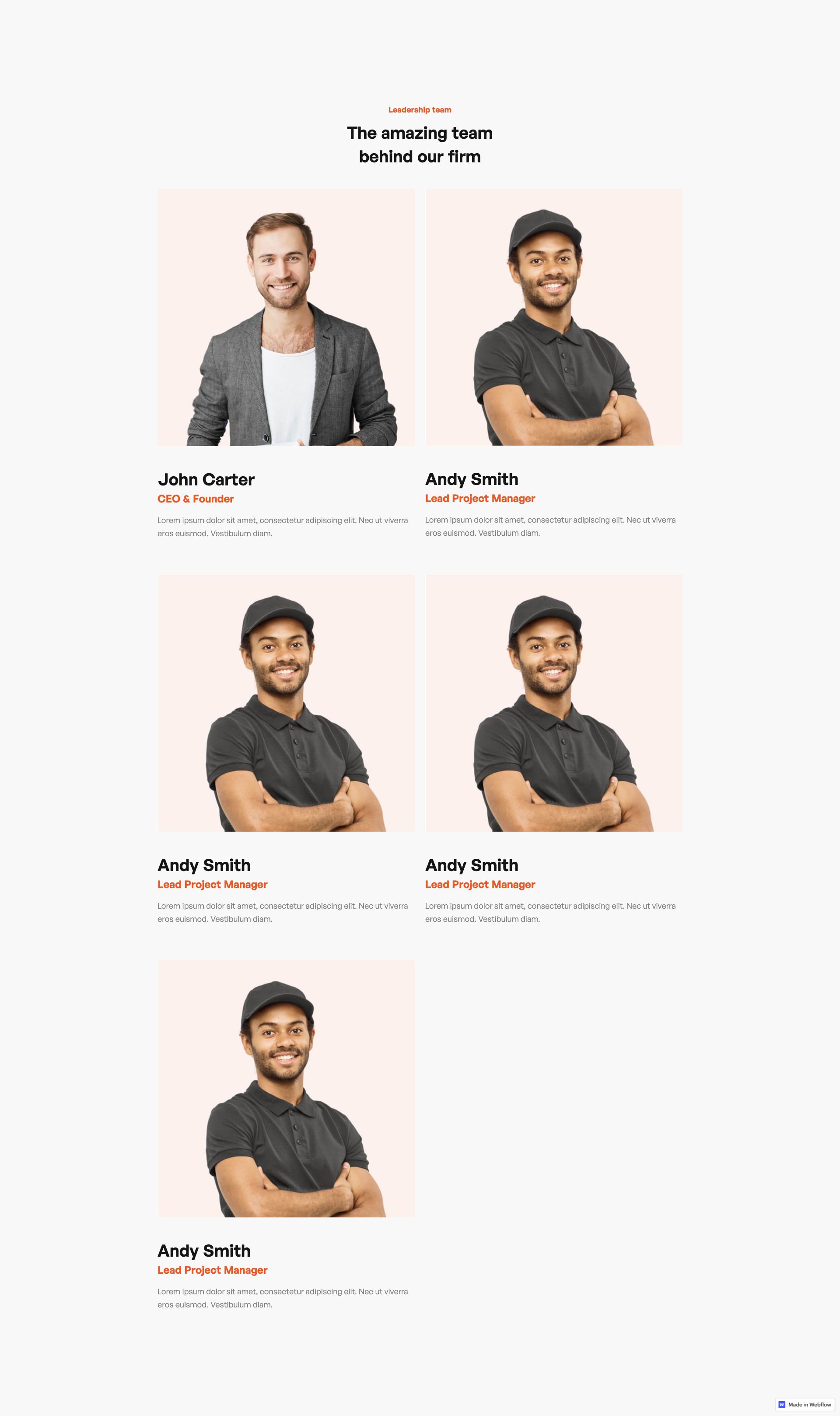
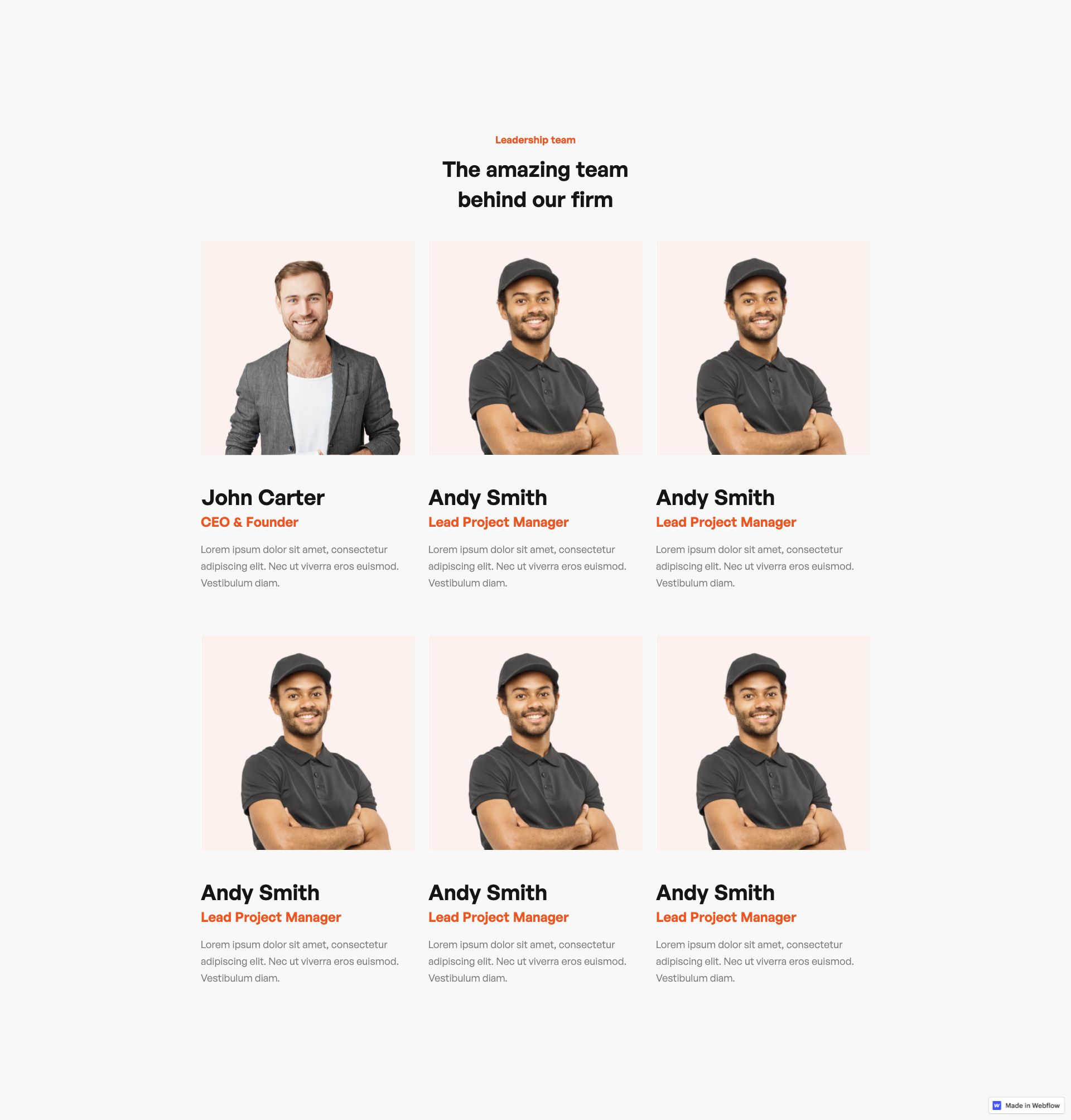
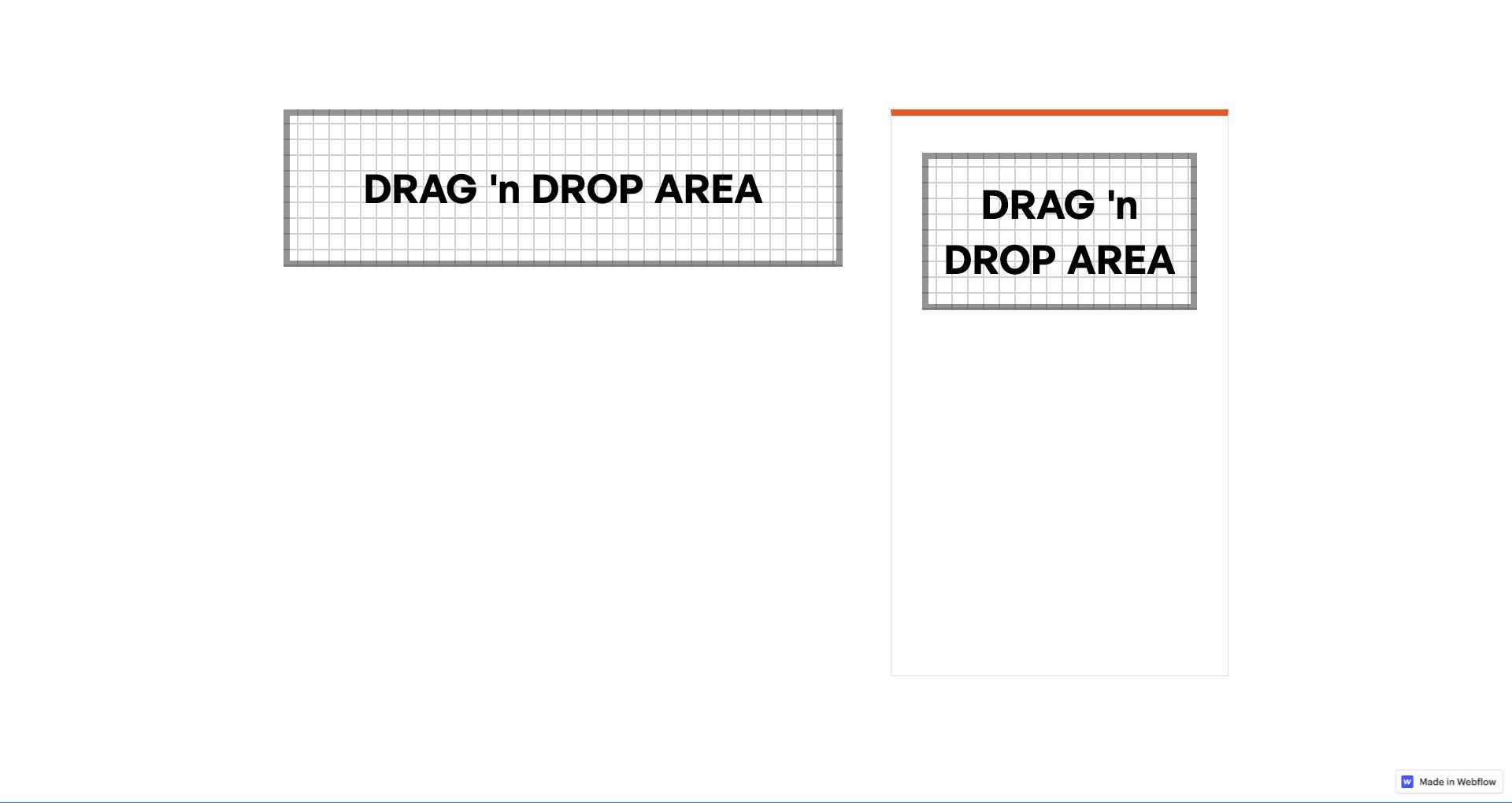
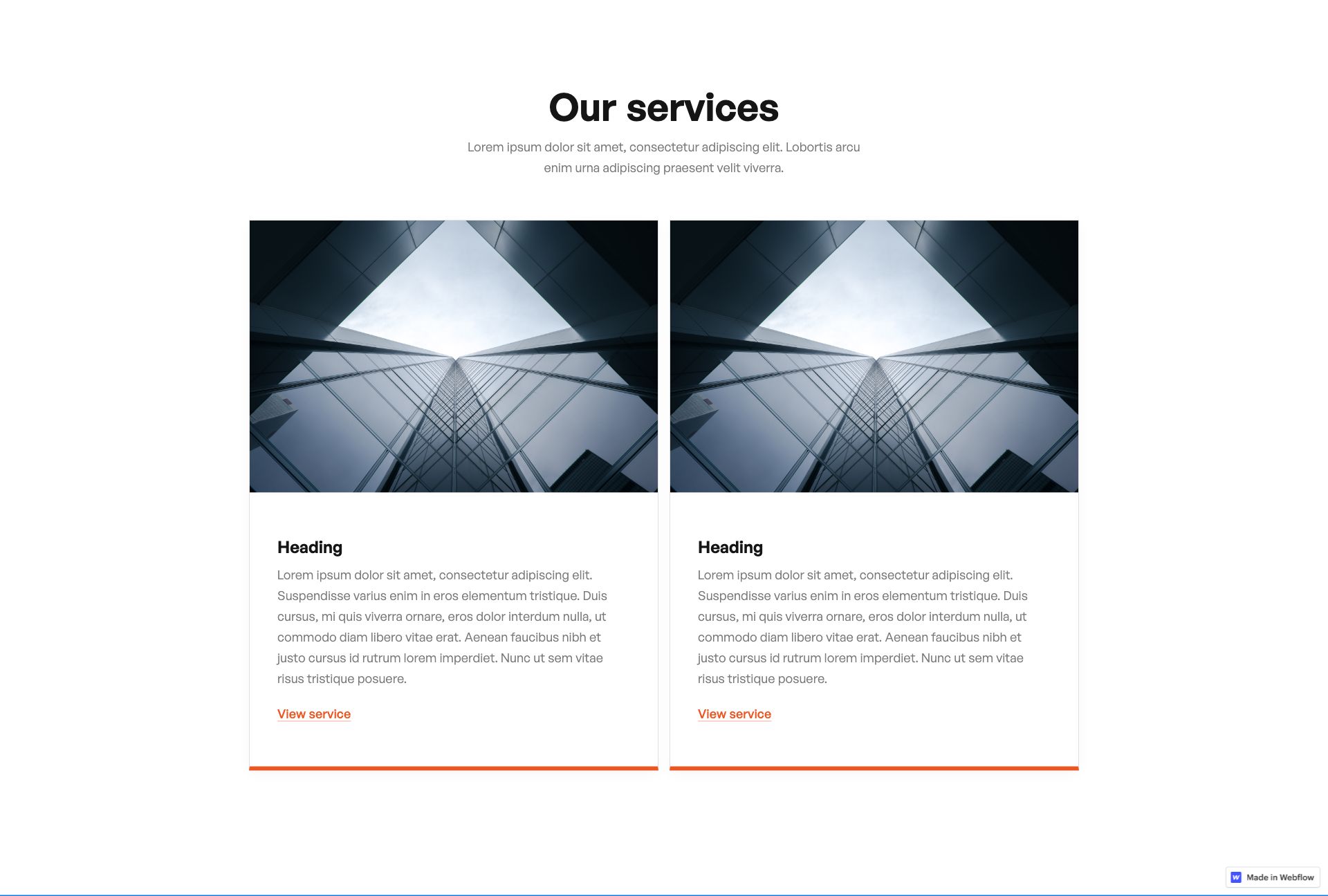
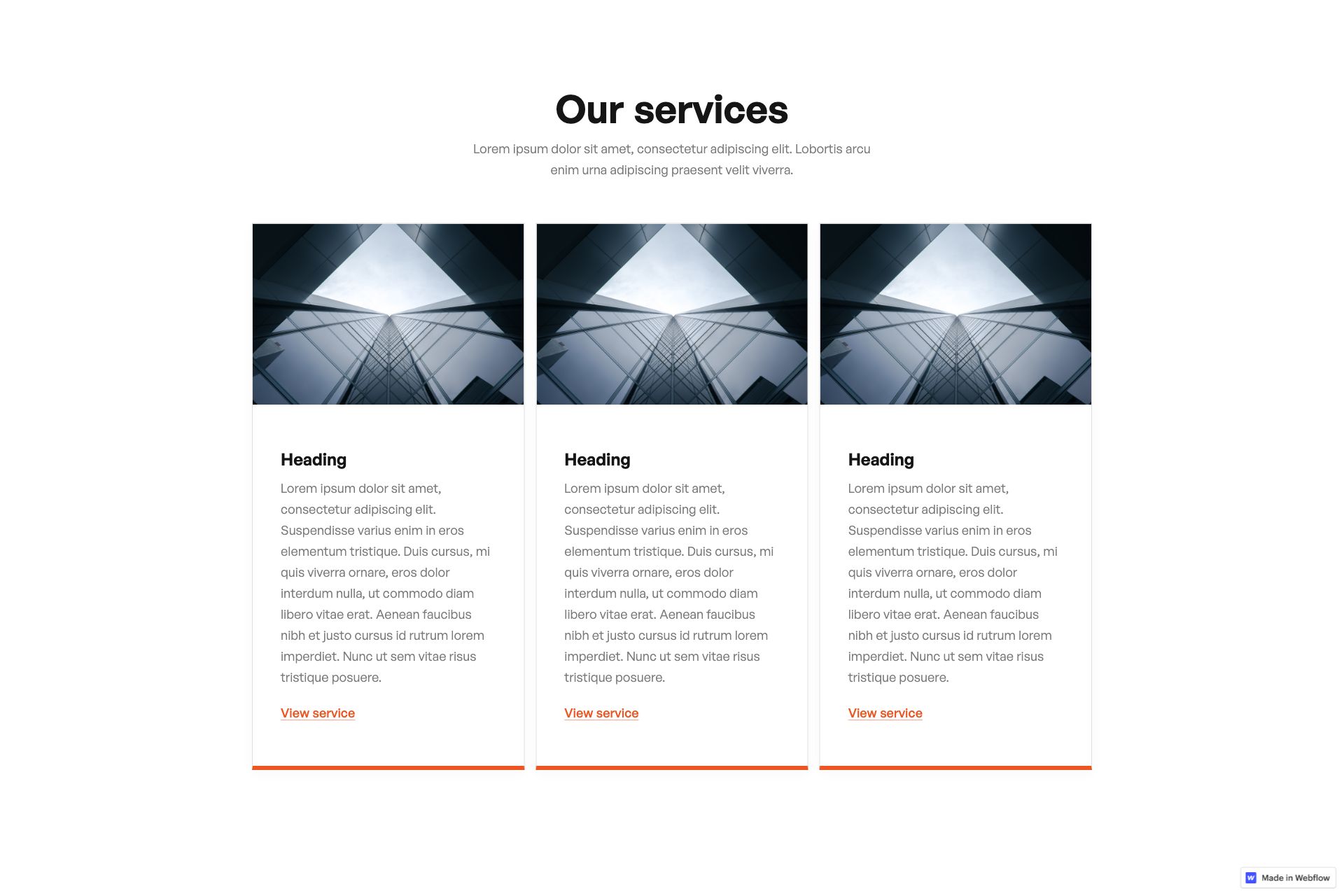
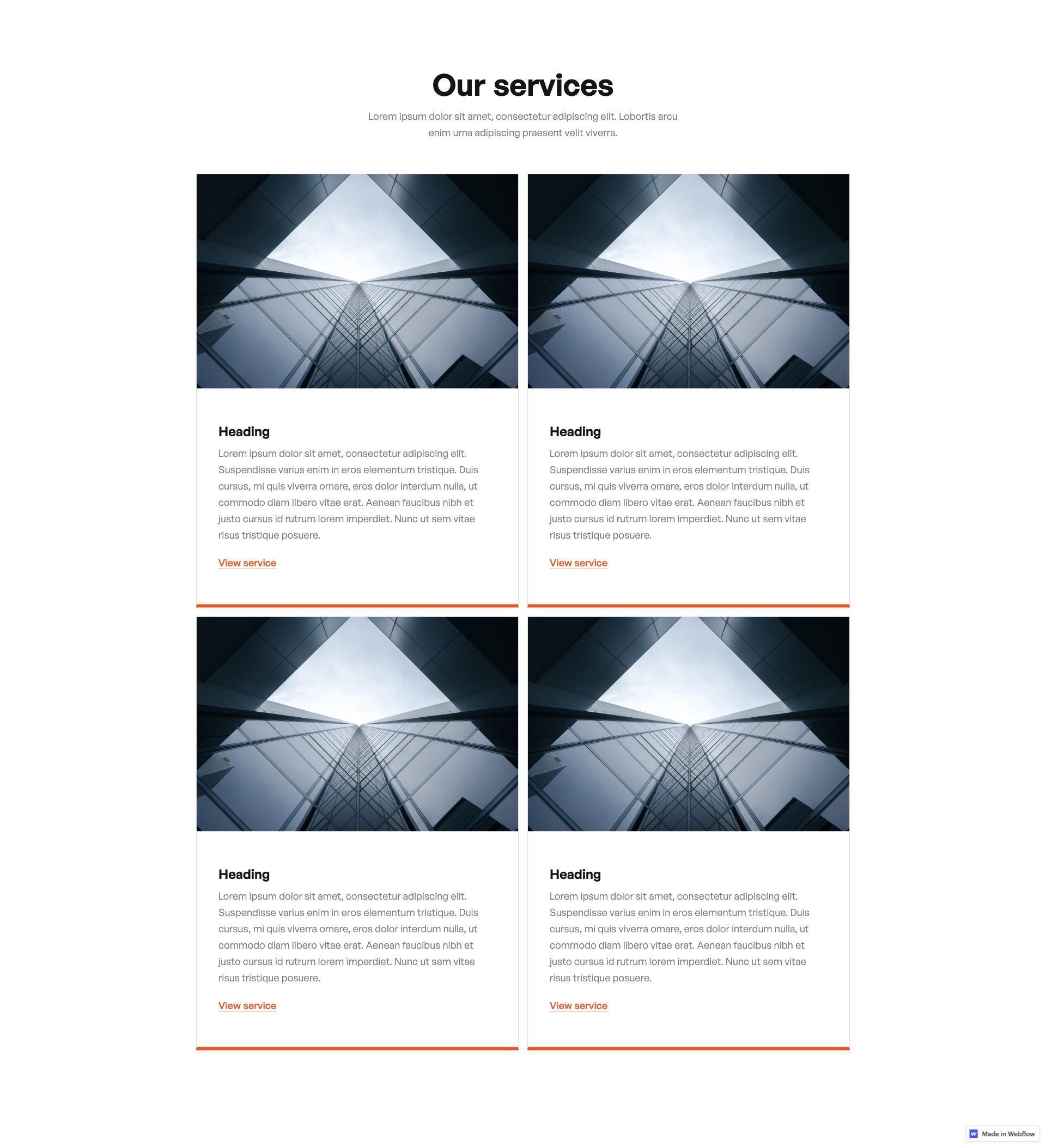
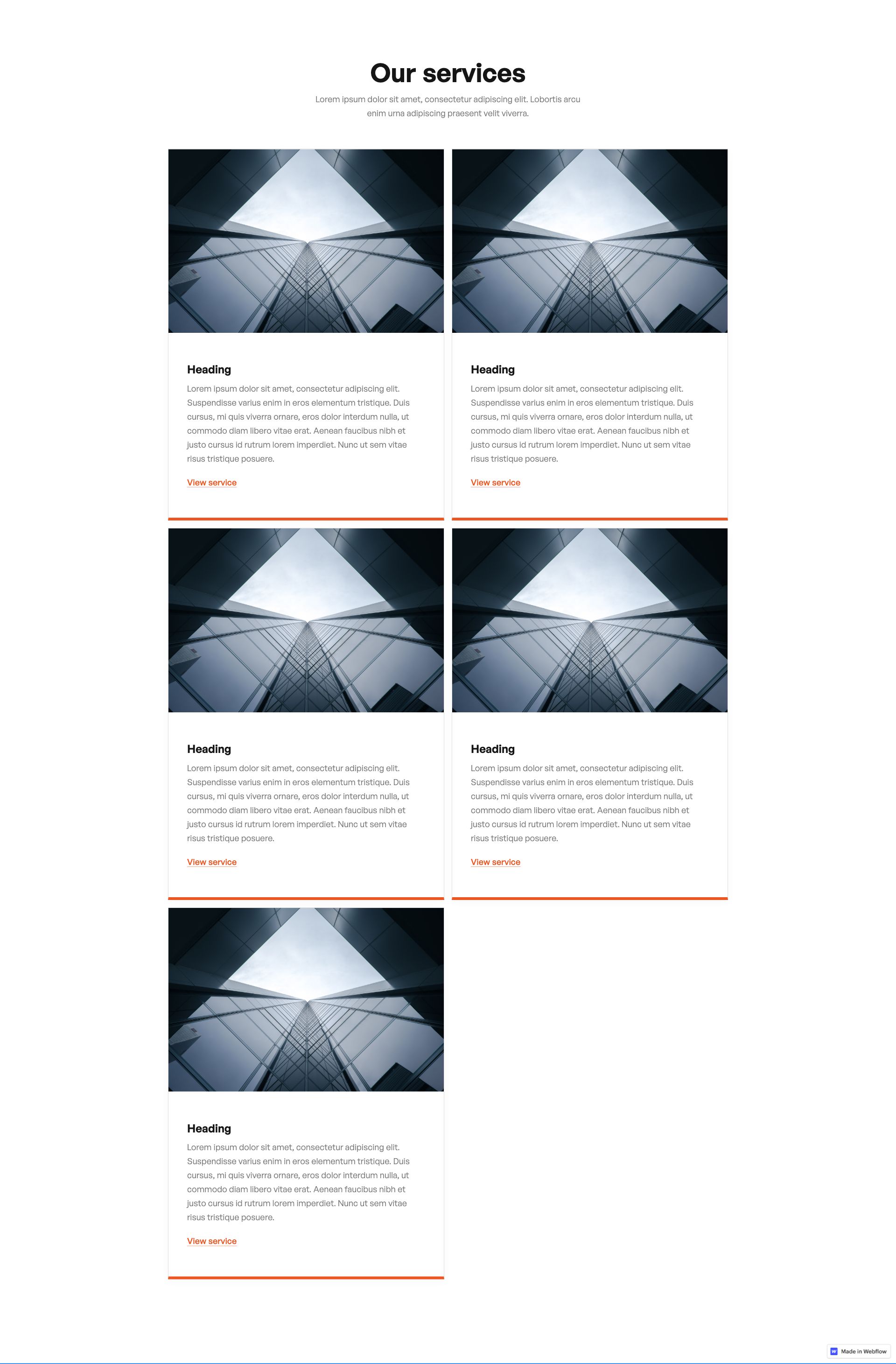
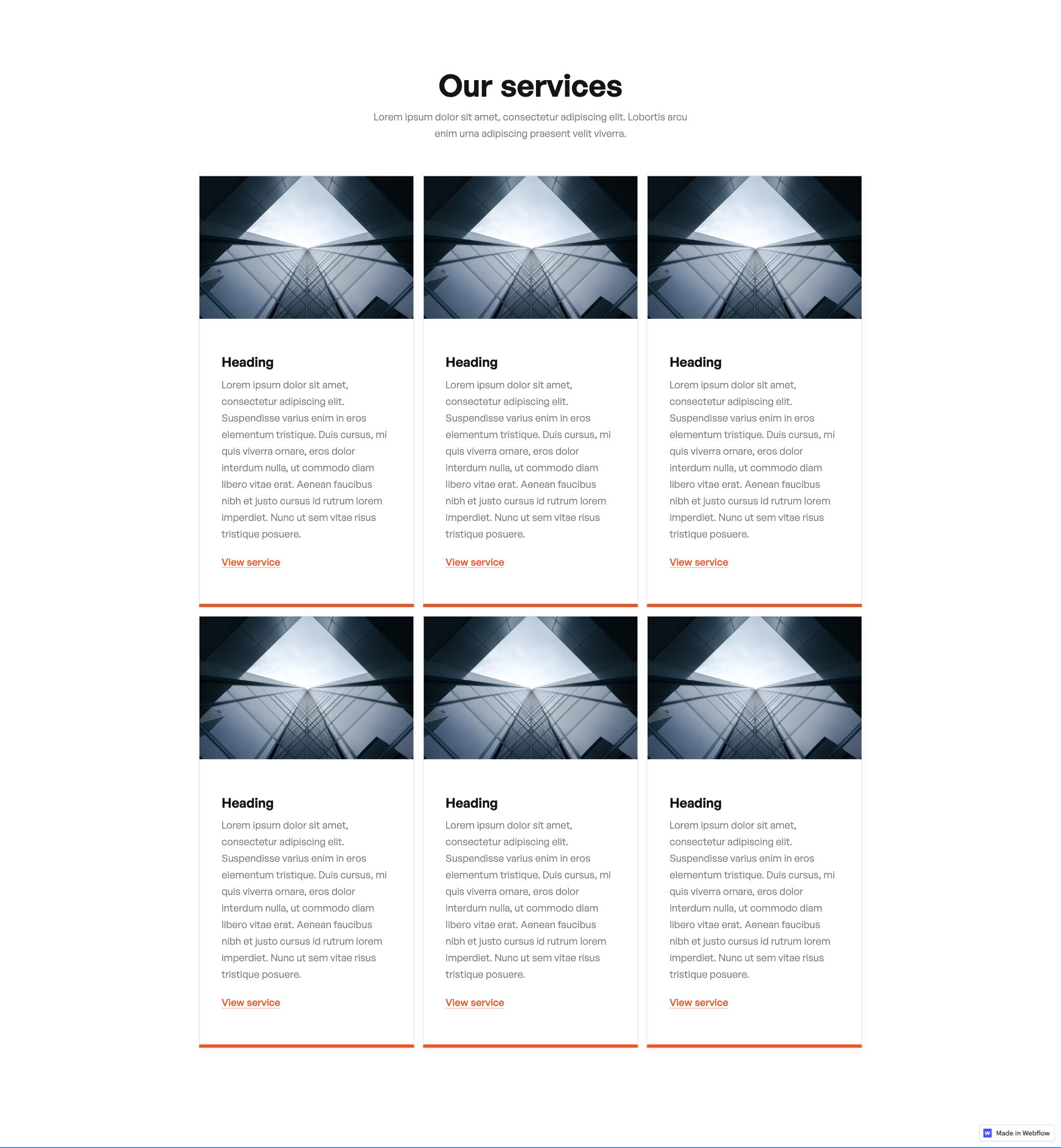
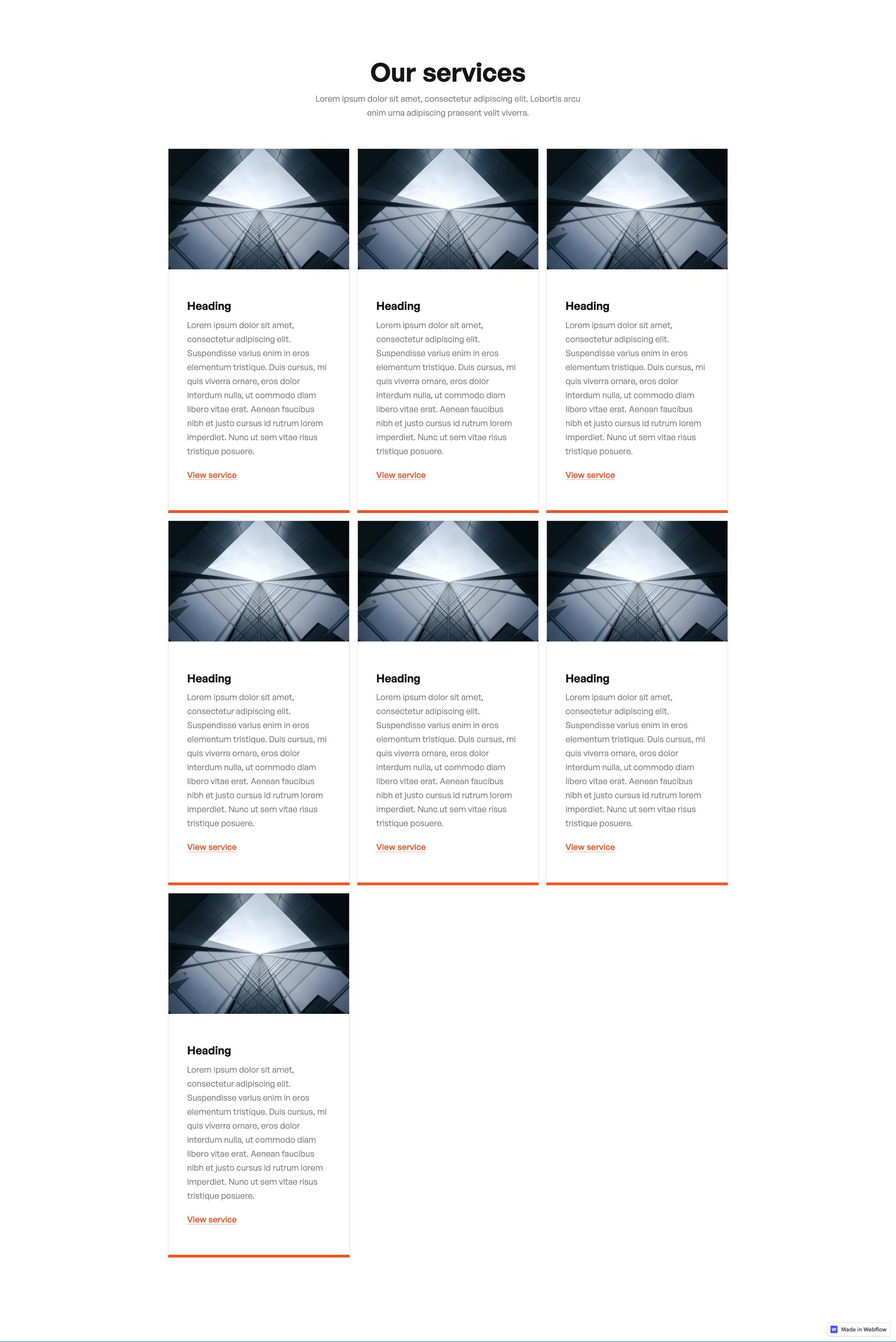
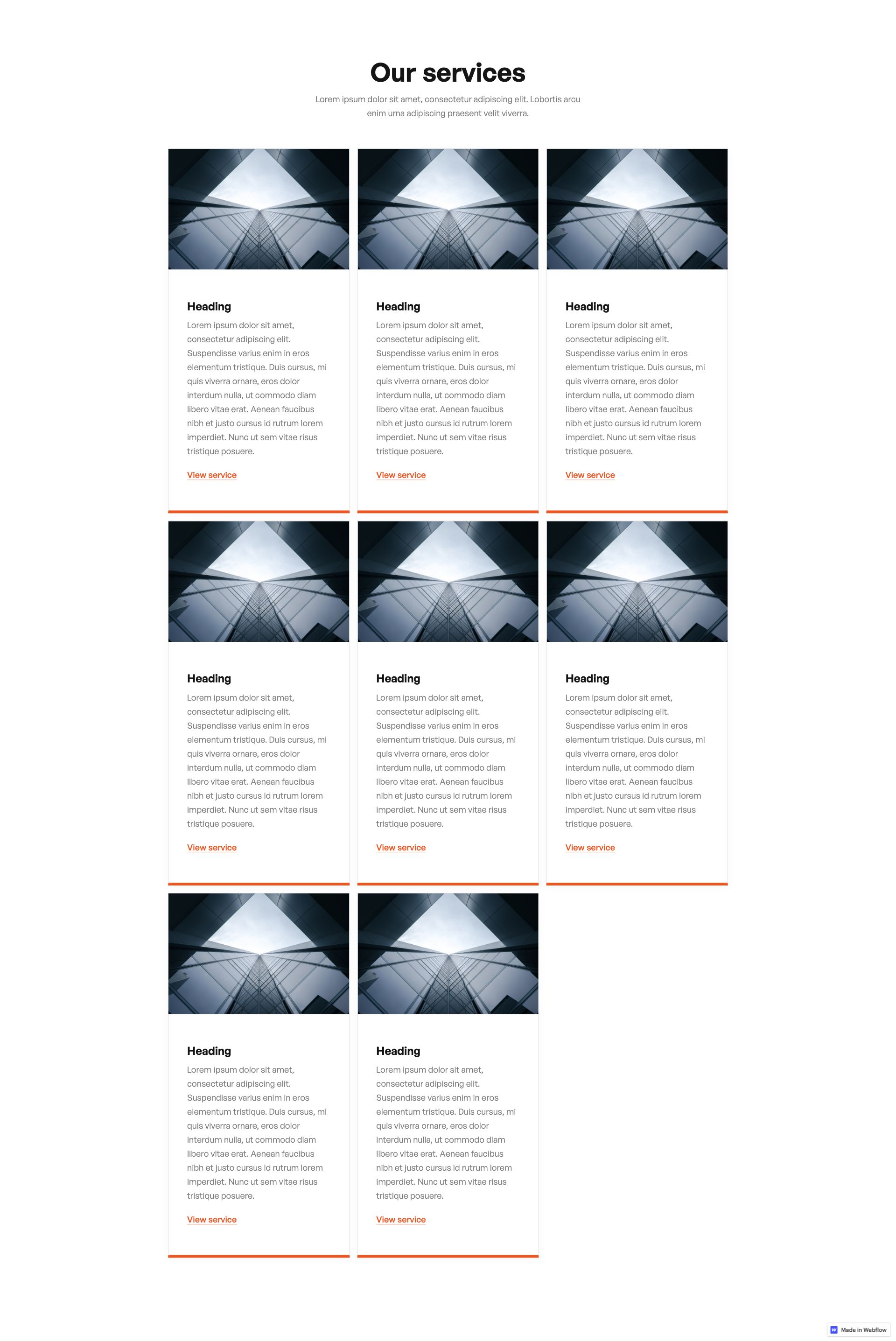
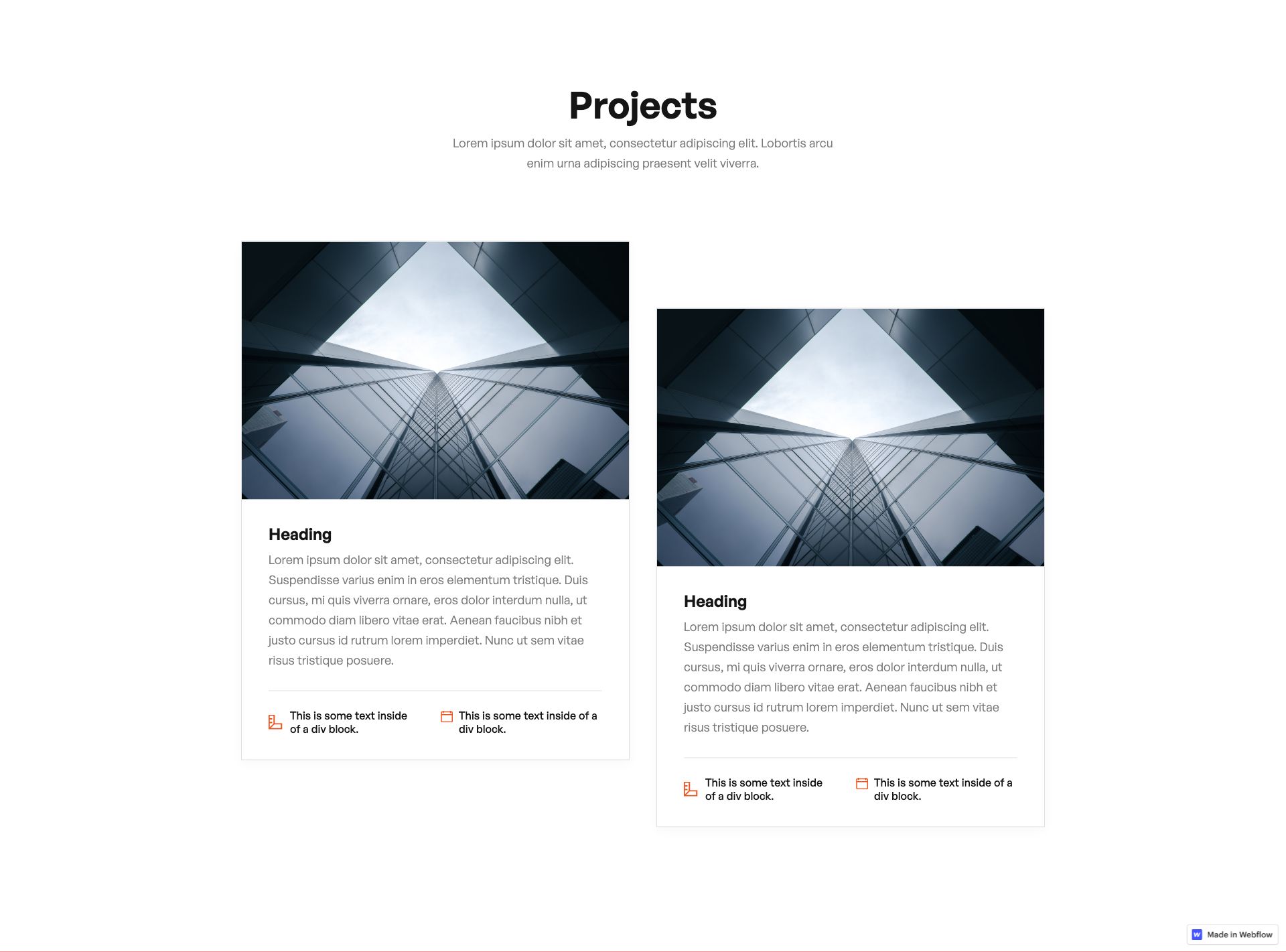
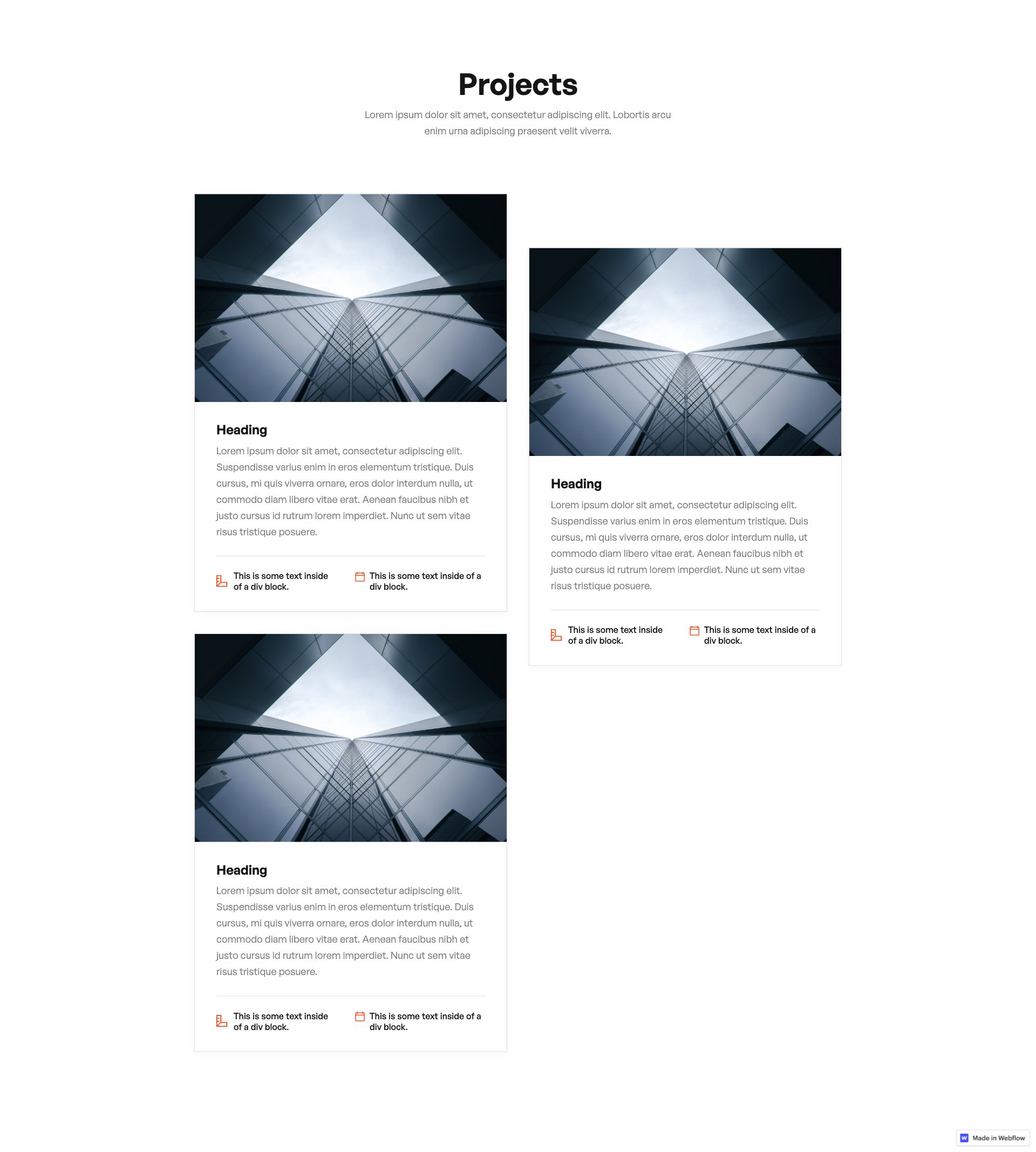
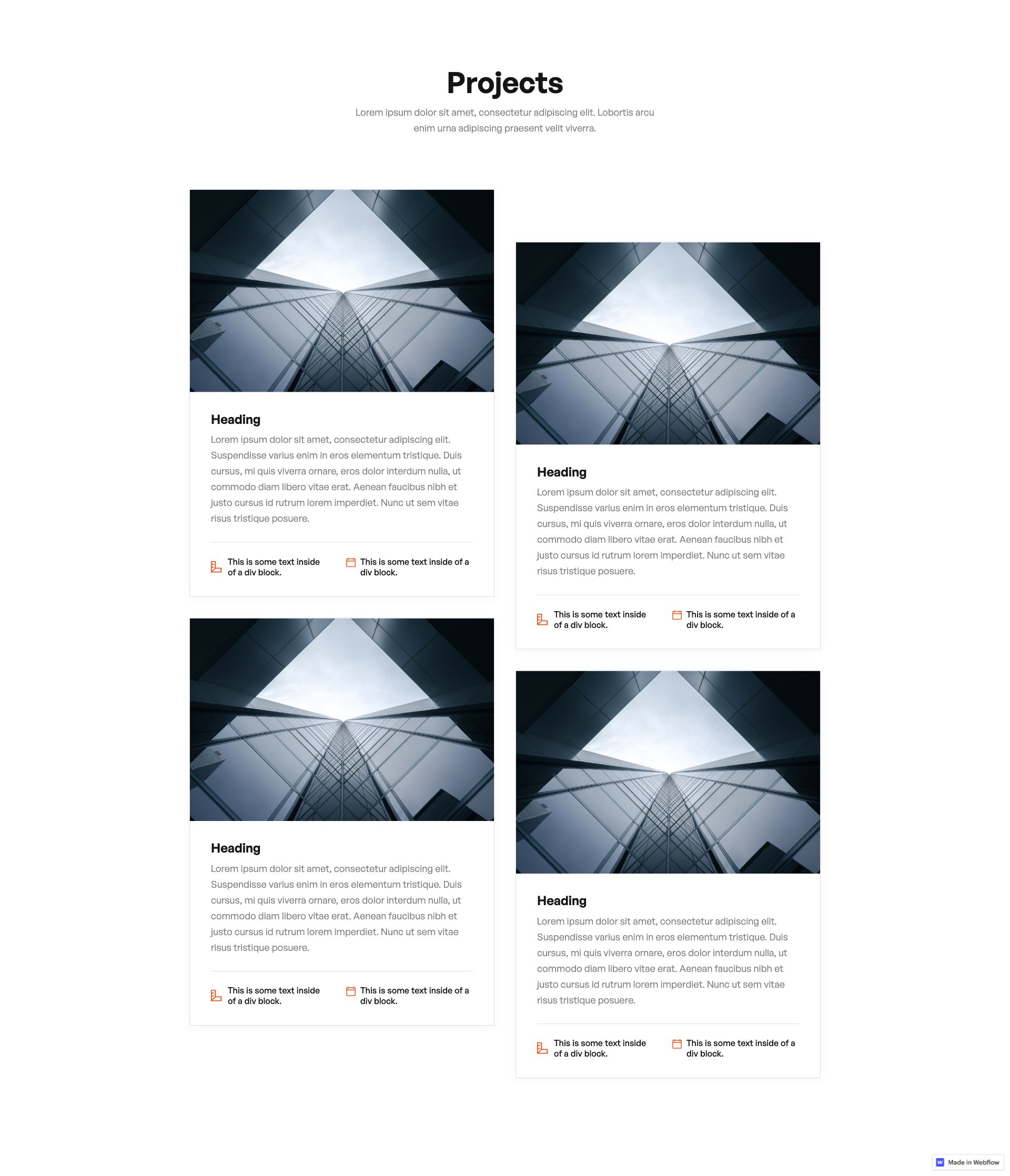
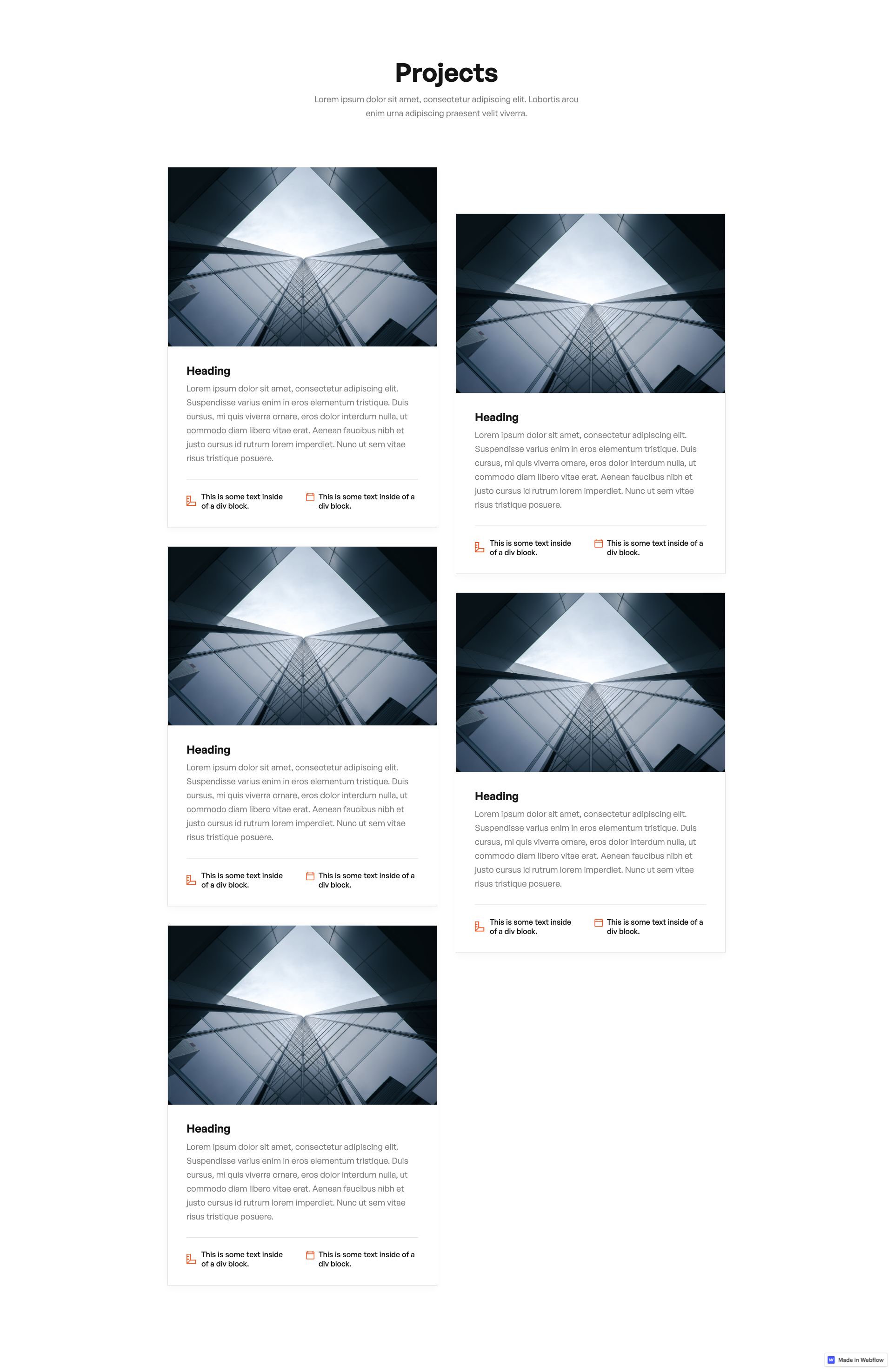
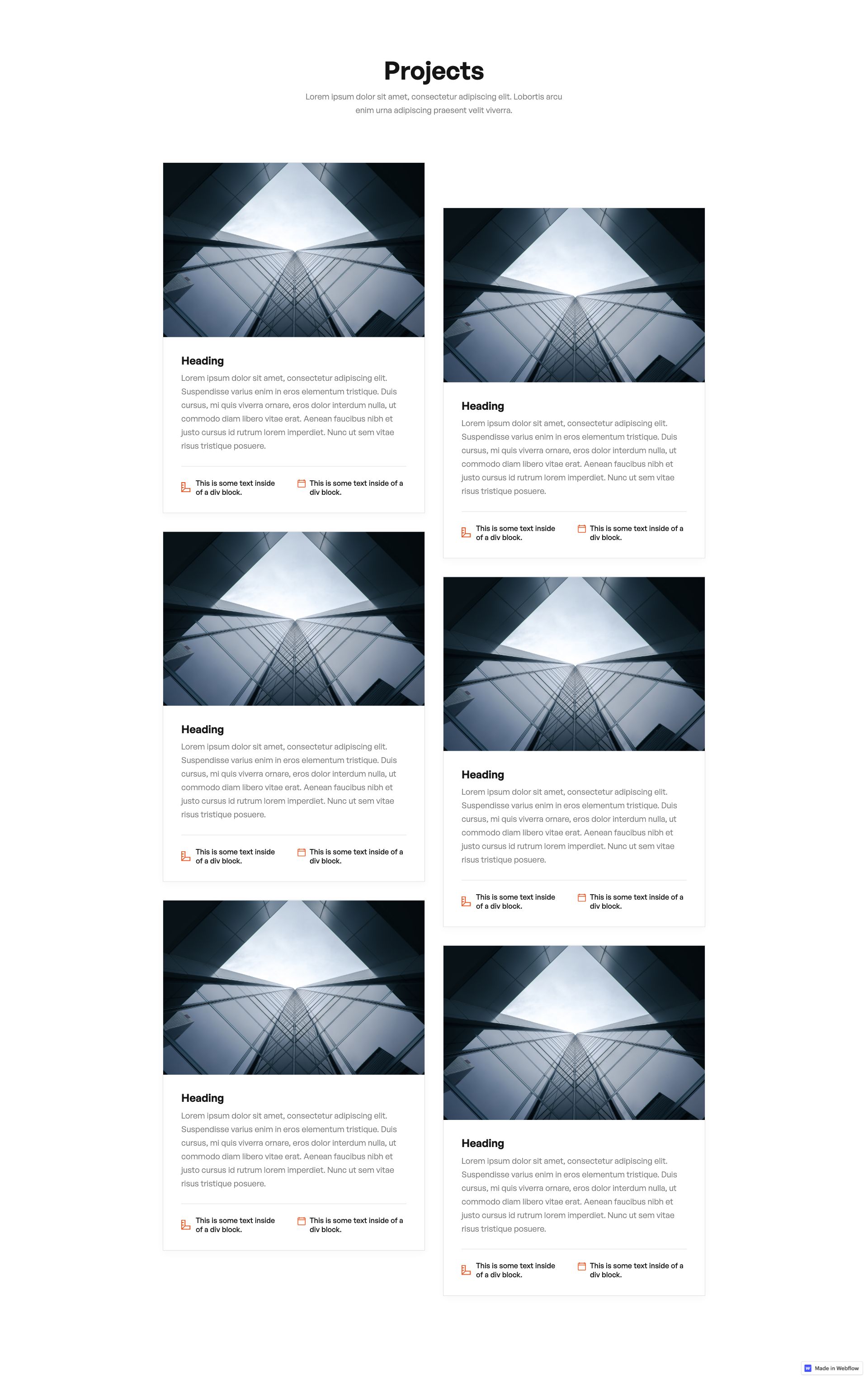
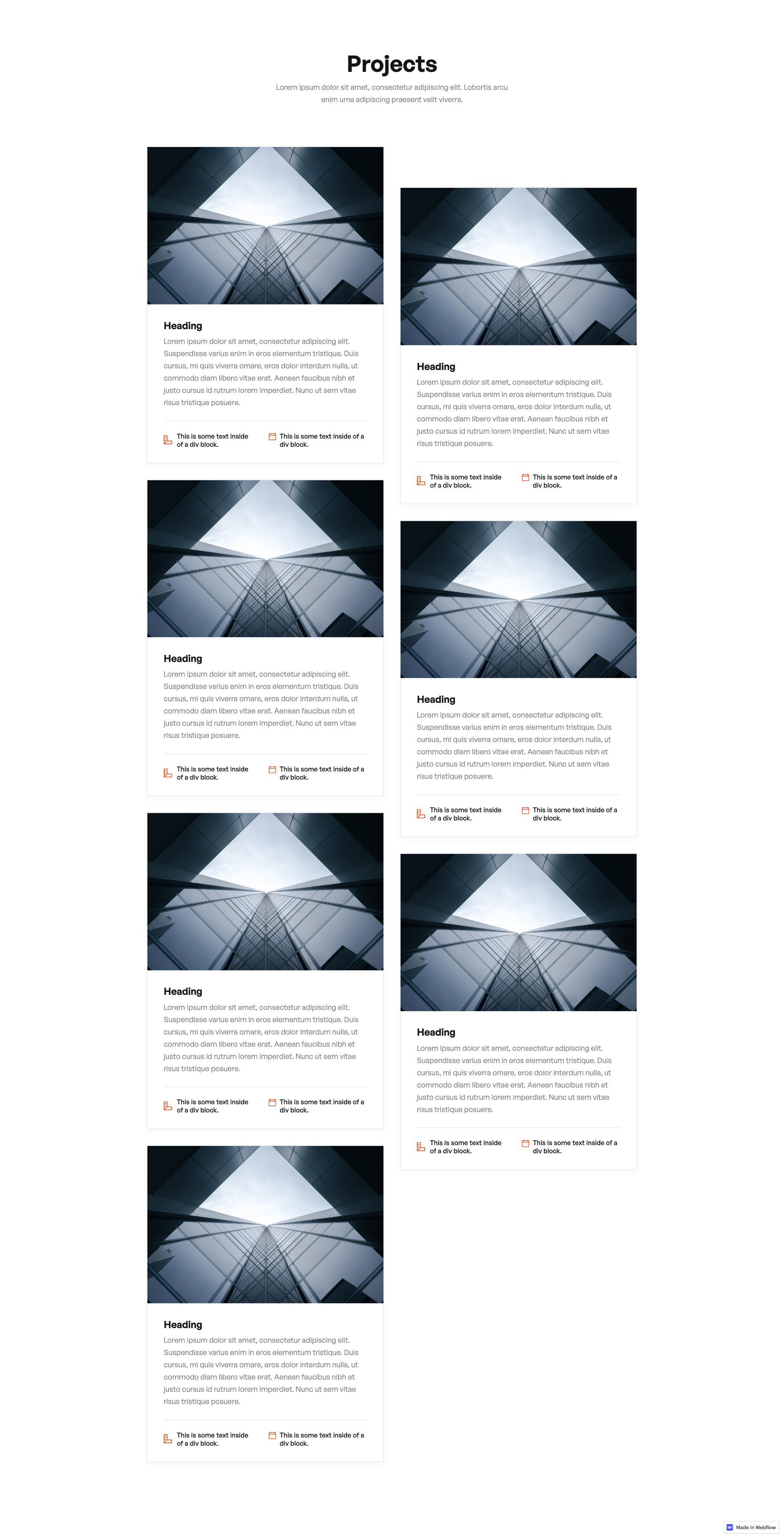
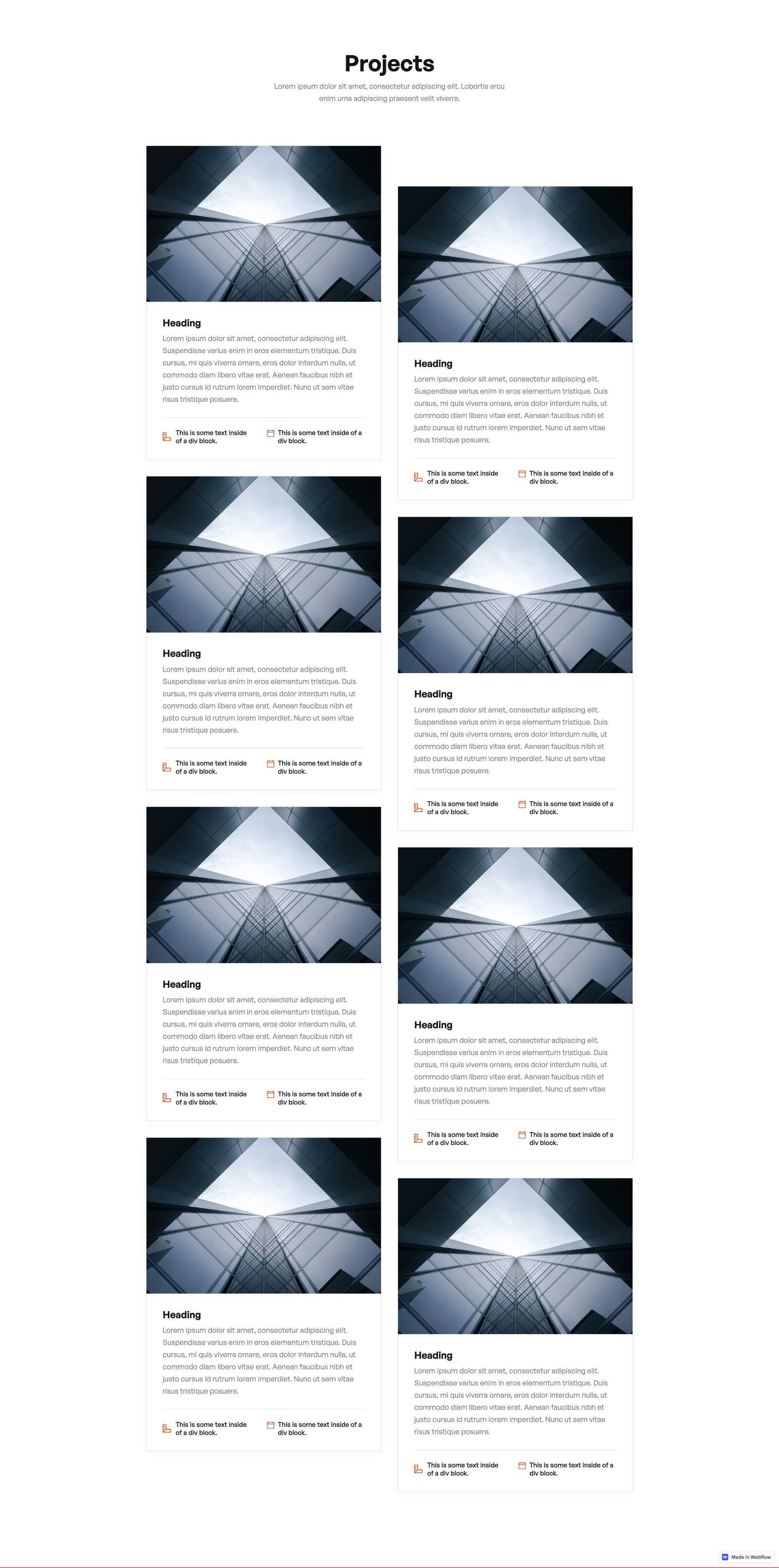
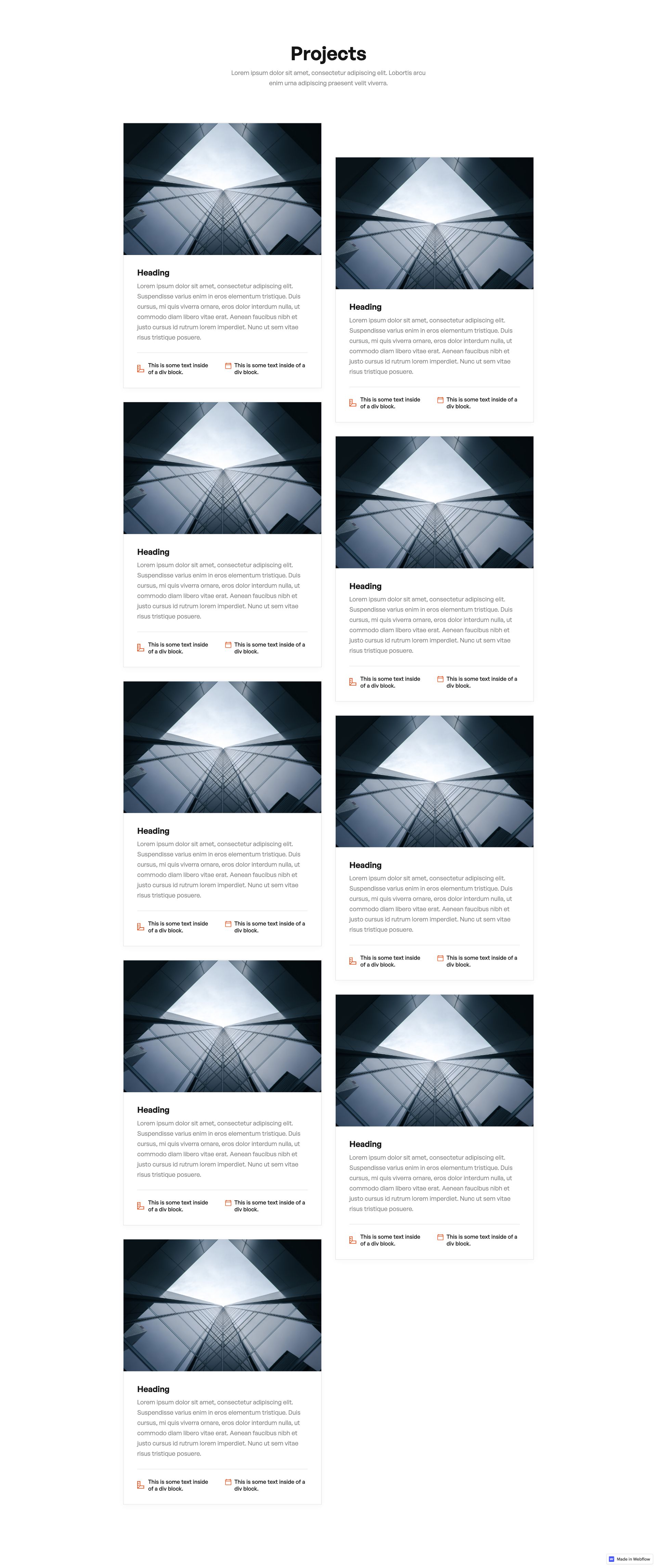
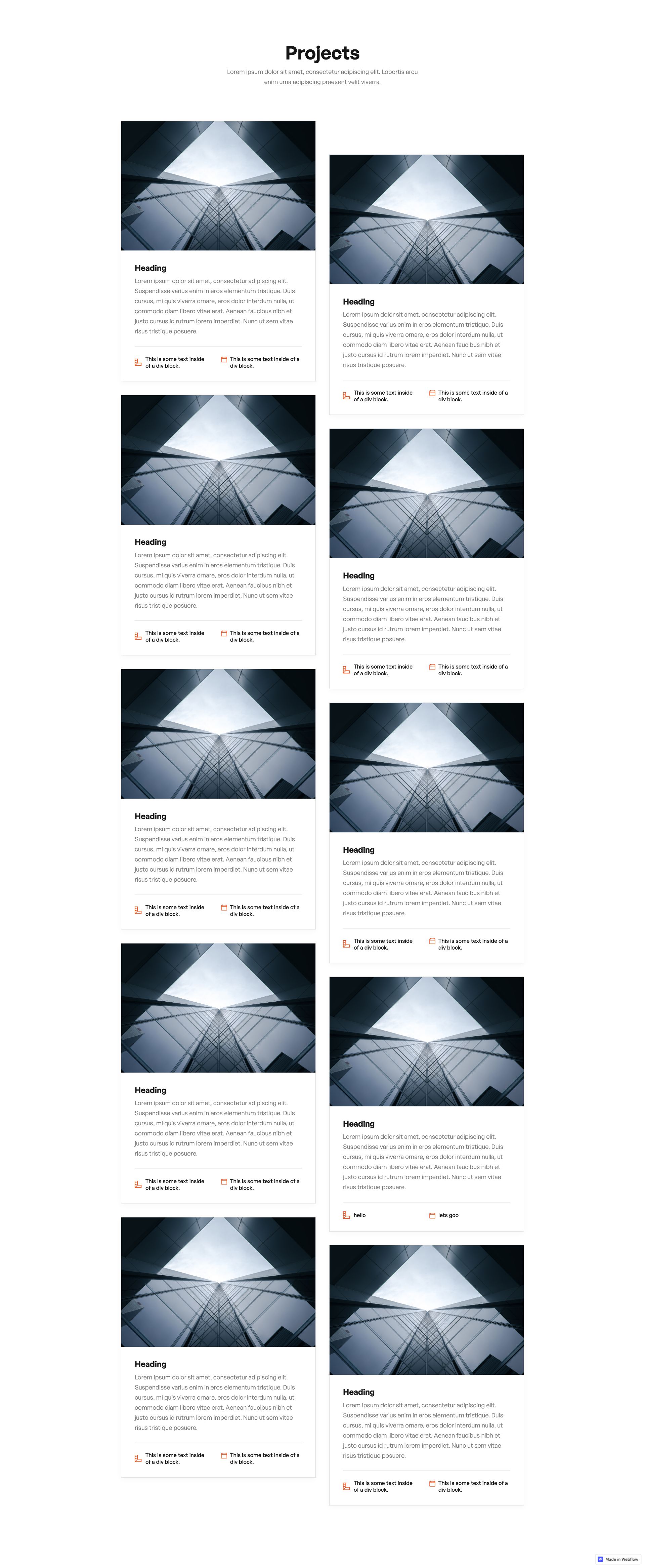
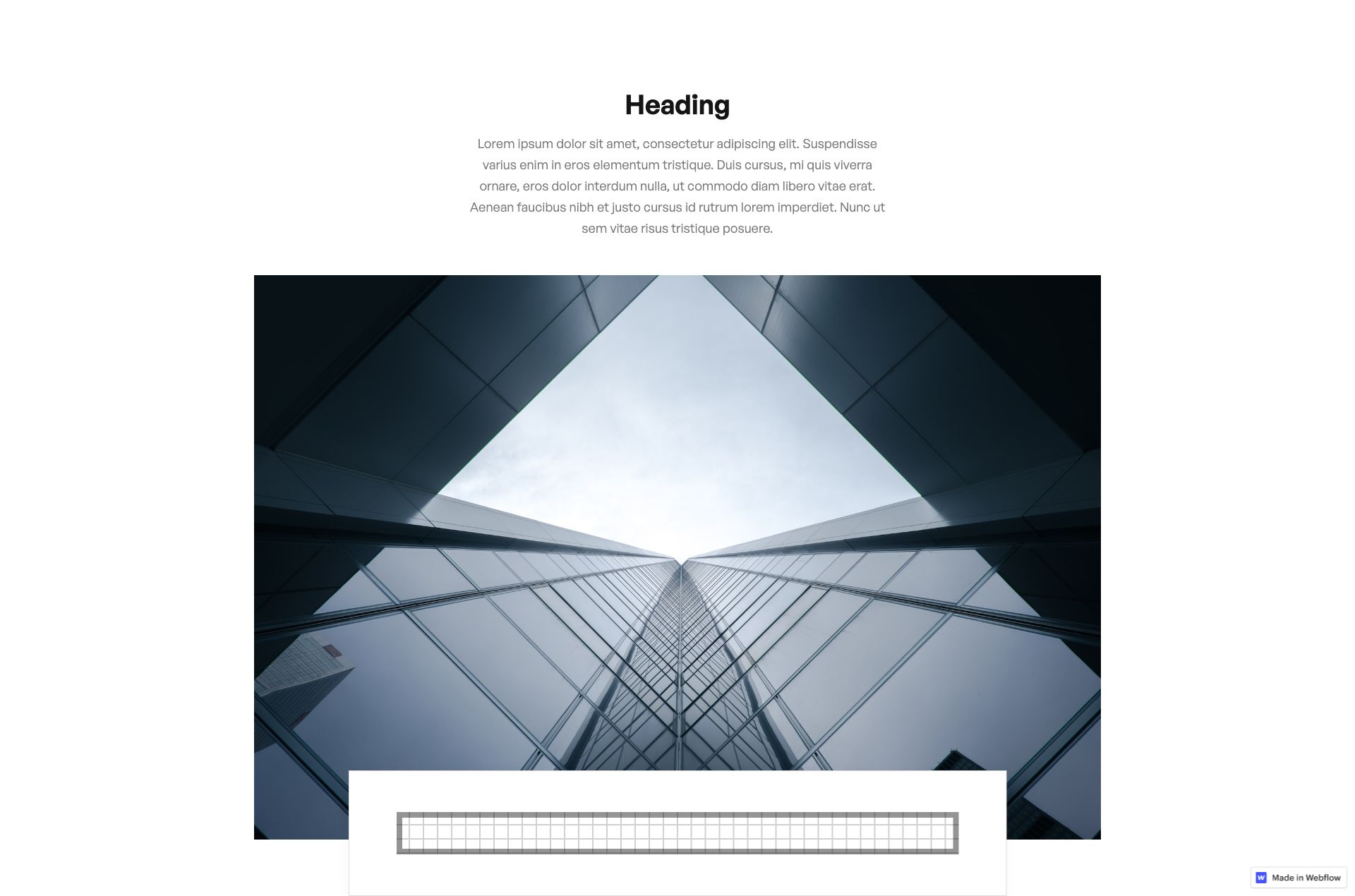
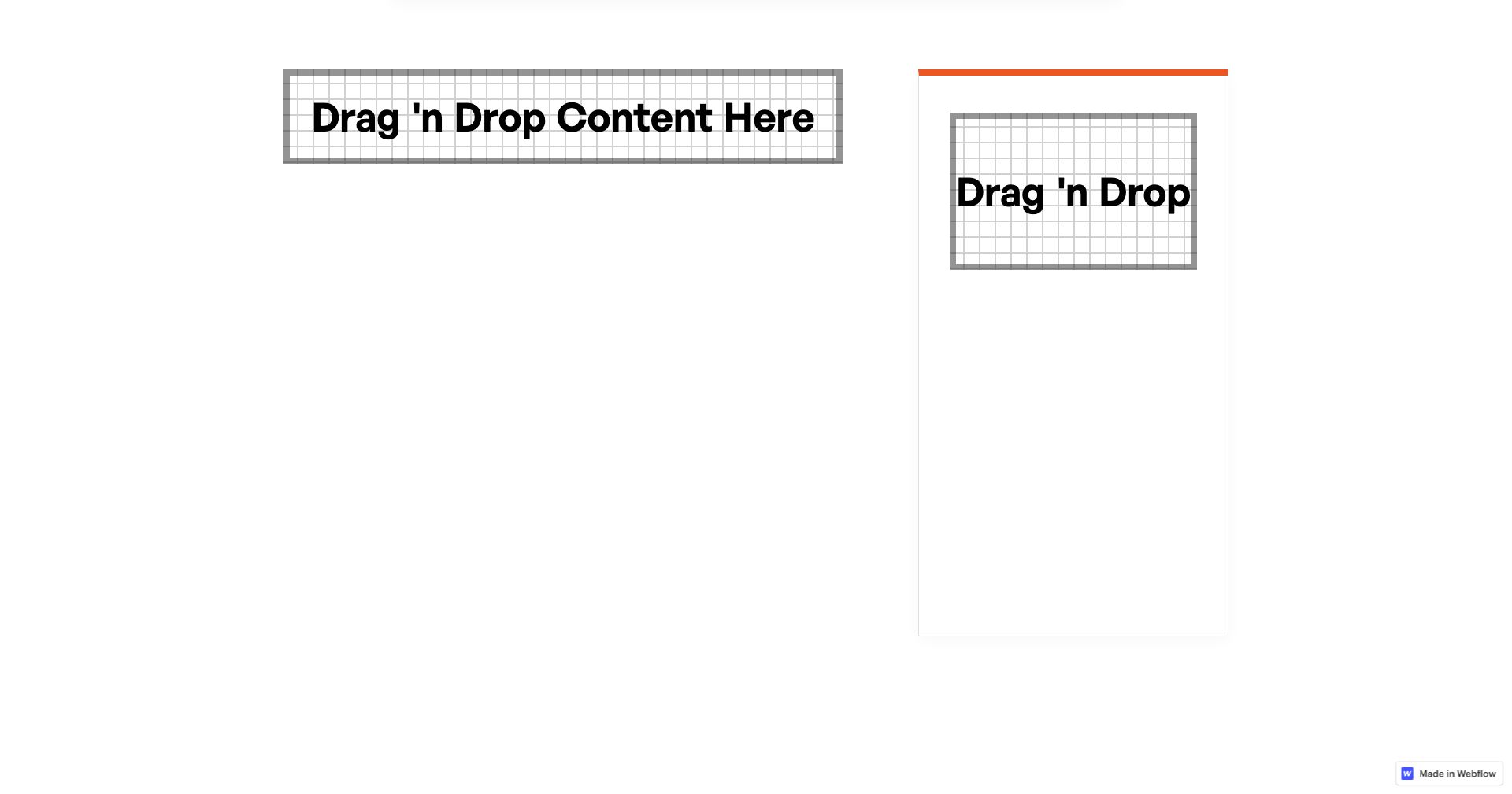

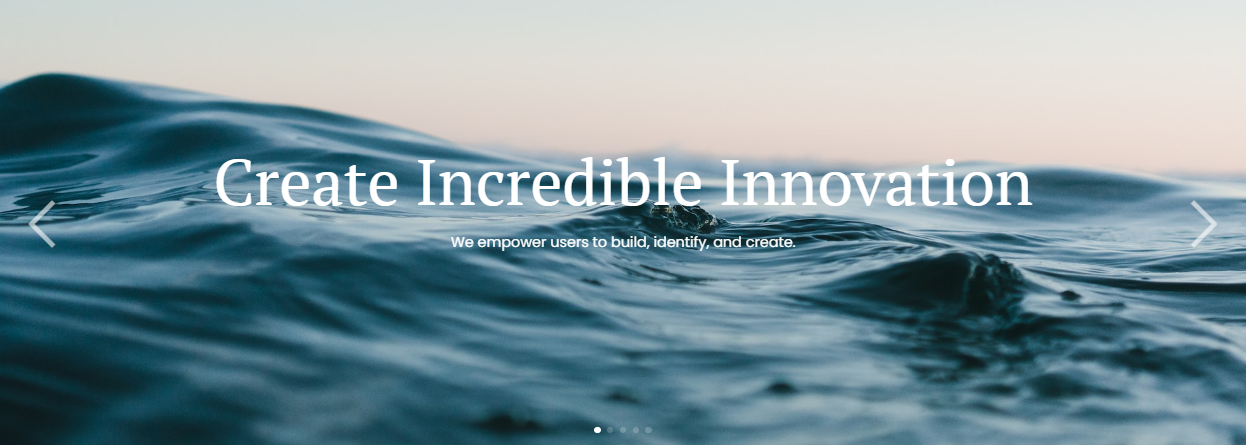
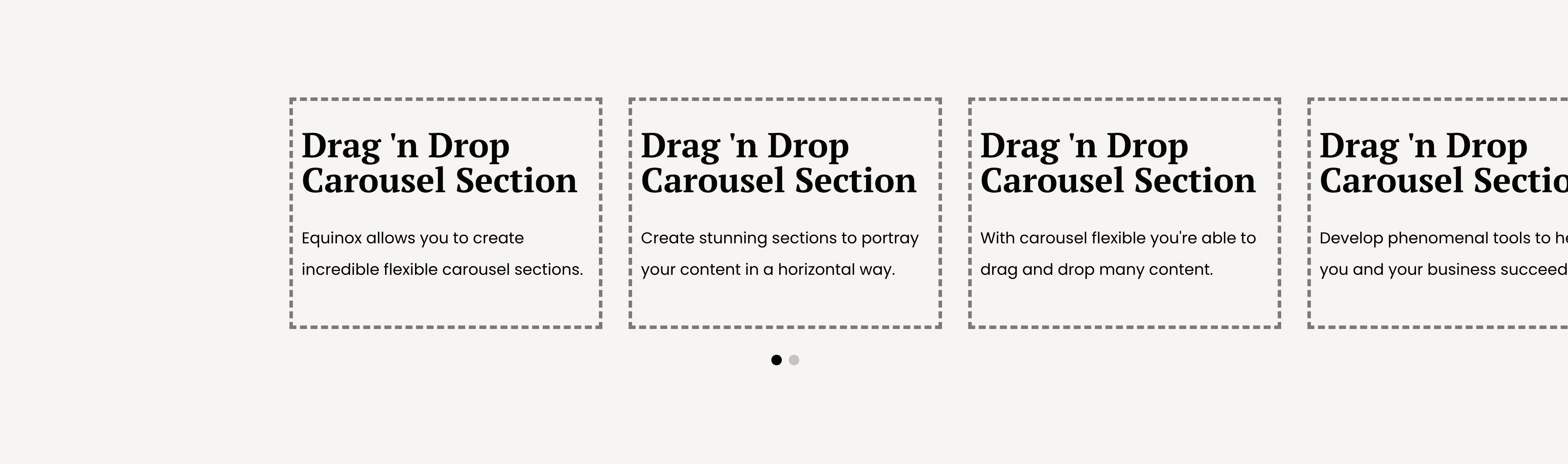
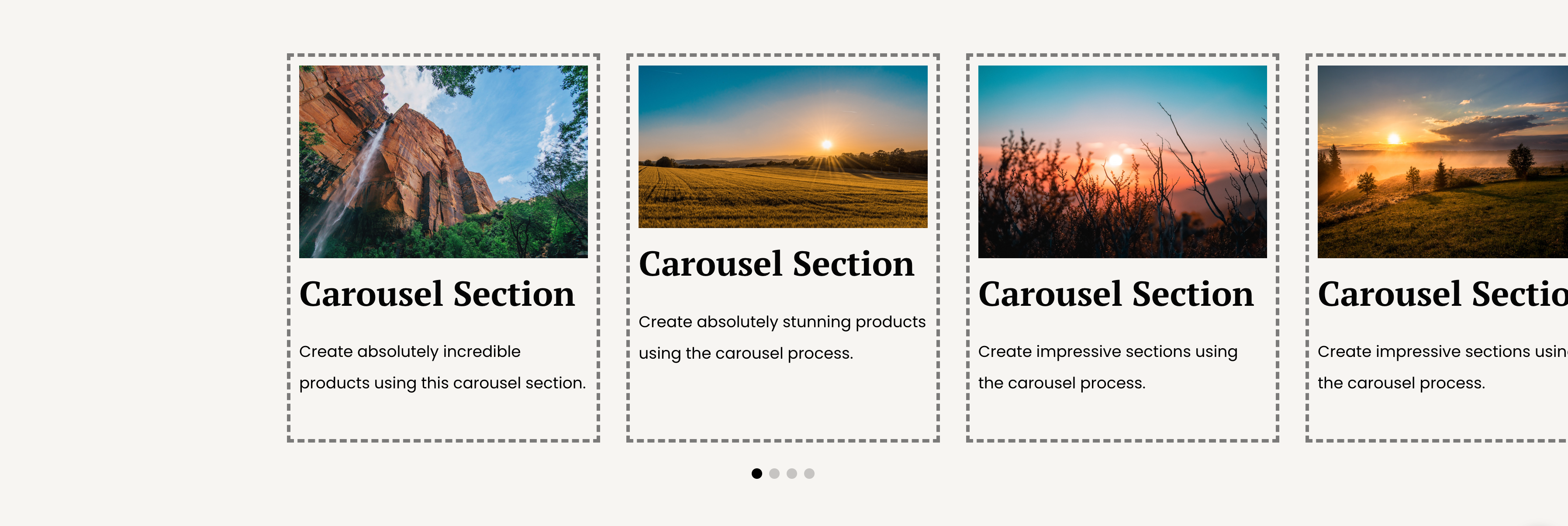

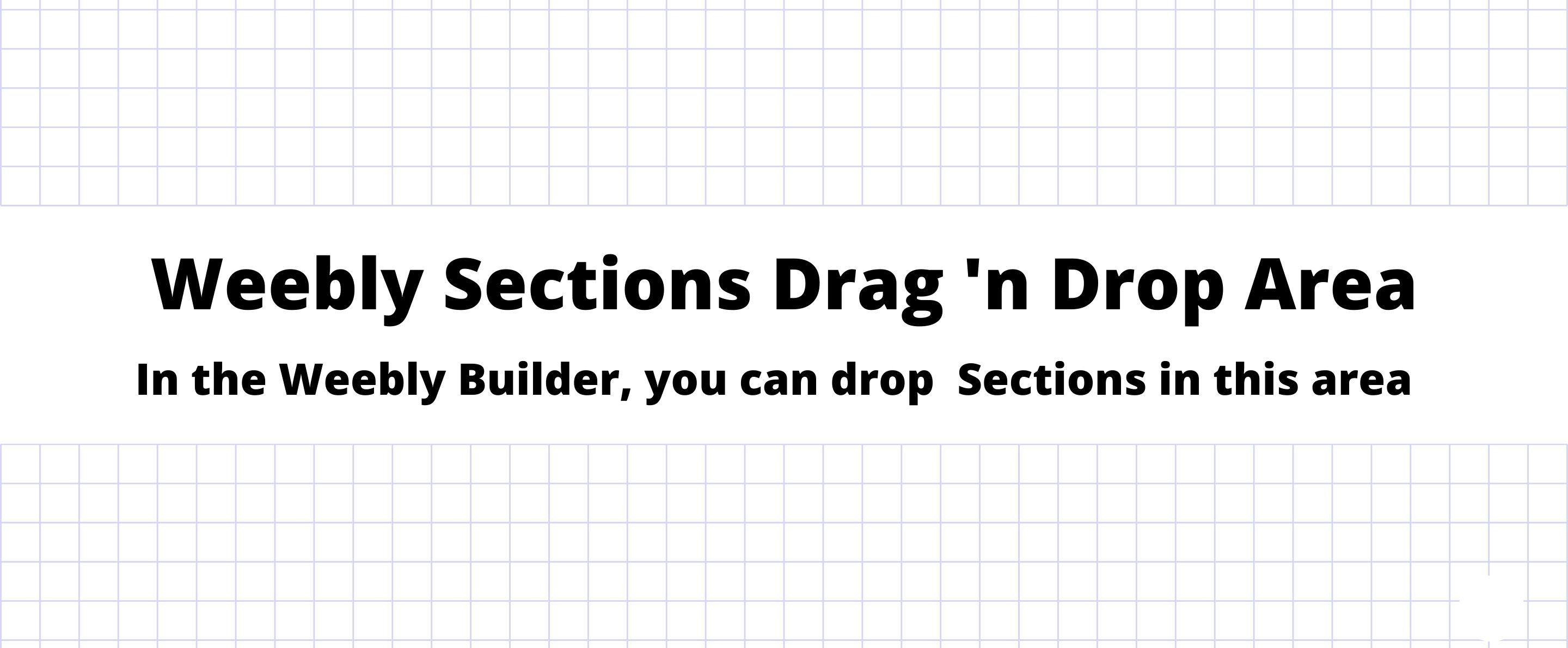
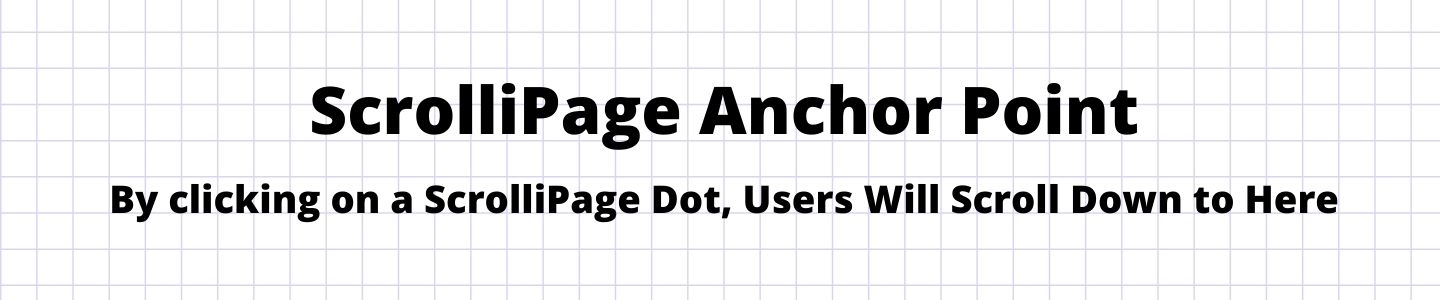
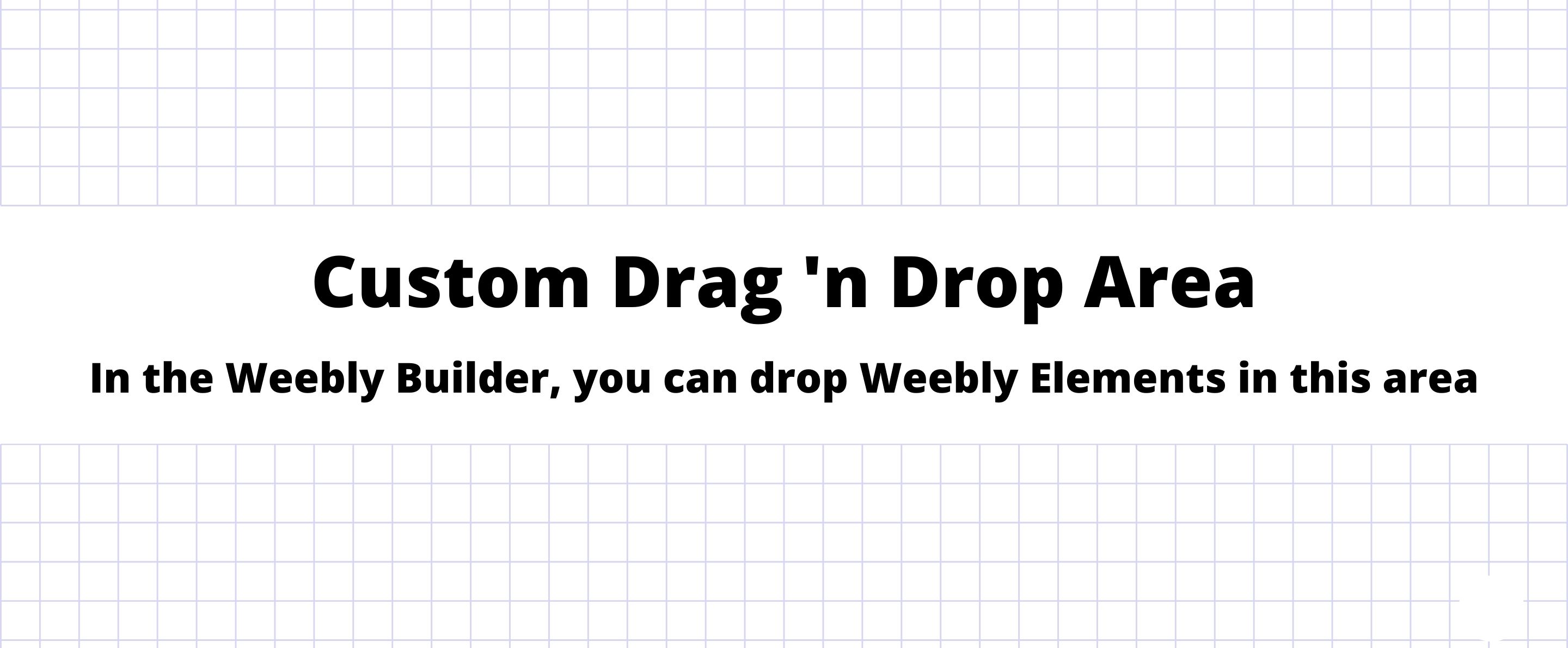
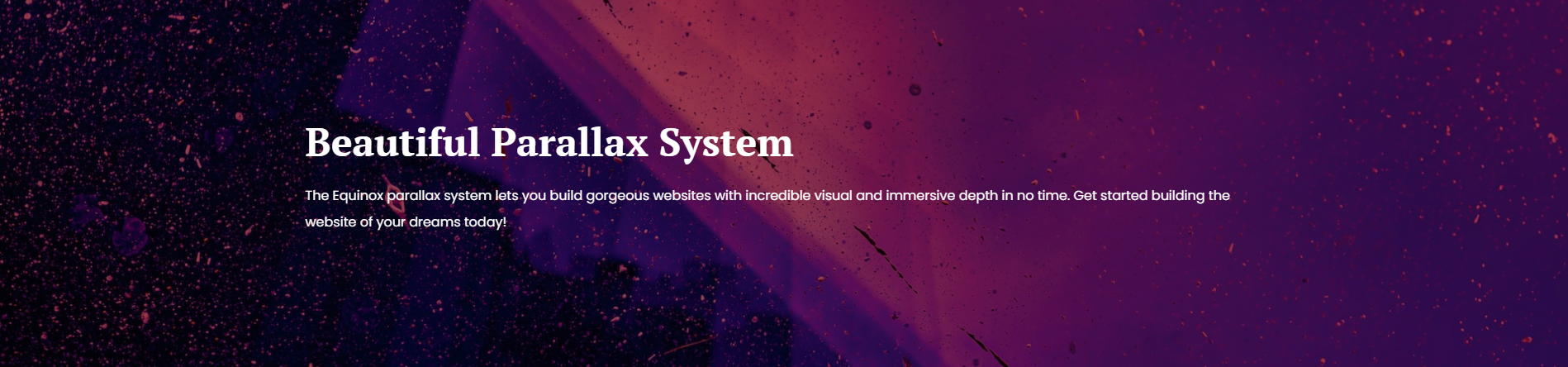
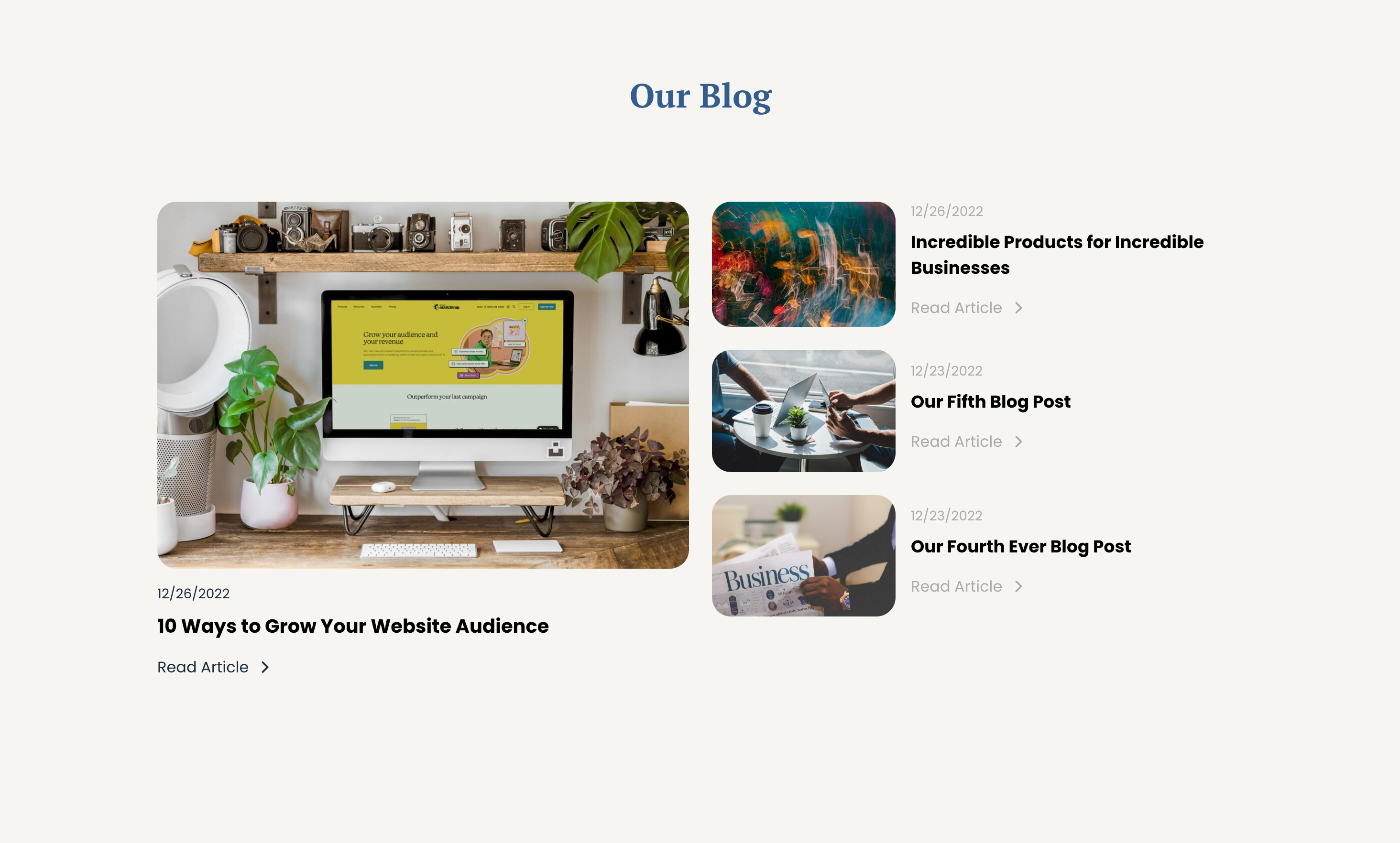
GENERATES SEO-OPTIMIZED CLEAN CODE